Easy Ways to Find and Watch Deleted YouTube Videos
Doremi Video Downloader
4.9 out of 5
- for Windows 10/8/7
- for macOS 10.13+
- for Android
Doremi Video Downloader
4.9 out of 5

YouTube is an intriguing social media platform where people can share any video-based content. You are allowed to watch the video again and again. But, one day, you probably can’t find your favored video. It is shown that it has been deleted even if you have marked it as “Watch later.” Don’t be down because we will show you how to watch deleted YouTube videos here.
In effect, you don’t have to panic about this because a video is usually reposted or re-uploaded by other users. Therefore, sometimes one video can be found on a different channel. However, considering that YouTube has stringent and hard regulations, a certain video will permanently disappear. You can’t find it by searching with the title or author anymore. But it won’t happen if you know how to watch deleted YouTube videos. Let’s dive in.
Part 1. How to Find Deleted YouTube Videos
The most efficient method to access a deleted YouTube video is the Internet Archive Wayback Machine, a digital archive to the World Wide Web from where you can retrieve almost all the defunct webpages on the Internet. It adopts an advanced algorithm that works like Google to search and download publicly accessible webpages.
The Internet Archive Wayback Machine admits free access to unlimited websites, software, movies, etc. All you need is the URL of the YouTube video you want to watch. Now, you may wonder about how to watch deleted YouTube videos with a URL? Here are the steps, and please follow me.
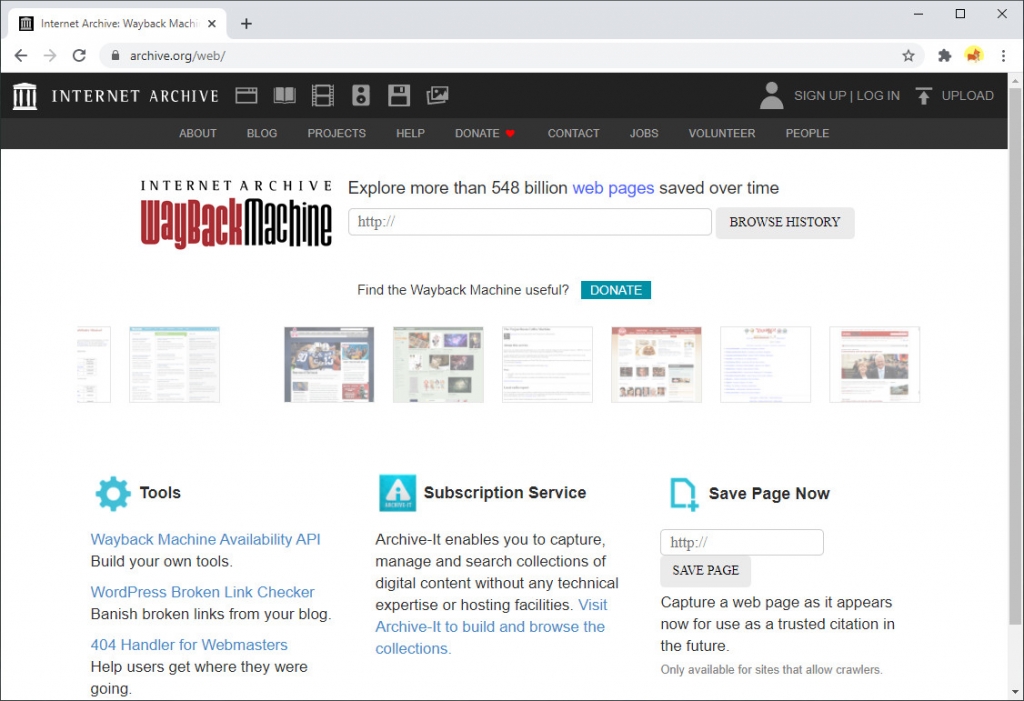
Step 1. Find the video of your own. Log in to your YouTube email account to look for some related information to old videos you have uploaded on your channel. Locate the video and open your deleted video’s URL, but you can’t play the video via this URL.
Find others’ videos. You can find the URL of the video from your YouTube watch history. If you have liked that video, then you can get the URL of the video from your liked video. You can search for the video from the videos or playlist of the channel from which it was published. Or if you remember the name of the deleted video, just google it and copy the URL of the video.
Step 2. If you get the URL, head for the Internet Wayback Machine website and paste it in the search box, and click on the option to view history.
Step 3. It will show the upload history of the YouTube video. Here, you can easily find videos with the respective upload date. Please hover over the date and click on the time it was indexed or crawled by the website, and then watch the YouTube video you want.
Part 2. Save YouTube Videos before Deleting Them
Another way to watch removed YouTube videos is to download them as your local files before they are permanently deleted.
Video Downloader Pro is a safe YouTube downloader without ad placement. You can download entire YouTube videos, audio, and playlist in MP3 or MP4.
- Save YouTube playlists and channels at a fast speed and high quality without sign-in
- Download videos in 1080p HD and above
- Save multiple videos in bulk with one click
- Download YouTube videos on Mac, Android, and Windows
In only 3 steps, you can download a YouTube video.
Step 1. Install Video Downloader Pro. Here we take the Windows system as an example.
Doremi Video Downloader
Download HD videos from 1,000+ sites
- for Windows 10/8/7
- for macOS 10.13+
- for Android
Step 2. Copy the link of a YouTube video, and then paste it to the search bar.
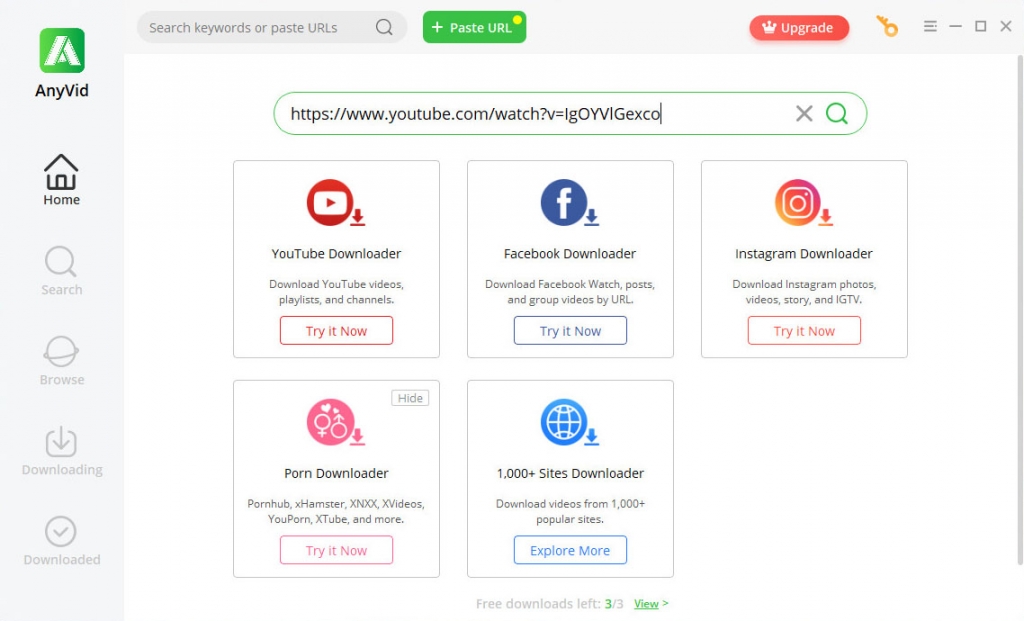
Step 3. Click the Download button and select “1080p-MP4” to download the video. Or you can choose the resolution that suits you.
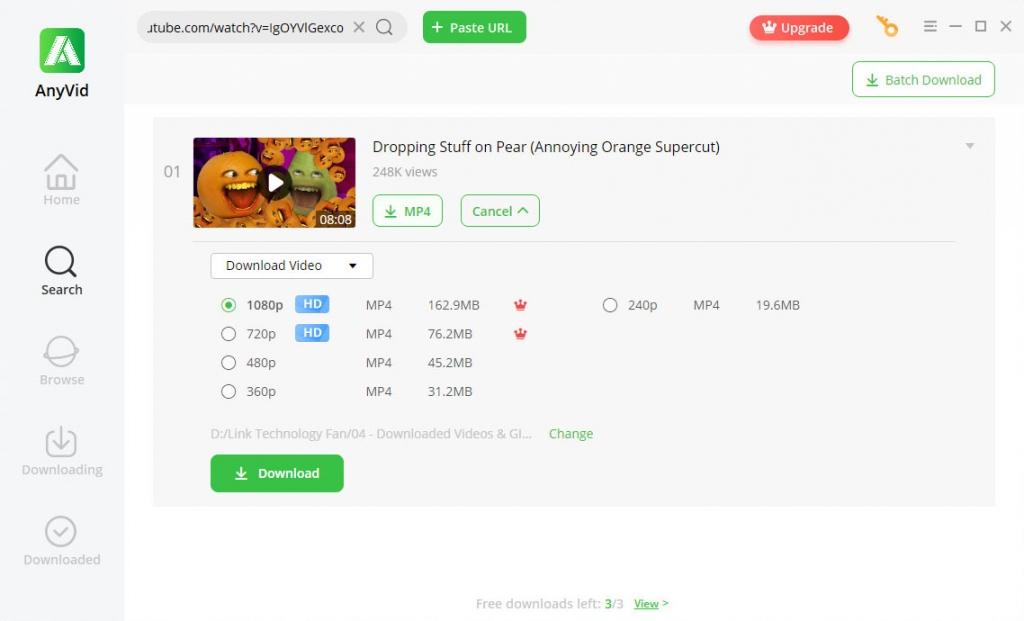
Conclusion
In this blog post, I have taught you how to watch deleted YouTube videos in two practical methods.
Firstly, search with the deleted YouTube video’s link in the Internet Archive Wayback Machine.
Secondly, download YouTube videos with Video Downloader Pro before it is deleted.
Doremi Video Downloader
Download HD videos from 1,000+ sites
- for Windows 10/8/7
- for macOS 10.13+
- for Android
Have you got a better way to find and watch deleted YouTube videos? Let us know in the comment section below.
Frequently Asked Questions
Can I watch removed YouTube videos?
Yes, you can watch deleted YouTube videos using the Internet Archive Wayback Machine. The premise is that you’ve got the URL of the deleted YouTube videos. Alternatively, you can take precautions so that you could enjoy your favorite videos anytime you like. Video Downloader Pro is a one-stop video downloader to help you download any video from websites like YouTube, Instagram, Facebook, and 1,000+ more.
Related Articles
- YouTube App Not Working on Your Phone? Here's How to Fix it
- Easiest Ways to Fix if YouTube Video Unavailable
- How to Use YouTube Watch Later | The Definitive Guide
- YouTube Buffering? Find the Most Effective Fixes
- How to Upload a Video to YouTube [Detailed Guide 2024]
- How to Watch Private YouTube Videos - Effective Tricks
- Solved: AdBlock Not Working on YouTube | 100% Workable
- YouTube Slow | How to Fix It and Enjoy YouTube Watching
- Top 5 Solutions to YouTube 500 Internal Server Error
- How to Watch Age-Restricted Videos on YouTube [100% Work]
You May Also Be Interested in These Topics