10 Best Free Music Downloaders for PC Windows 10 [2024]
Doremi Music Downloader
4.9 out of 5
- for Windows 10/8/7
- for macOS 10.13+
- for Android
Doremi Music Downloader
4.9 out of 5

What’s the most annoying thing during you enjoy the playlist you like? Definitely the interruptions. The break-off could happen in many ways: the connection problem of your network, the error of the music website/app itself, or the MP3 resource is no longer available.
To avoid these unpleasant situations, download the MP3 music to your device for offline listening seems like the best method.
Are you looking for a free music downloader for Windows 10? Most Windows users are buried into tons of choices of music downloader for PC.
But no worries, I’m here to solve this problem. In the following passage, I’ll introduce the 10 best free MP3 music downloaders for Windows 10 to you. I made the top list based on my real experiences.
Part 1. Best Free Music Downloader for Windows 10
I would say the best free music downloader for Windows 10 is DoremiZone Music Downloader, a powerful MP3 music downloader. This software is on the top of the list because it supports free music downloads from YouTube and 1,000+ sites. Whether the music you want is the newest single of the popstars or the background music of a video, DoremiZone Music Downloader could download the high-quality 320kbps MP3 file to your local folders, with 3 times faster download speed. Moreover, you can use the keyword search to find the music you want by the built-in browser. You can search for the song title, album, artist, band, or lyrics.
After finishes the installation, let’s see how DoremiZone Music Downloader will help you download the MP3 music (uses YouTube as an example.)
Step 1. Copy the specific music link in your browser’s address bar.
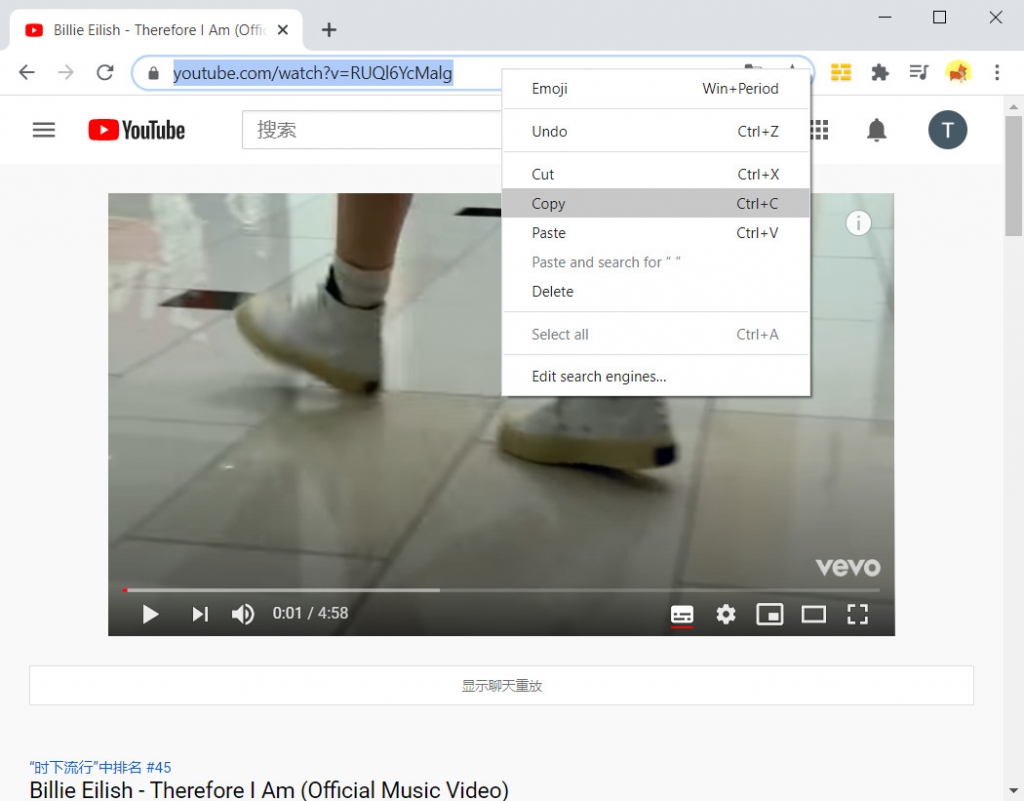
Step 2. Open DoremiZone Music Downloader. Paste the link into the search box. Click the magnifying lens icon to start parsing.
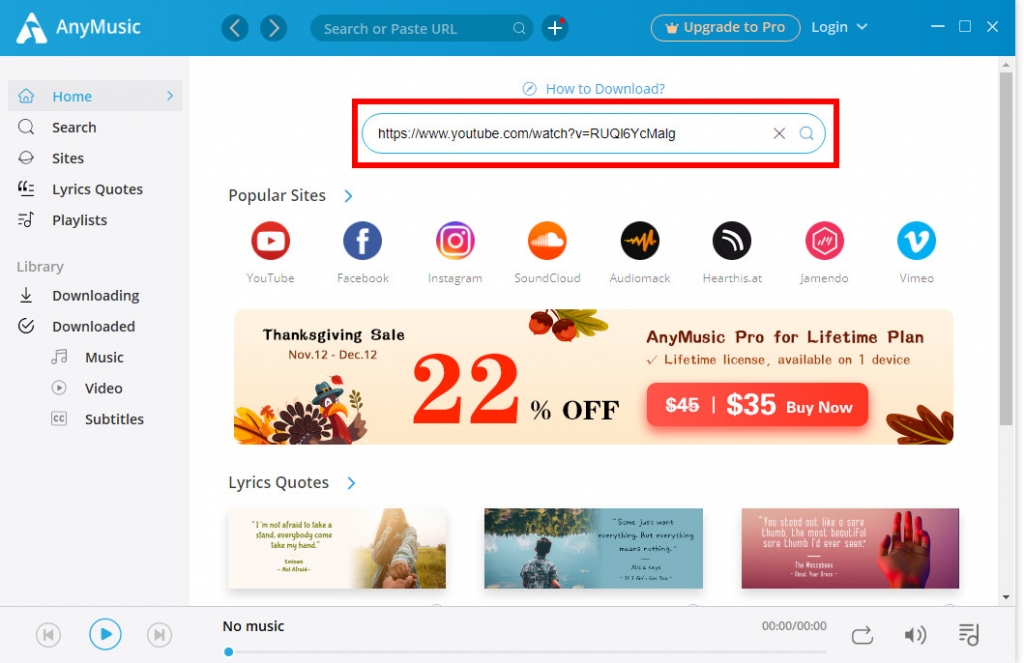
Step 3. Get your result on the download page. Click the “MP3” button to begin the download.
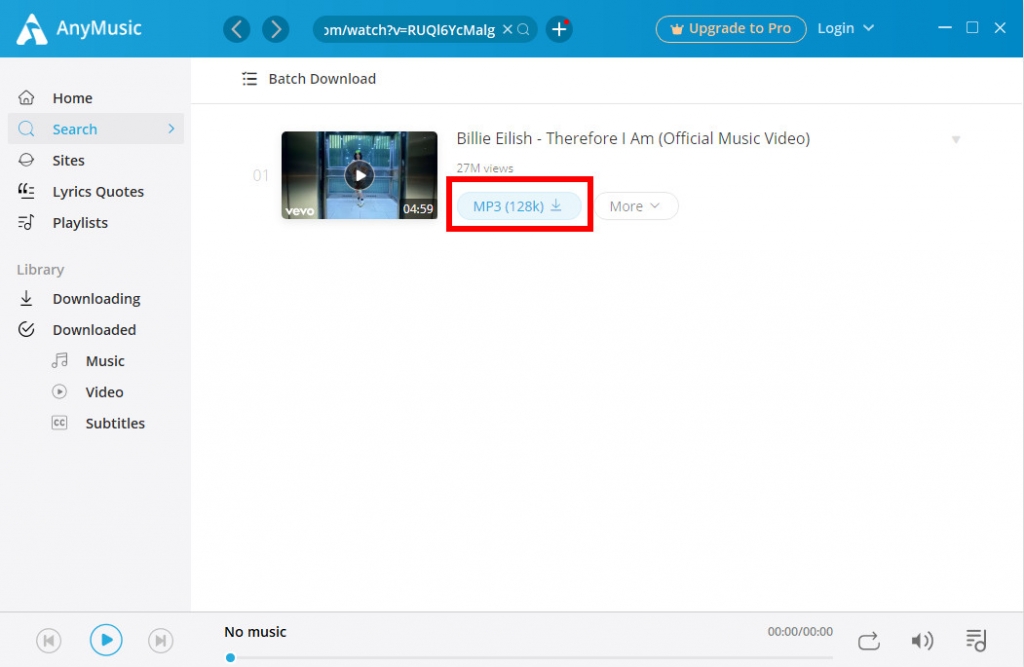
Step 4. See your MP3 file successfully downloaded on your device.
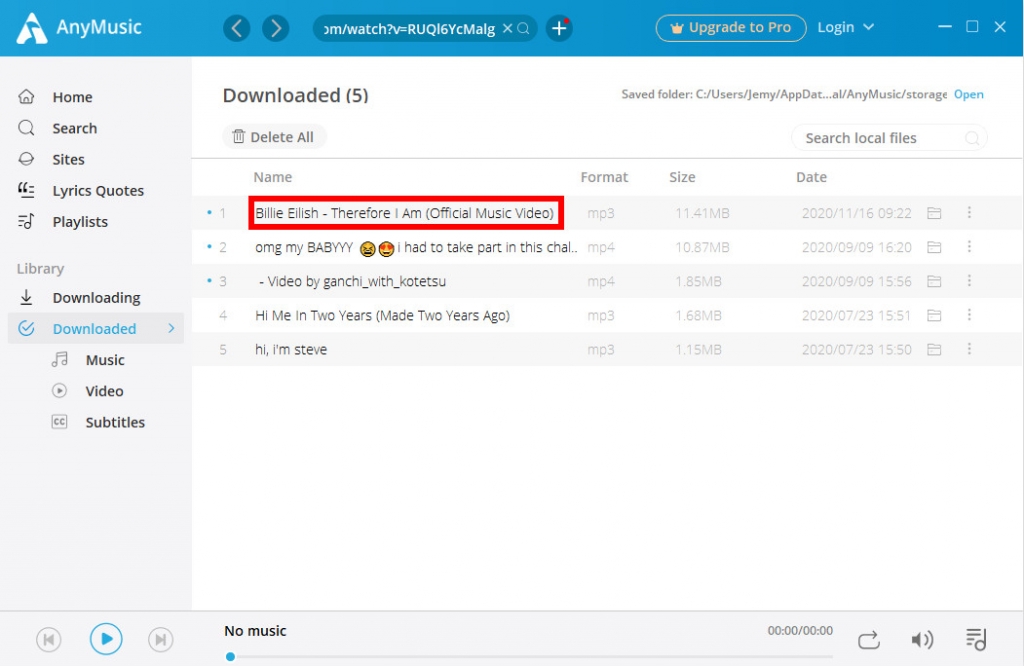
You can also click the “More” button for more available quality options.
Part 2. 9 Free Music Downloaders for Windows 10
Other than DoremiZone Music Downloader, we still have alternative options for the best music downloader.
1. DoremiZone
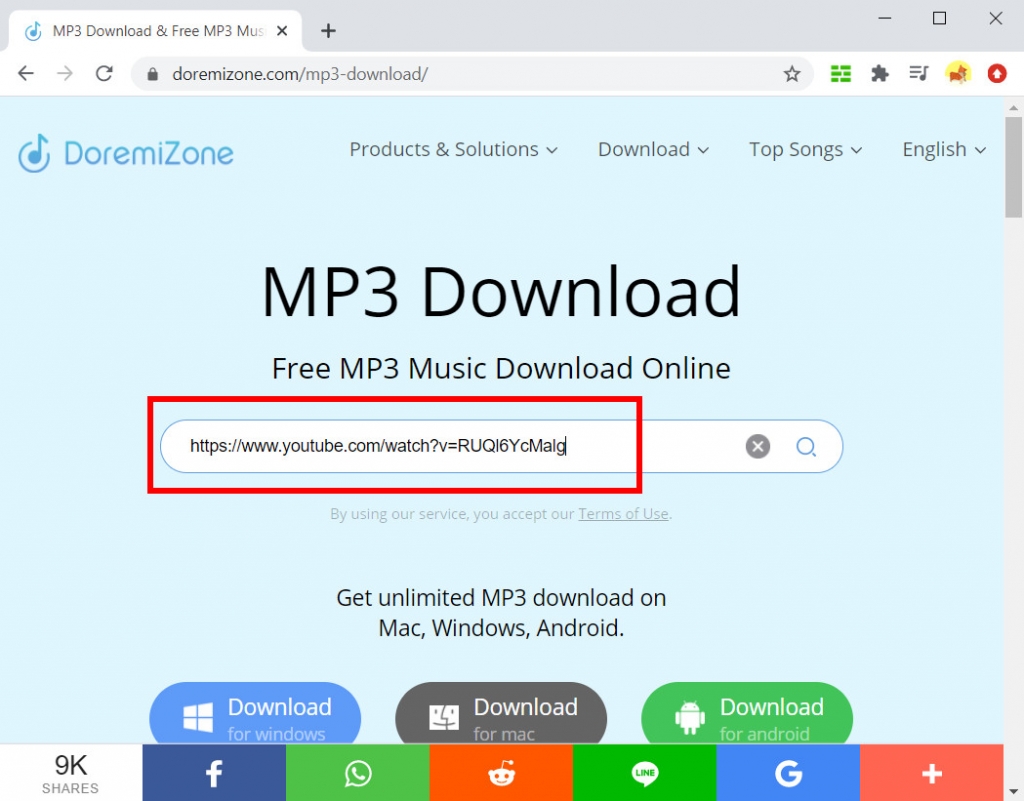
DoremiZone Music Downloader is an online MP3 music download tool that has no ads and no virus. This tool offers high-quality music downloads from various sites. The download steps are also pretty easy: copy and paste the music link from other sites, and then you will see the available download options. The search box of DoremiZone also supports the keywords search that could provide all the possible versions of the song for you. You can find MP3 music resources free for downloads by searching for singers, albums, bands, or lyrics. Besides the online version on your PC browser, DoremiZone also has the Pro software for Windows 10 users.
- Ad-free
- Keyword search
- Easy download steps
- A few music format options
- Cannot filter the search results
2. MP3 JAM
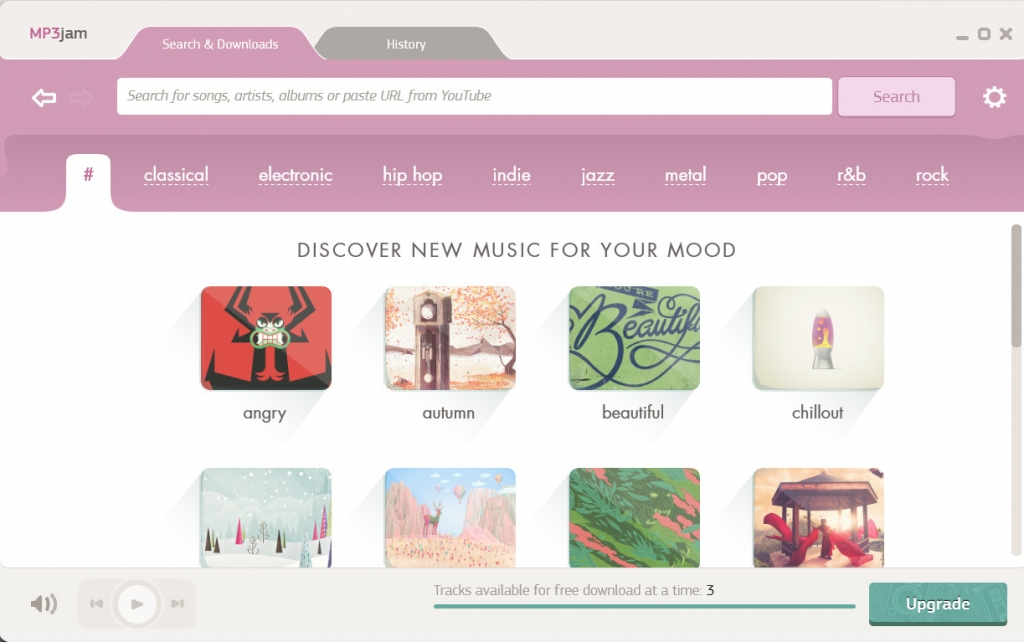
MP3 JAM is one of the best MP3 music downloaders for Windows users. It has a simple but flexible, user-friendly interface. Based on its special proprietary ranging algorithm, MP3 JAM will always show the most popular result at first for you when you are searching for music. You can either download a single from an album or the full tracklist. Both the URL and keyword search are supported. The size of this music downloader is fairly small, so you don’t need to worry about the storage space it may take from your PC.
- Highly related search results
- Music preview
- Lightweight and speedy
- Limited free downloads each day
- Batch download is chargeable
3. iMusic
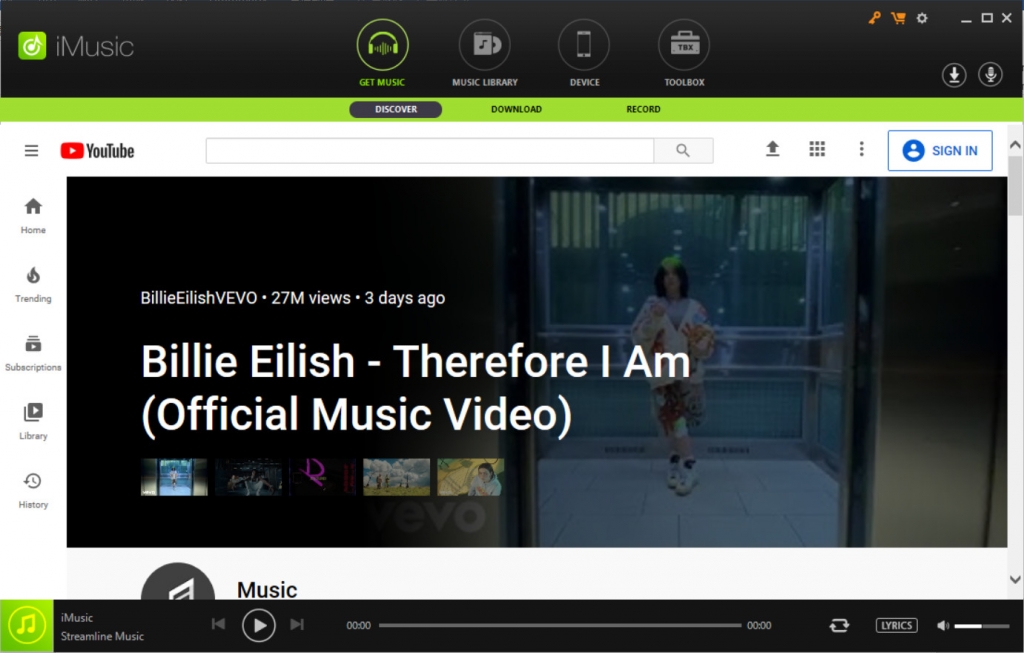
iMusic supports free MP3 music downloads from 3,000+ sites. Rather than listening to music inside music apps like Spotify or iTunes, iMusic will help you download the MP3 file directly to your local library so that you can enjoy them anywhere you want. More than a music downloader for PC, iMusic is also an outstanding music organizer that could back up, repair, rebuild, and export the downloaded music to your iTunes library. Furthermore, iMusic can burn music to CD or play it with the built-in player.
- Music download from various sites
- Music download from various sites
- Music organizer
- Sometimes URL parsing takes a bit long time
- Music manager exclusive to Mac users
4. Vuze
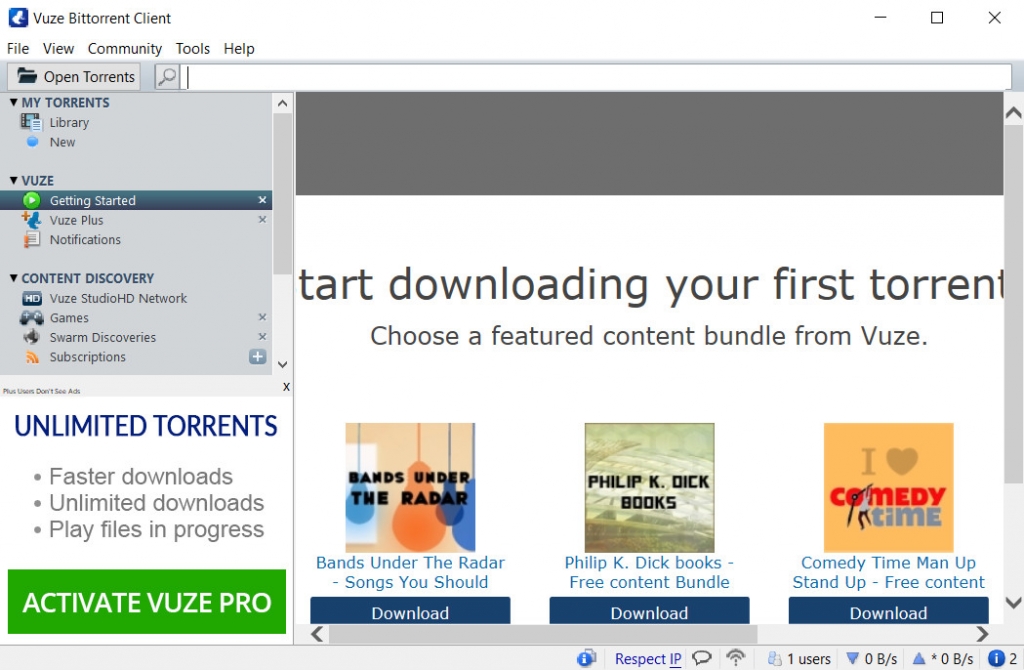
Vuze is a powerful torrent client that you can assure that you will find what you want in its metasearch system. It could automatically download the new torrents when they appear in your feed using the RSS subscription, which is convenient, especially for downloading content that updated periodically. Vuze allows users to remote the music collection from different devices. You can organize your downloaded music from your PC, tablet, and cellphone. However, they need a little time to get familiar with Vuze for those new to torrent clients.
- Rich music resources collection
- Fast download speed
- Remote management
- Not friendly to torrent client beginner
- Lack of subscription options
5. Freemake
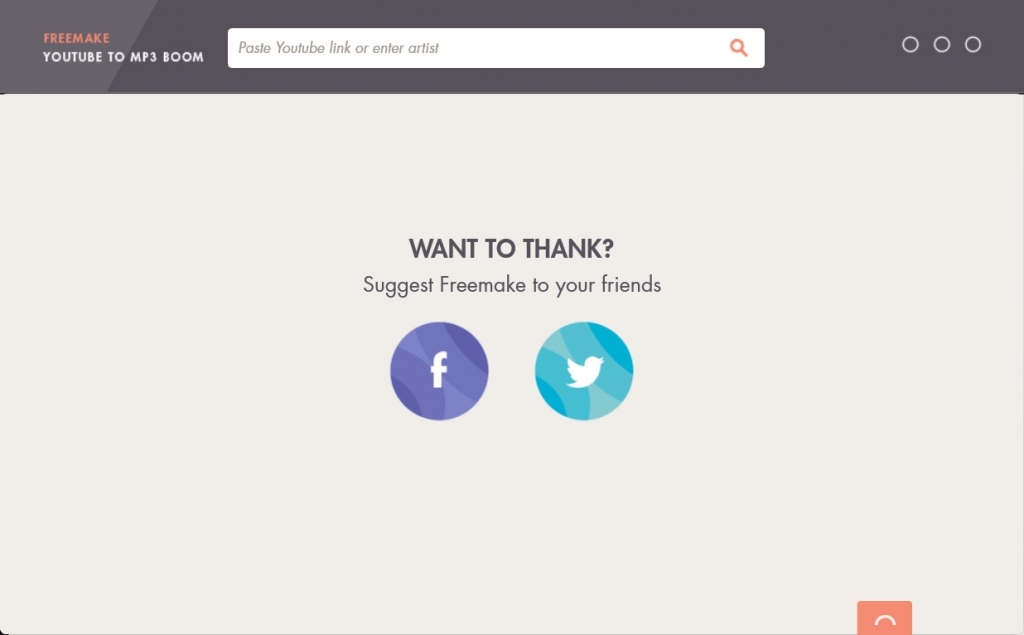
Freemake is a good MP3 music download tool. The basic operation is to copy and paste the music link into the Freemake search bar to get the audio download. Besides download the music, Freemake can also help you convert the music format. Rely on the multithread download technology, Freemake can search, play, and download any MP3 music you can find on the Internet. You can type either the song title, artist name, or the album name. This downloader is suited for Windows Vista/7/8/8.1/10 users.
- Easy download steps
- Bulk music download
- Music preview
- Can’t keep the download history
- Paid premium membership
6. FrostWire
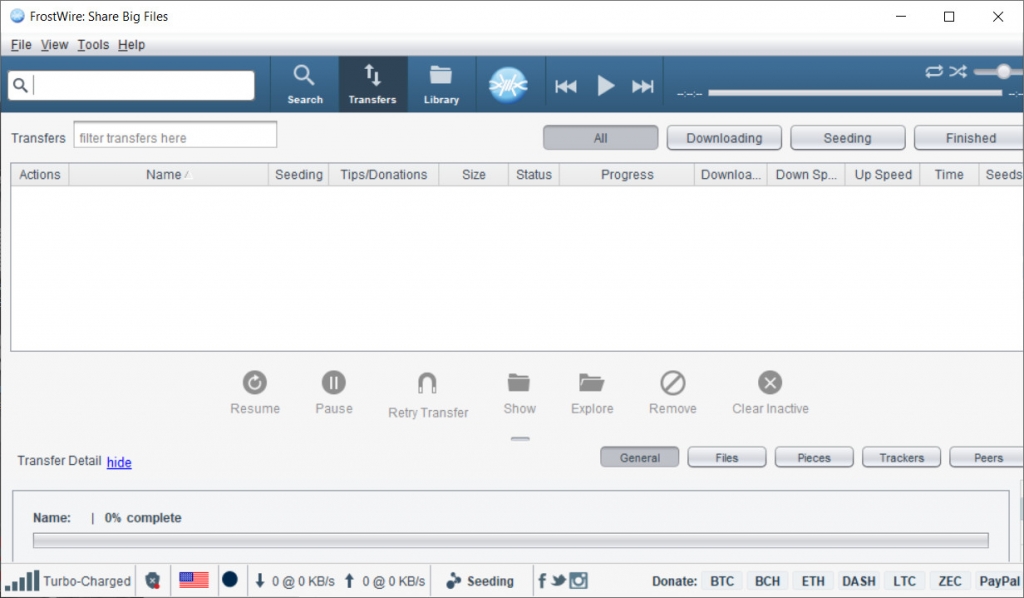
FrostWire is another powerful BitTorrent client that supports the p2p MP3 music downloader. By searching by a keyword or entering the cloud source, you can download MP3 files directly to your Windows PC (7/8/10). Mac and Linux users can install the app as well. The old version of FrostWire used to be blocked by the Windows system firewall because its ads are regarded as the virus. In 2017, the developer of FrostWire removed those ads, and now you can use this tool as a real music download browser safely.
- No registration needed
- Latest songs HQ resources available
- Outdated interface
- Not friendly to beginners
7. MP3 Rocket
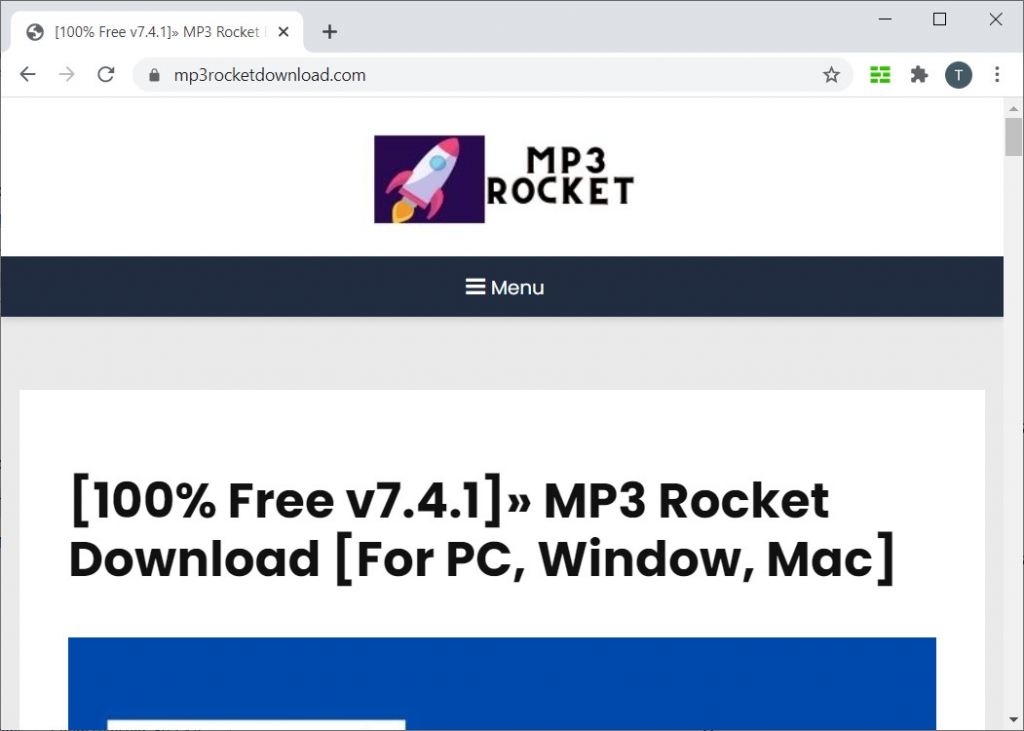
MP3 Rocket is a free MP3 music downloader for PC. It provides music in at least 256kbps bitrate. You can either download the MP3 music file directly or convert the audio from a video. MP3 Rocket will help you grab the music quickly and safely. The interface is flexible and user-friendly. You won’t get confused about its function while using it to download MP3 music on your PC. However, for the music that under Creative Commons license, you will need to get them from the official music website such as SoundCloud and Jamendo. You can preview the music that you are going to download. But for higher quality like 320kbps, you need to purchase the premium plan to get access.
- Can play the music while downloading
- Set downloaded files as ringtones
- Pay for unlimited downloads
- Likely to get infected with adware
8. Music Chow
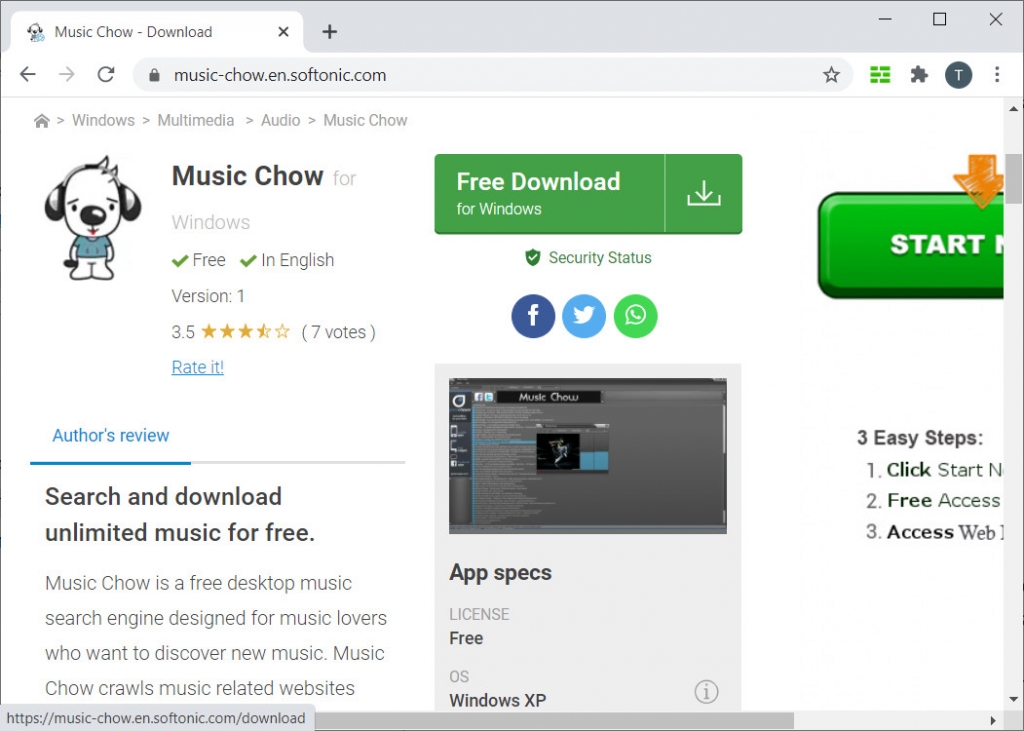
Music Chow is one of the best free music downloaders for Windows 10 without registration and membership costs. You can search for the music resource by using the built-in browser. Music Chow will grab MP3 music files from the Internet and save them to your PC. You can use this program as a neat music player as well. The operation is very straightforward and convenient. After the search is finished, right-click the song you want to download and choose “Save song” in the popup menu.
- Built-in search engine for music resource
- Many download options
- Many download options
- Takes longer for higher quality music download
9. Ares
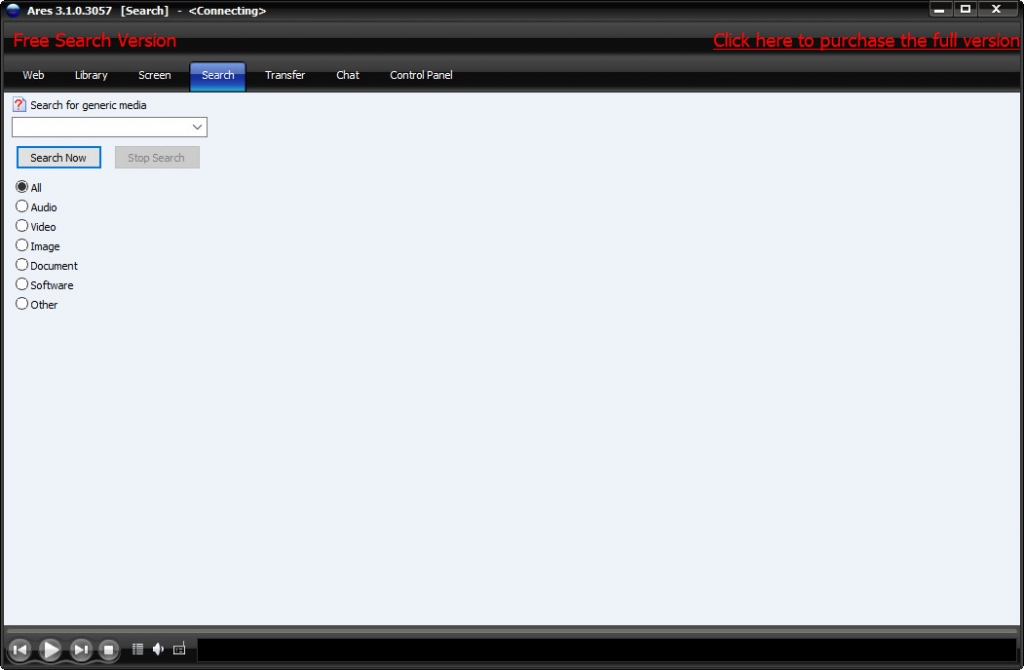
Last but not least, Ares is another option of the best music downloader for PC, including Windows 10 users. Its interface somehow looks like the Windows Media Player. Therefore, the operation could be easy to understand for most Windows 10 users. After the quick installation, you can type the keywords in the search box to search for music. Click “Search” to see the result available for you. You can preview the music to check the quality. After the download task finishes, the MP3 file will be directly saved to your local folder. Moreover, you can build your music player with this software.
- Fast download speed
- User-friendly interface
- Totally free
- The paid service will be launched
- Glitches occur sometimes
Conclusion
Upon these options of free music downloader for Windows 10, you can find one that suits you best. It won’t be a thorny problem to download MP3 music to your PC for offline listening. You can choose from easy downloader software, online download site, and torrent clients.
Doremi Music Downloader
Unlimited music download in 320kbps
- for Windows 10/8/7
- for macOS 10.13+
- for Android
As for me, I prefer the app version of DoremiZone. It’s a music downloader that could fulfill most of your download needs, no matter what audio website it is. Other functions like batch download will also help you a lot.
Get the software now by clicking the “Install” button. It’s worth a try!
Frequently Asked Questions
What is the best free music downloader for windows 10?
DoremiZone Music Downloader is the best free music downloader for Window 10. This downloader has a rich music collection and supports music download from more than 1,000 site. You can enjoy the high-quality MP3 and the fast download speed at the same time. Batch download can help you download the whole album conveniently.
How do you download free music on Windows 10?
Using the music downloader for Windows 10 is the best way. Like using DoremiZone Music Downloader , all you need to do is copy and paste the music link, or search by the keywords. After you click the “Download” button, the MP3 music file will be saved to your PC in a short time.
You May Also Be Interested in These Topics