Top 5 Solutions to YouTube 500 Internal Server Error
Doremi Video Downloader
4.9 out of 5
- for Windows 10/8/7
- for macOS 10.13+
- for Android
Doremi Video Downloader
4.9 out of 5
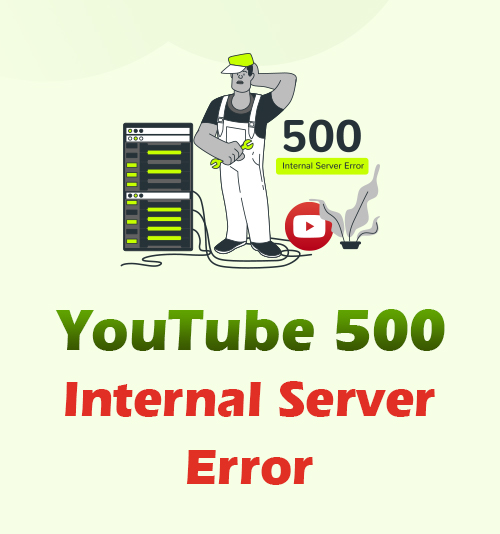
YouTube is a widespread video-sharing platform that exists on the internet. Due to its expanding popularity, many users indulge in content that satisfies our entertainment needs. Music videos, video blogs, tutorials, and many more can be viewed on this platform.
As this video-sharing platform booms and expands, so does the error that the users of this site experience. One of these is 500 Internal Server Error YouTube.
Don’t worry! Today I will run you through YouTube 500 Internal Server Error – what does it mean? Why does it happen? How to fix it?
Check them now.
Part 1. What is 500 Internal Server Error?
Internet users often encounter 500 Internal Server Errors on YouTube. This error has also appeared on different websites, and video-sharing platforms such as Vimeo, Google, etc. 500 Internal Server Error defined as a general HTTP (Hypertext Transfer Protocol) status code that means YouTube server is currently down and met an unexpected situation that prevents a user from opening the required URL.
Part 2. Why Does 500 Internal Server Error YouTube Occur?
This 500 Internal Server Error YouTube will appear due to various indicators and factors such as loss of internet connection, errors due to internal files in your browser, and many more.
Below are the list and the description of these possible factors that cause this internal error. Please read on.
Hacker
First, on our list of possible causes is that the site is being hacked. Though YouTube is not yet fully hacked by any hacking groups, that causes 500 Internal Server Error. Few YouTube accounts have been hacked, making all its YouTube videos restricted to be viewed.
Internet Connection
An intermittent loss of connection to the internet can cause 500 Internal Server Error. Loss of Internet Connection can prevent a user from opening the URL of the website.
Files on Web Browsers
Web browser cache and cookies store data and other related web files that users have accumulated while browsing any webpages. These data and corrupted cookie files can cause the problem and result in 500 Internal Server Error.
URL Mistyped
Accessing an inappropriate URL may also cause and result in an internal server error. Usually, internet users experience this error while accessing websites’ subdirectories.
YouTube Server
The YouTube server is one of the main factors and reasons users are experiencing YouTube 500 Internal Server Error. This error sometimes comes out during server maintenance, and there’s a slight issue on the main server of YouTube. To give you an example. YouTube experienced this error last quarter of 2015.
Part 3. How to Fix YouTube 500 Internal Server Error?
Though YouTube has strong server maintenance that can prevent YouTube 500 Internal Server Error, users cannot assure that this error will never appear again. Thus, below are the curated tips and ways to clear and remove YouTube problem 500 Internal Server Error.
Restart Your Router
One solution that can resolve YouTube problem 500 Internal Server Error is by restarting your Wi-Fi router. By this method, your internet can refresh and reload the specific URL eliminating the error. Below are the instructions on how to restart your router.
Step 1. First, unplug the modem and router. Then wait for 30 seconds. This time, it lets the device cool down and indicates a signal to your ISP that devices are offline.
Step 2. Then Connect the modem power cord. Power will be going on in a few seconds. Then, wait for 60 seconds. The modem confirms with your ISP and is assigned a public IP address.
After that, once the internet has been reset, go to YouTube and reload the platform.
Delete Cookies and Clear Cache
If you have been using Chrome to stream YouTube videos, it is much likely that you will receive a 500 Internal Server Error. To avoid this error, underneath this is the tip on how to do it.
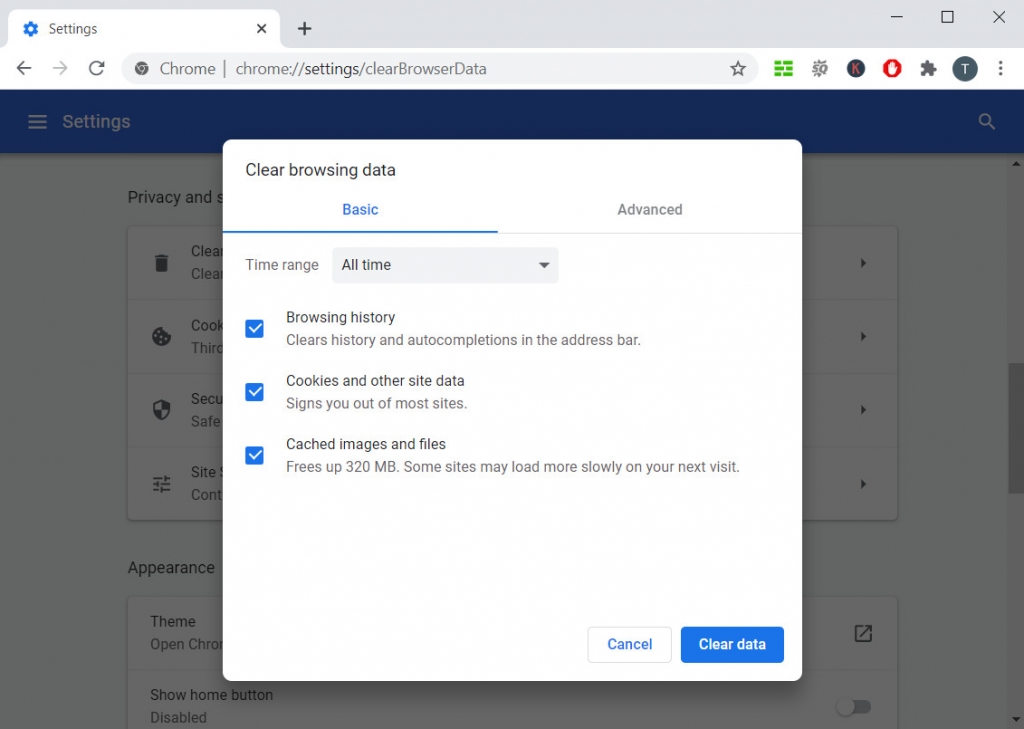
Step 1. First, open the Chrome browser and look for its settings, which is located at the upper right corner of Chrome.
Step 2. Under the Advanced tab, click “Clear browsing data.” Clear the cookies and cache from the beginning of time. To ensure all data and files are removed and cleared out on the browser.
Once done, go to YouTube and reload your favorite videos.
Open YouTube in Incognito Mode
Some users who experienced YouTube 500 Internal Server Error utilized incognito mode to stream YouTube videos. Enabling Incognito Mode won’t’ save browsing history, site data, and cookies. It can also keep the privacy of users while streaming on YouTube. Most importantly, it helps users to view and stream YouTube videos that are experiencing an internal error. Below is an easy tip on how to stream on YouTube while using incognito mode.
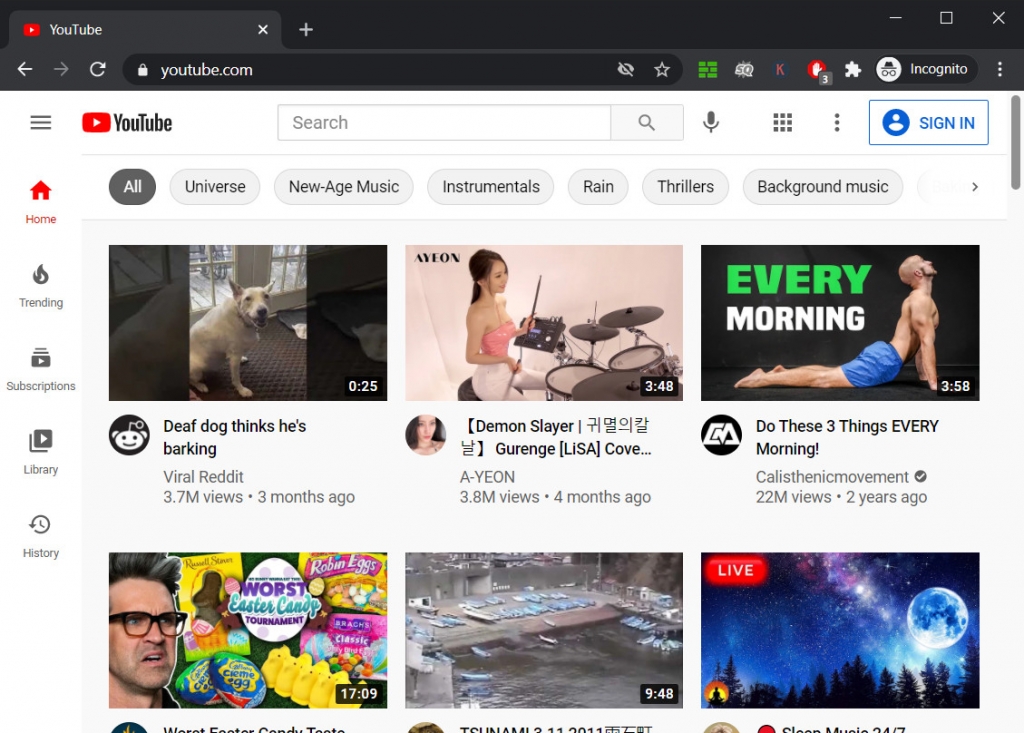
Step 1. First, go to any web browser. For this example, we will utilize the Chrome browser. Click the ellipses located at the upper right corner of Chrome.
Step 2. Then a new window will pop up as already in Incognito mode. Then go to YouTube to stream videos.
Refresh the Page or Switch to Another Browser
One of the easiest ways to view YouTube videos with 500 Internal Server Errors is by refreshing the web page. This error might be temporary and pressing F5 might resolve the error. If that tip is still not working, try to switch to another browser. If the error is occurring on Chrome, then try to utilize Mozilla or Internet Explorer.
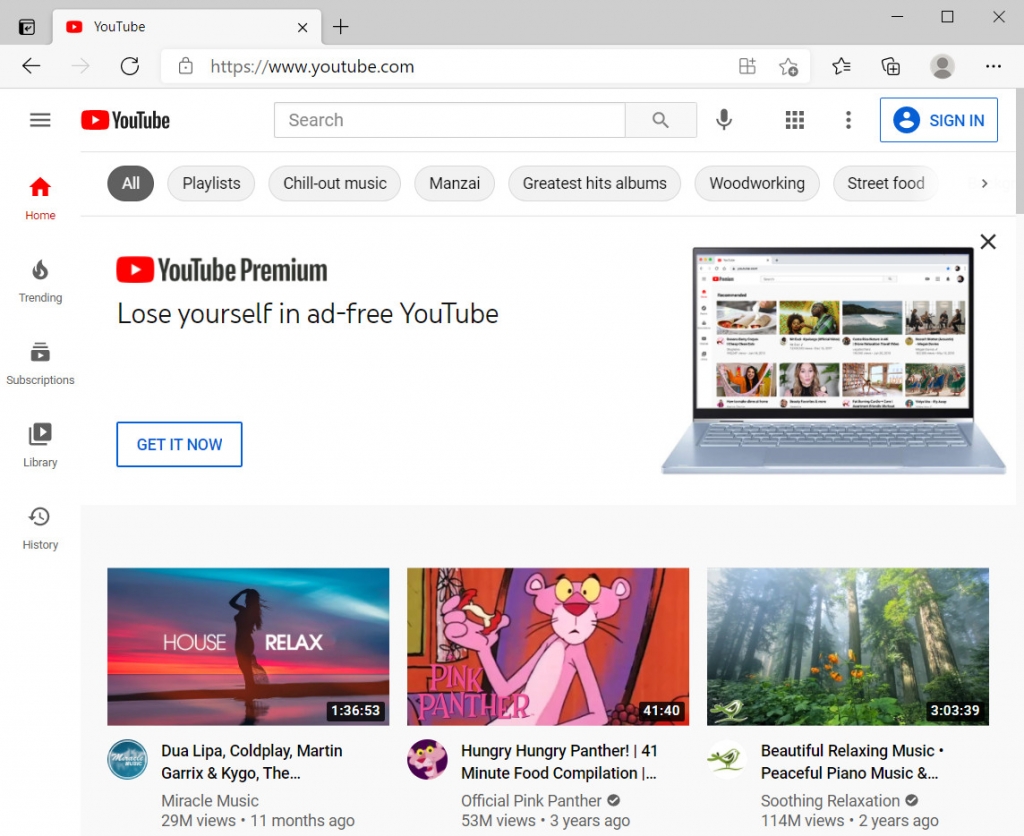
Step 1. First, reload the YouTube webpage if this solution won’t work. Try to access a different browser.
Step 2. For this example, we will be using Mozilla, which can be seen in the picture below. Access YouTube and stream your favorite videos.
Part 4. Watch Offline to Avoid YouTube Problem 500
If 500 Internal Server Error still comes about and occurs in your web browser, the smart way to view YouTube videos is by downloading them for offline use. I highly recommend DoremiZone Video Downloader Pro as a tool to download YouTube videos.
With its comprehensive navigation and reliable features, even new users on this tool can easily traverse it. DoremiZone Video Downloader Pro can download HD videos up to 720p, 1080p, and 4K from different video-sharing platforms such as YouTube, Vimeo, Facebook, and many more.
Additionally, it can save a YouTube playlist or whole channel in high quality. Moreover, this software can do batch downloads that can save YouTube videos in a brief amount of time.
Now, you can get it installed on your Windows, Mac, or Android.
Doremi Video Downloader
Download HD videos from 1,000+ sites
- for Windows 10/8/7
- for macOS 10.13+
- for Android
Below are the following steps on how to download YouTube to avoid YouTube 500 Internal Server Error.
Step 1. Download and Install DoremiZone Video Downloader Pro
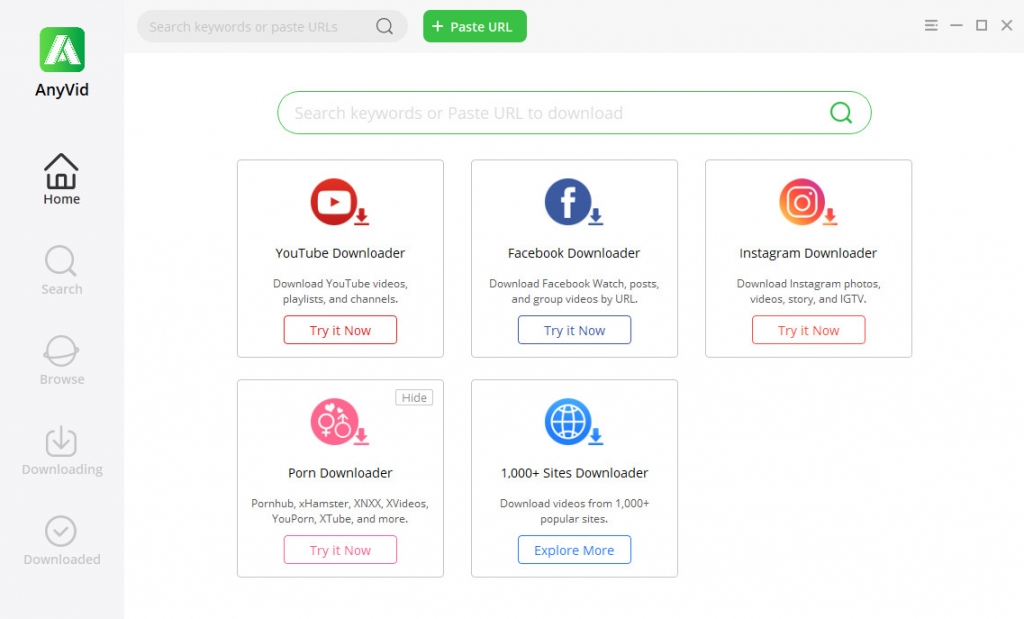
DoremiZone Video Downloader Pro software. Click the download button below or visit the DoremiZone Video Downloader Pro site to acquire the installer. Once done, let the system run and install the software. Then, DoremiZone Video Downloader Pro’s interface will appear.
Step 2. Get Link
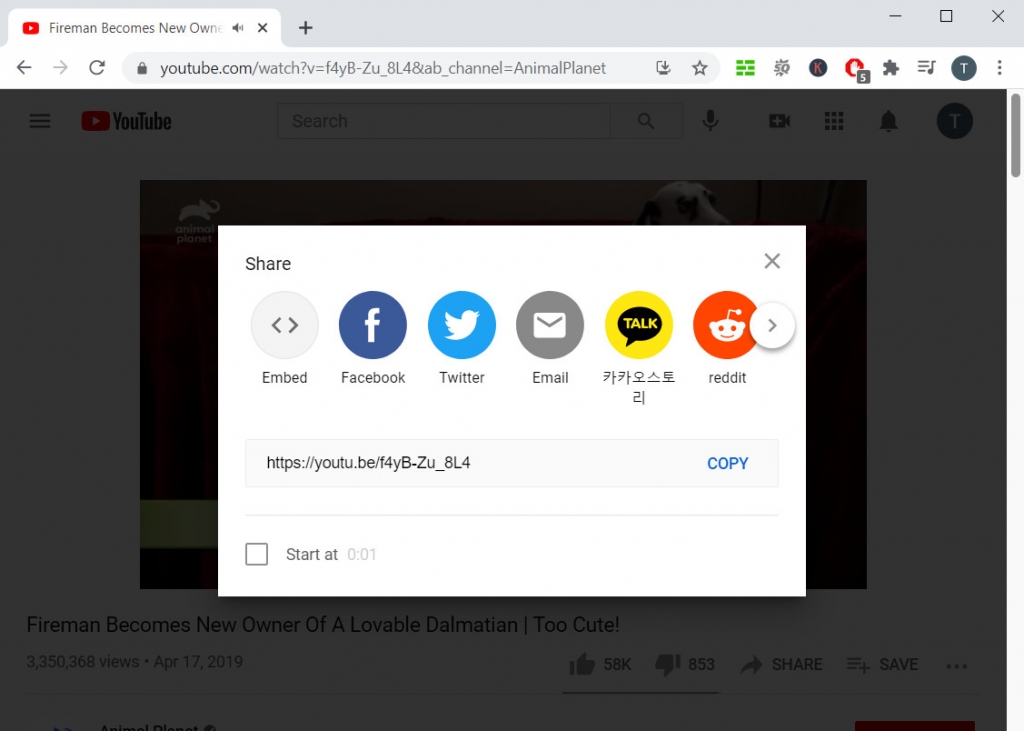
Go to YouTube, at that point, search for your favorite videos, then copy the link. Go back to DoremiZone Video Downloader Pro and paste the link on the search bar or click the “Paste URL” button.
Step 3. Download YouTube Video
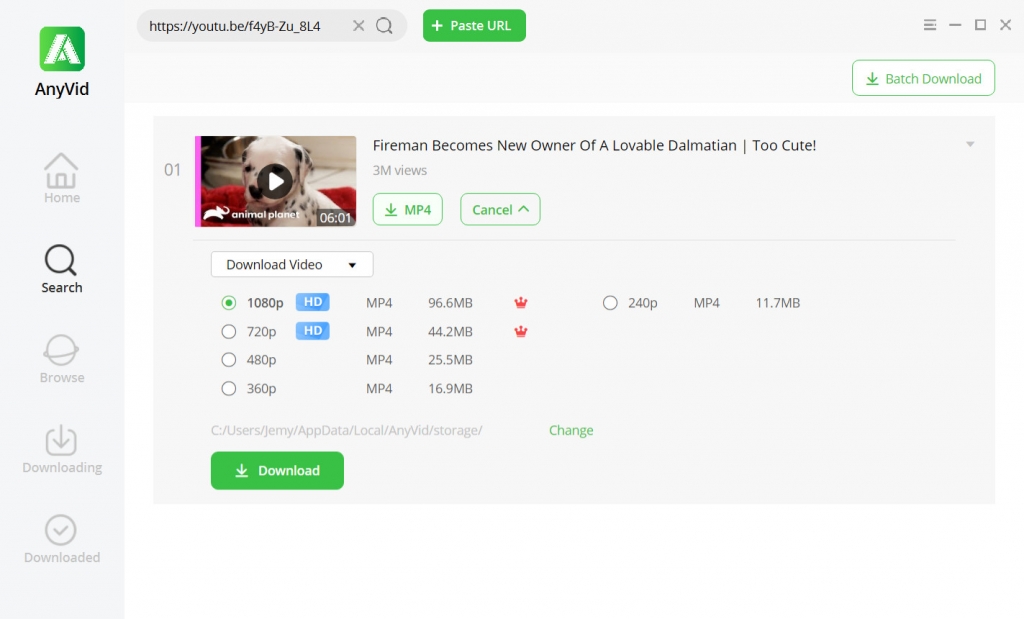
Click the “Download” button to view all available quality options. Once you’ve selected the quality, click the “Download” button located at the bottom part of the software. After that, the video file will be automatically added to the downloading queue situated at the “Downloading” tab.
Finally, the downloaded YouTube video will appear in the “Downloaded” Tab. Click the video to access its preview. Utilize the built-in media player of this software to play and enjoy your videos.
Conclusion
That’s all for today.
I hope you have learned how to fix YouTube 500 internal server error.
Doremi Video Downloader
Download HD videos from 1,000+ sites
- for Windows 10/8/7
- for macOS 10.13+
- for Android
Among the solutions above, which one do you want to try?
If you want to enjoy videos offline so that you can avoid 500 internal server error on YouTube, DoremiZone Video Downloader Pro is an ideal choice.
Frequently Asked Questions
What does 500 internal server error mean?
This 500 Internal Server Error means that requests that users want to access on a specific URL cannot be identified by the server. The request cannot be able to find its right path or not be able to perform well. This is usually an error on the YouTube server; thus, users should not worry about their device. Nevertheless, the factors mentioned above can contribute to YouTube 500 Internal Server Error as well.
How do you fix YouTube 500 Internal Server Error?
Above is the list of methods or solutions that a user can utilize. But if I will be the one to choose among these solutions, I'll download videos using DoremiZone Video Downloader Pro. This software can grab any videos from YouTube that I can stream offline. Thus, I will not experience an internal server error while streaming my favorite video. Moreover, it can download YouTube videos of up to 4K quality that is favorable for us.
Related Articles
- 5 Solutions to Fix No Sound on YouTube [100% Works]
- Easiest Ways to Fix if YouTube Video Unavailable
- Easy Ways to Find and Watch Deleted YouTube Videos
- How to Use YouTube Watch Later | The Definitive Guide
- [Fixed] How to Enable Long Videos on YouTube Easily
- YouTube Buffering? Find the Most Effective Fixes
- Fix YouTube Autoplay Not Working with 8 Useful Methods
- How to Upload a Video to YouTube [Detailed Guide 2024]
- Fix YouTube Error 400 on Chrome & Android [Best Guide]
- How to Watch Private YouTube Videos - Effective Tricks
You May Also Be Interested in These Topics