How to Watch Age-Restricted Videos on YouTube [100% Work]
Doremi Video Downloader
4.9 out of 5
- for Windows 10/8/7
- for macOS 10.13+
- for Android
Doremi Video Downloader
4.9 out of 5

YouTube dominates all the major streaming platforms for the past years. In fact, it takes most of one’s time to stream a video because it offers different videos people may need, from educational to professional videos.
As the number of videos increases, the number of users visiting the site is growing as well. Since anyone can access YouTube, it imposes many restrictions on its content to block access in certain circumstances.
Age restriction is the most common type of limitation within the video streaming platform. Its primary reason is preventing a more youthful audience from getting content that’s not appropriate for them.
But still, there are times when users need to access restricted content for equally good reasons. For that reason, we provided some solutions for that significant problem of yours.
Keep reading to know the tips on how to watch age-restricted videos on YouTube.
Part 1. YouTube Age Restriction
YouTube age restriction rules are implied to keep NSFW (not safe for work) YouTube video content out of the reach of individuals who are as well young to form an educated choice. The age restriction is the typical type of regulation on YouTube.
Besides, there are also country restrictions and more other limitations on this video-sharing website. These various restrictions are implemented for a good reason. An example is a 12-year-old girl who wants to watch an adult movie that is not appropriate for her age, and since there is a restriction, she cannot access it.
As a result, Google bases its restriction on the users’ age in their Google Plus profile. To include or update your date of birth so that YouTube considers you a grown-up, you’ve got to visit the Google Plus site. Thus in such circumstances, you’re required to log in with your Gmail as a confirmation.
But what if your Gmail account has an issue with your date of birth or you’ve forgotten your password? In any case, you want to access and watch age-restricted YouTube videos without signing in to your account.
Here are some tricks you can try.
Part 2. How to Watch Age-Restricted Videos on YouTube?
Use a Third-Party Website
Age restriction is a boundless instrument for content creators who want to issue NSFW (not safe for work) content. With the age restriction, creators don’t need to worry about their content influenced by a younger audience. So, nsfwyoutube.com finds a way for a user to watch age-restricted videos on YouTube. Remember that nsfwyoutube.com is a third-party website. Therefore, you will encounter different kinds of promotions shown on the screen. They are not from YouTube, so you need to be cautious about tapping on them.
Other than that, the site lets you bypass the YouTube age restrictions to access recordings without joining or signing in to YouTube straightforwardly. It is a good workaround for you when you’re using a public computer.
Now let’s see the feasible way on how to bypass the YouTube age restriction.
● First, on your web browser, go to YouTube.
● Search for the restricted video on YouTube you want to watch.
● On the URL tab, add the word “nsfw” before the word “youtube.”
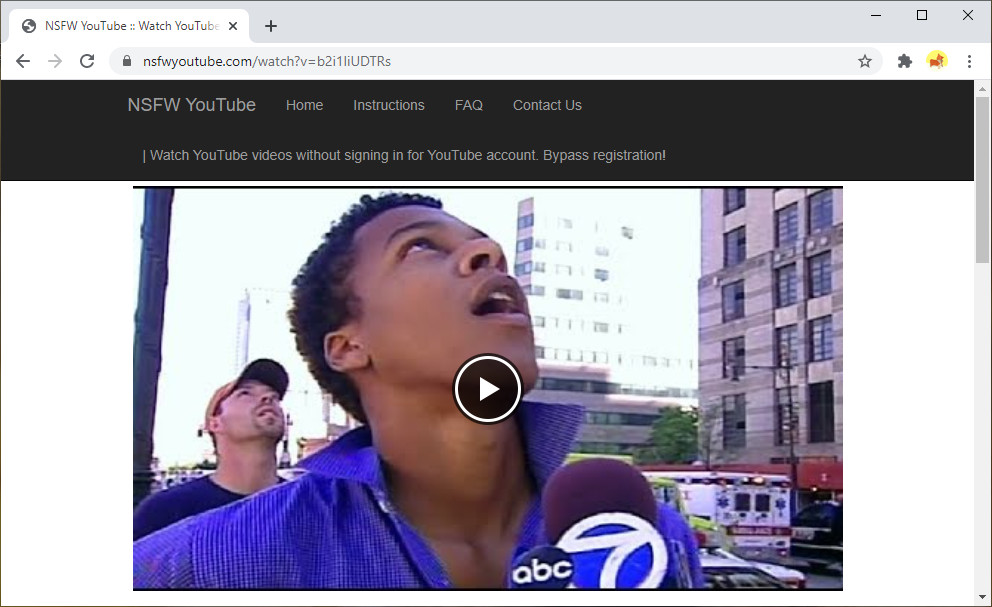
Turn Off Age Restriction on YouTube
Online media channels such as Google’s YouTube have become influential in showcasing and dealing with private companies. Notwithstanding, YouTube’s age limitation settings can impede the chance that you are attempting to get too graphic or restricted videos that might be considered for a grown-up.
YouTube provides a “Safety Mode,” which is essential for the YouTube age limitation rules that hold underage watchers back from watching NSFW (not safe for work) YouTube recordings. Nevertheless, there is a way for you to hinder “Safety Mode,” giving you the full scope of recordings and services that the famous site needs to offer. Below are the ways on how to turn off age restrictions on YouTube.
● On your web browser, go to the YouTube homepage.
● To turn off the Safety Mode, click your profile icon on the upper right side of your screen.
● Then browse the tool’s drop-down menu, and you will see the last option, “Restricted Mode On.”
● Click the “Activate Restricted Mode On,” and you will be redirected to another option. On the “Activate Restricted Mode” option, ensure that the button is off to watch restricted YouTube videos.
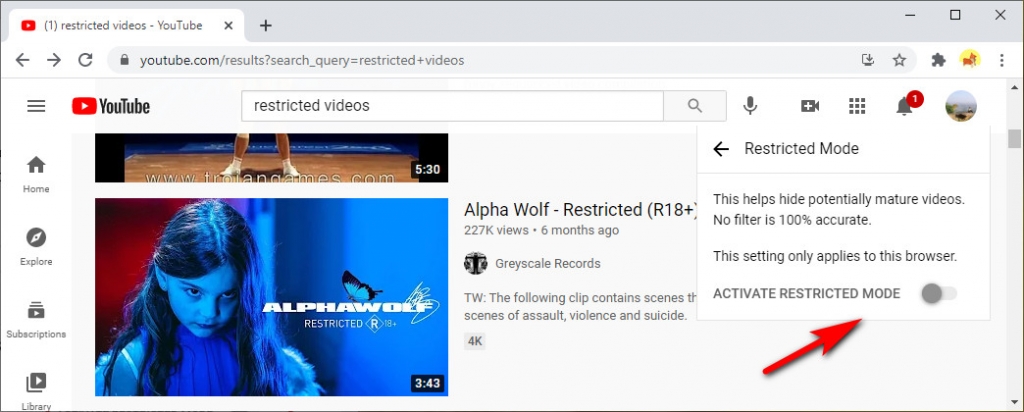
Restricted Mode on YouTube is bind to each device, so you have to disable the device individually. As a result, any browser you use that has multiple profiles must be disabled. Also, not all the restricted videos on YouTube can be accessed by deactivating the Restricted Mode.
Without Signing in to Your Gmail Account
YouTube gives the user a wide variety of trending videos to choose from its vast collection, but some videos require age verification. In that case, you need to log in to your Gmail account to verify your age.
However, if you have some issues logging in like you want to protect your privacy, you will feel adamant about this method. So we seek a way on how to watch age-restricted videos on YouTube without signing in to your Gmail account.
● On your web browser, search for YouTube and go to its official website.
● After that, search for any restricted video you want to watch.
● You need to replace the word “watch” with “embed” in the URL in the address bar.
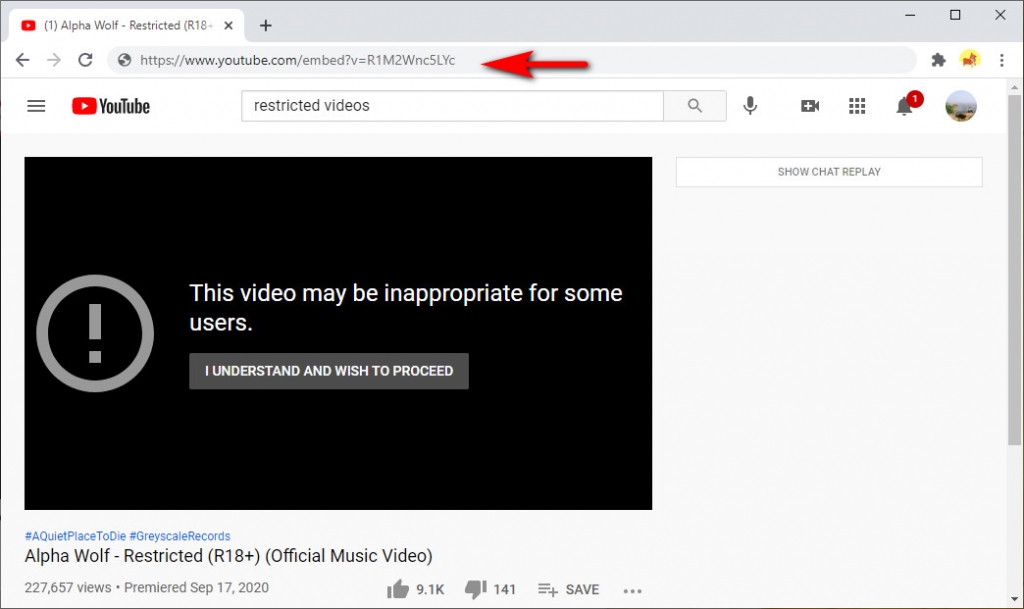
Change Age on YouTube
YouTube became a well-known video-sharing website where users can watch different videos. From tutorials, gameplays, documentaries, and more. However, upon browsing, you may encounter videos with an age restriction. The age restriction is the most particular type of regulation on YouTube. In that case, we provided ways on how to change age on YouTube.
● First, you need to log in to your YouTube account. Once you have logged into your account, click your avatar or image at the upper right corner of the YouTube homepage.
● Click the “Manage your Google Account,” then you will be redirected to your Google account.
● On the options, click the “Personal info” on the left panel of the page.
● On the “Personal info” option, click the “Birthday option,” then set your birthday, and lastly click “Save.”
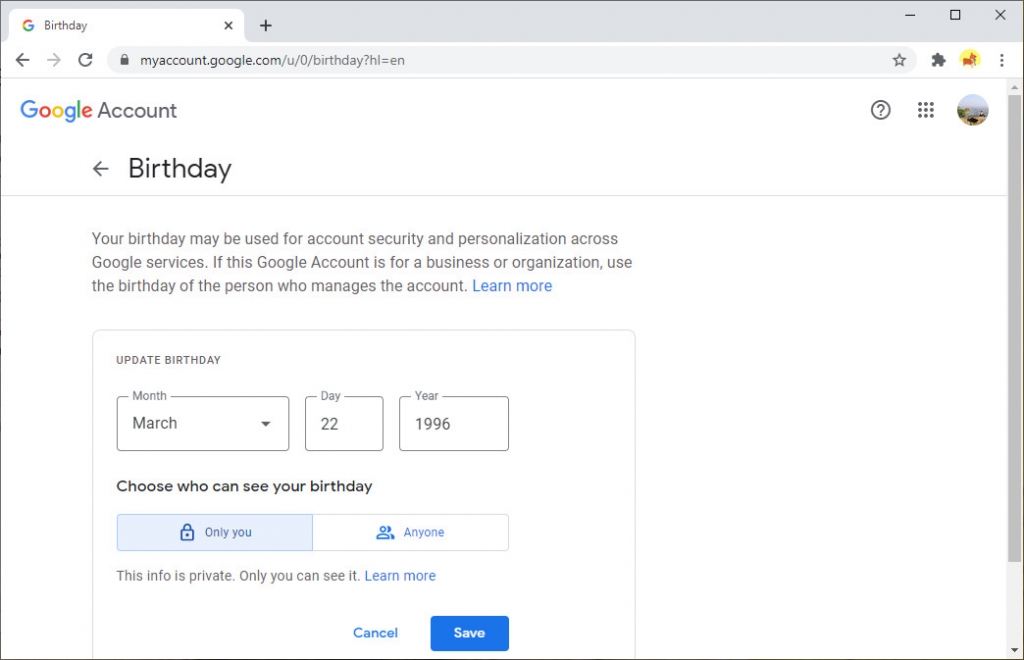
Part 3. Download Age-Restricted YouTube Videos
Suppose your web research takes you to a video on YouTube with an age restriction, you need to watch or download it for research purposes. However, you don’t recall your YouTube login data, or you don’t want to go through the issue of composing a couple of more things in accessing it.
Worry no more, as DoremiZone Video Downloader Pro can help solve your problem.
DoremiZone Video Downloader Pro is one of the best software that allows users to download age-restricted YouTube videos. Aside from YouTube, users can download videos from more than 1,000 video-sharing platforms like Dailymotion, Facebook, Instagram, and more. Besides, the tool enables a user to download YouTube videos in high quality up to 4K, which is applicable for large screens. The tool also has advanced features where the tool allows users to include subtitles on the downloaded YouTube video. Furthermore, it supports batch download, so users don’t have to manually download an entire playlist one by one, which helps users save time.
Below are the methods on how you can download restricted YouTube videos.
Step 1. Download and Install the YouTube video Downloader
Doremi Video Downloader
Download HD videos from 1,000+ sites
- for Windows 10/8/7
- for macOS 10.13+
- for Android
To start, on your web browser go to the official website of the DoremiZone Video Downloader Pro. Then choose the compatible version of your computer. After that, open the file installer and run it to finish all the prompts provided for the installation. Lastly, launch the application to access its main interface.
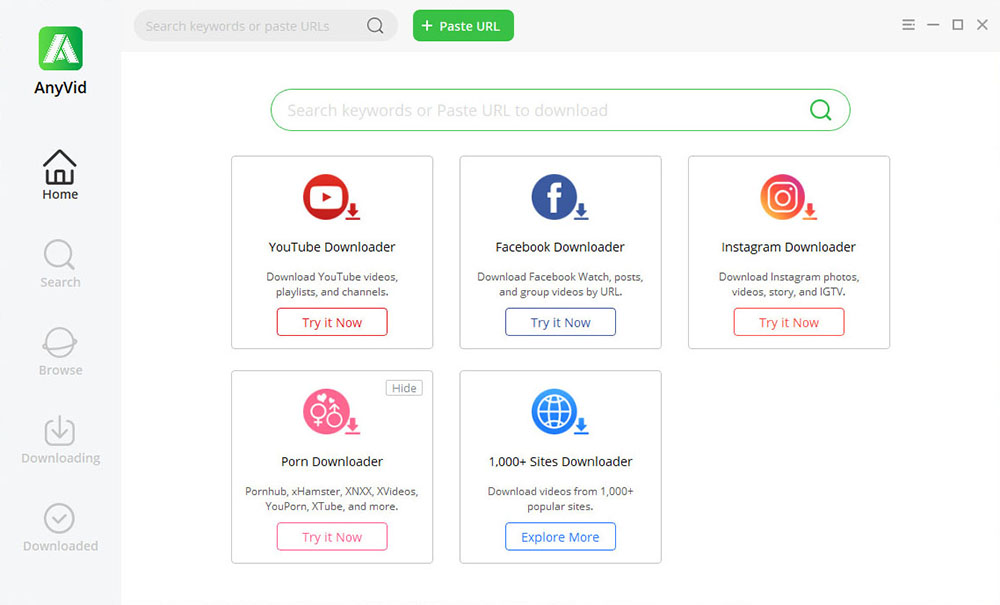
Step 2. Copy the URL of the Restricted Video
After installing the tool, open YouTube on your web browser. From here, search for any restricted video you want to download. Go to the search tab address of YouTube, then copy the URL of the restricted video you want to download. Once you copy the URL of the YouTube video, go back to the tool and paste it on the search bar, or you can just click on the “Paste URL” button.
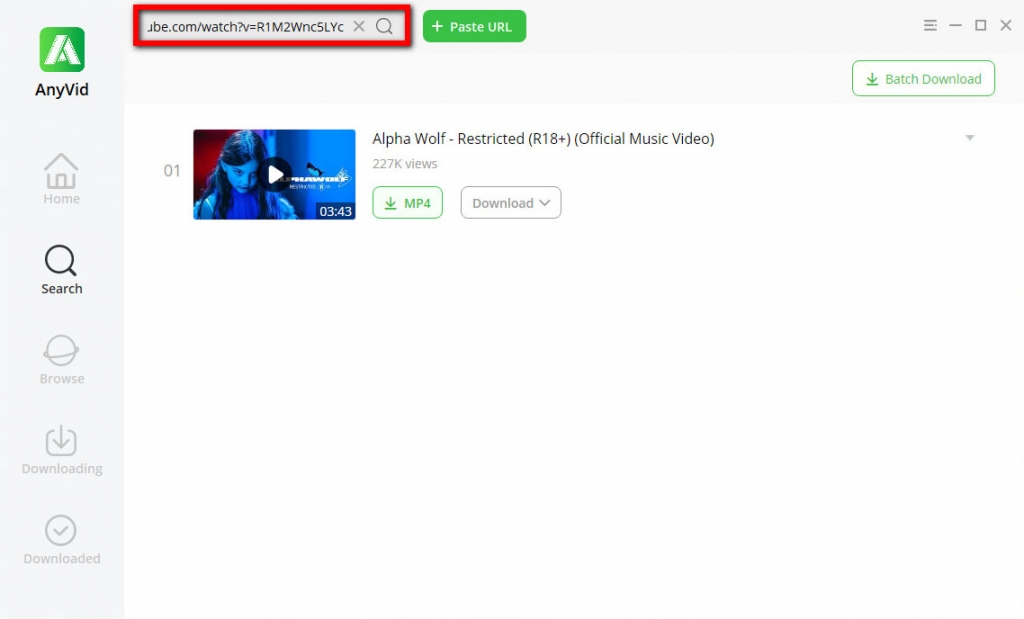
Step 3. Download the YouTube Video
The tool will get the video. Then, click the Download button to access the tool’s video quality. Then choose the video quality you want. After that, you can set the file location of the video you want to download, then lastly click the Download button to save the YouTube video.
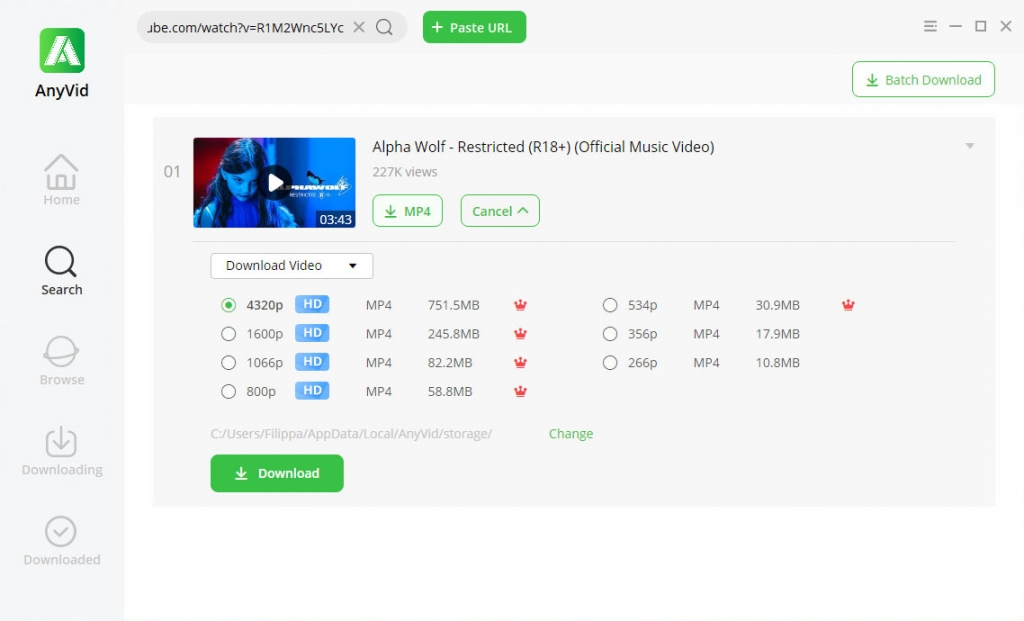
Wait until the video finishes the downloading process, then click on the “Downloaded” option of the tool. You will see the video you downloaded. Double-click the YouTube video to play the video on the default media player.
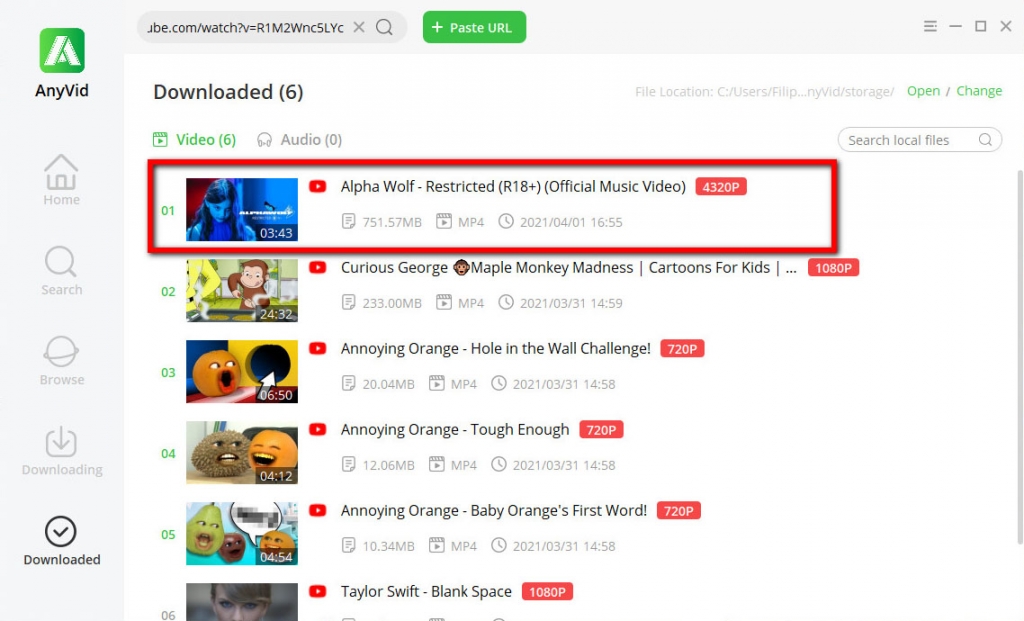
Wrapping Up
That’s it for my guide on how to watch age-restricted videos on YouTube.
Hopefully, the solutions I’ve included here have helped shed some light on YouTube age restriction, how to watch age-restricted YouTube videos, and downloading age-restricted YouTube videos.
If you want to save the trouble, it is advisable to download age-restricted videos with DoremiZone Video Downloader so that you can watch them anytime.
Try it now.
Doremi Video Downloader
Download HD videos from 1,000+ sites
- for Windows 10/8/7
- for macOS 10.13+
- for Android
Frequently Asked Questions
Is it possible to watch age-restricted YouTube videos?
Unfortunately, you can't access age-restricted videos on YouTube if you are not logged on the website. Sometimes even you logged in to the website; there are still restricted videos you won't be able to access. The easiest way to watch age-restricted YouTube videos is to download them using DoremiZone Video Downloader Pro.
Can you watch age-restricted videos on YouTube without signing in?
Yes, you can watch age-restricted videos on YouTube without signing in. By altering the URL of the YouTube-restricted video, you can access the video you want to watch. However, since third-party websites support this method, you will encounter a lot of ads.
Related Articles
- YouTube App Not Working on Your Phone? Here's How to Fix it
- Easiest Ways to Fix if YouTube Video Unavailable
- How to Use YouTube Watch Later | The Definitive Guide
- YouTube Buffering? Find the Most Effective Fixes
- How to Upload a Video to YouTube [Detailed Guide 2024]
- How to Watch Private YouTube Videos - Effective Tricks
- Solved: AdBlock Not Working on YouTube | 100% Workable
- YouTube Slow | How to Fix It and Enjoy YouTube Watching
- Top 5 Solutions to YouTube 500 Internal Server Error
You May Also Be Interested in These Topics