Why Is Spotify So Slow? Best Action Guide to Fix it
Doremi Music Downloader
4.9 out of 5
- for Windows 10/8/7
- for macOS 10.13+
- for Android
Doremi Music Downloader
4.9 out of 5

Spotify is my favorite application. I often use it to play music when working in the office, cooking, and hosting parties. Every time I want tunes, Spotify is on.
However, I notice that Spotify is slow recently. When I try to switch to another track or search for an artist, Spotify takes nearly 1-2 minutes to load. That is really frustrating. I have to wait for long when a new song comes on.
Why is Spotify so slow?
I have checked everything and find out the practical solutions to fix it on my PC and Mac. Besides that, I also get the best way to avoid Spotify loading slow.
Please keep reading.
Part 1. Why Is Spotify So Slow?
Several factors may cause Spotify loading slow on Mac and PC.
● Poor internet connection. With a poor internet connection, Spotify will take a longer time to load.
● Insufficient memory. If there are too many programs work in the background simultaneously, Spotify will become slower than expected.
● Excessive cache files. The cached files will cause conflict and take up a lot of space on your device.
● Disrupted operation. The disruption may occur when you play music.
Part 2. Fix the Glitch of Spotify Desktop App Slow
I guess you have checked the internet when you notice the Spotify loading slow. Now we need to take some practical actions to speed up Spotify.
1. Free Up Memory
It makes sense to disable apps from running in the background.
Step 1. Right-click the taskbar at the bottom of the PC screen and select Task Manager.
Step 2. In the Processes tab, click the application that takes up lots of memory. Then hit the End task icon.
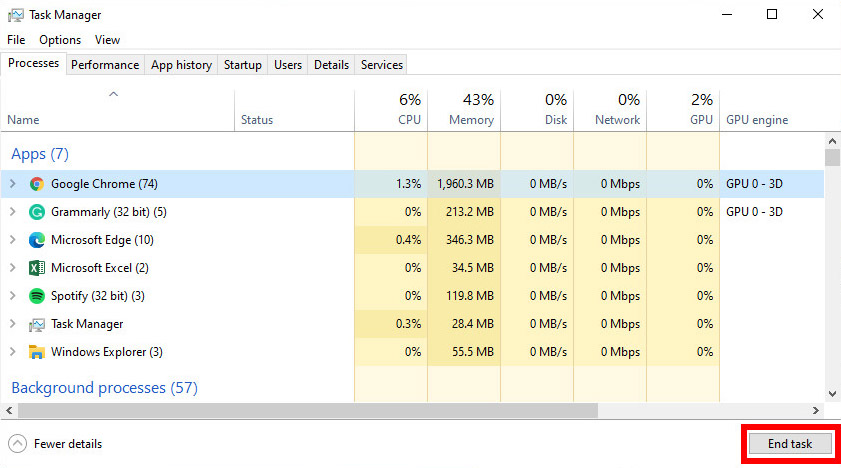
2. Disable Hardware Acceleration
Spotify uses the Hardware Acceleration feature to perform tasks at higher efficiency. Yet, it can sometimes be the cause of Spotify slow loading. Many users said that they make Spotify faster after turning off the Hardware Acceleration.
Step 1. Run Spotify desktop app on your PC.
Step 2. Click the three-dot icon at the top upper corner of Spotify, click the extended menu next to the View.
Step 3. Uncheck the option of Hardware Acceleration.
Now the Spotify will restart. Check it to see if your Spotify gets faster.
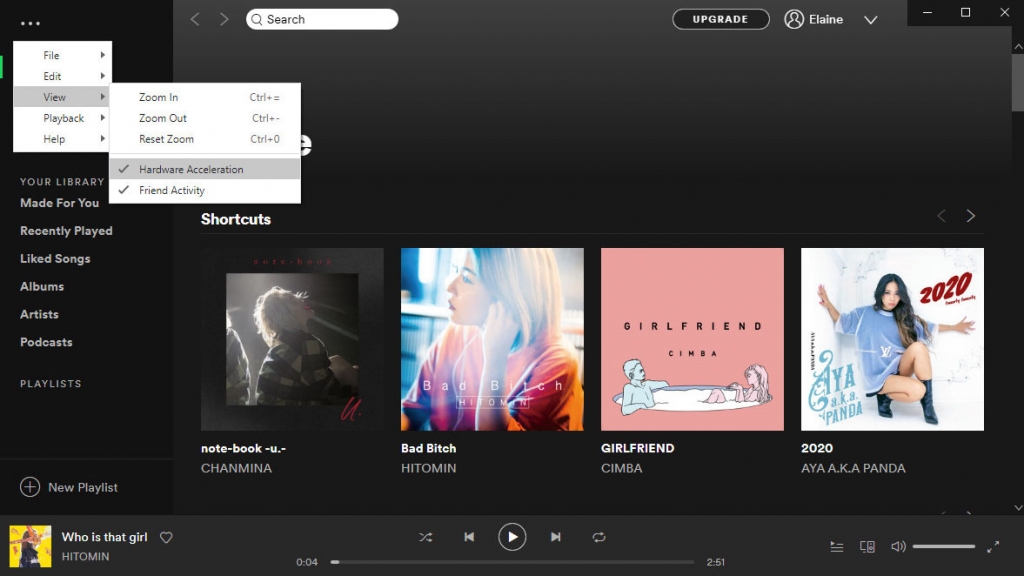
3. Cleaning up Spotify Folders
Many users find that their Spotify runs faster after they delete the Spotify cached files.
If Spotify is slow on PC:
Step 1. Go to disk C and click Users.
Step 2. Now you should find your username, hit it.
Step 3. Go to AppData > Local > Spotify.
Step 4. Delete all content inside Storage, Data, and Browser folders.
Notice: do not delete the folders themselves.
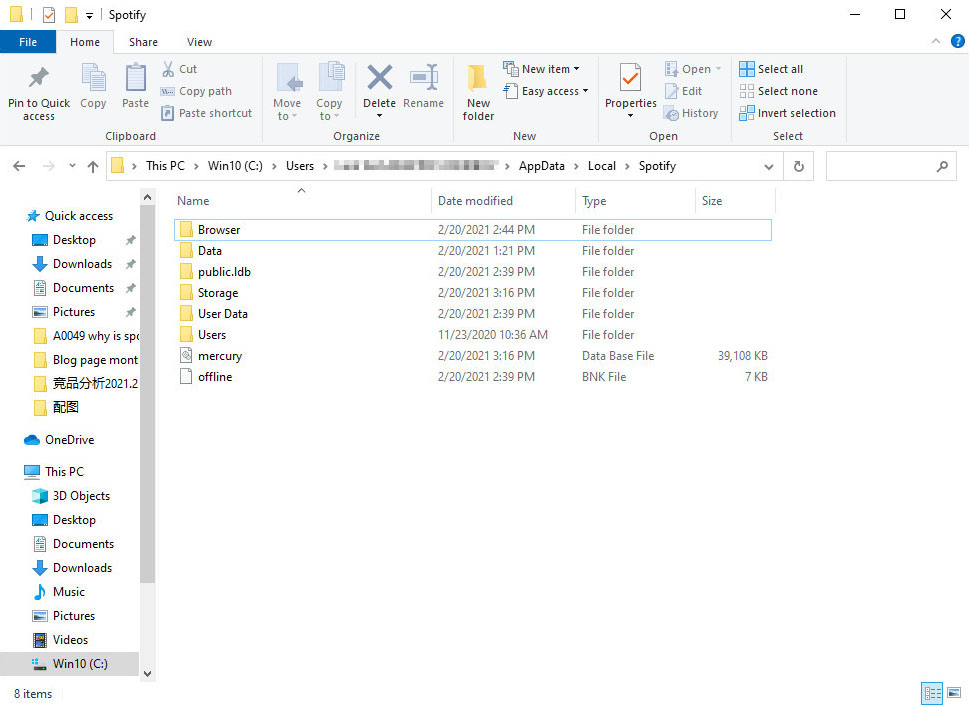
If Spotify is slow on Mac:
Step 1. On the top Finder bar, click Go and further choose Go To Folder option.
Step 2. Insert the path: /Library/Caches/com.spotify.client/ onto the pop-up window and hit the Enter button to move on.
Step 3. Delete everything inside the folder.
Now check Spotify on your Mac to see if it works properly.
4. Reinstall Spotify
If Spotify is still slow after the above solutions, you should try reinstalling the Spotify desktop app.
First of all, please uninstall the existing Spotify program.
Step 1. Type Control Pane onto Windows Cortana search box and open it.
Step 2. Set view by Category, and hit “Uninstall a program” under Programs section.
Step 3. Find Spotify from the list, then right-click on it and choose Uninstall.
After Spotify is removed, you can reinstall it from its official site.
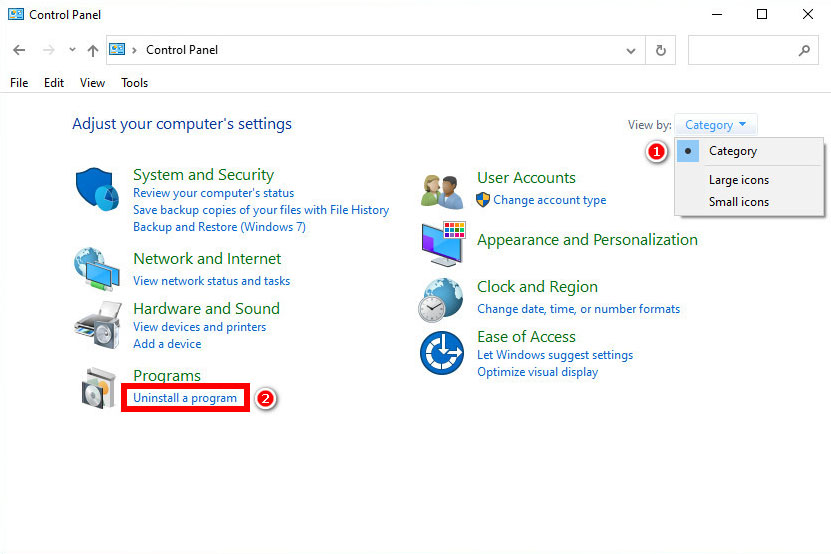
Part 3. Best Way to Avoid Spotify Loading Slow
Above, you have learned why Spotify is so slow and how to fix it. However, as a Spotify user, you may encounter various problems such as Spotify not working, Spotify not playing songs, Spotify application not responding, etc.
If you are tired of all sorts of troubles and want a once-for-all solution to streaming music, I would advise you to download Spotify music for offline streaming with Doremi Music Downloader.
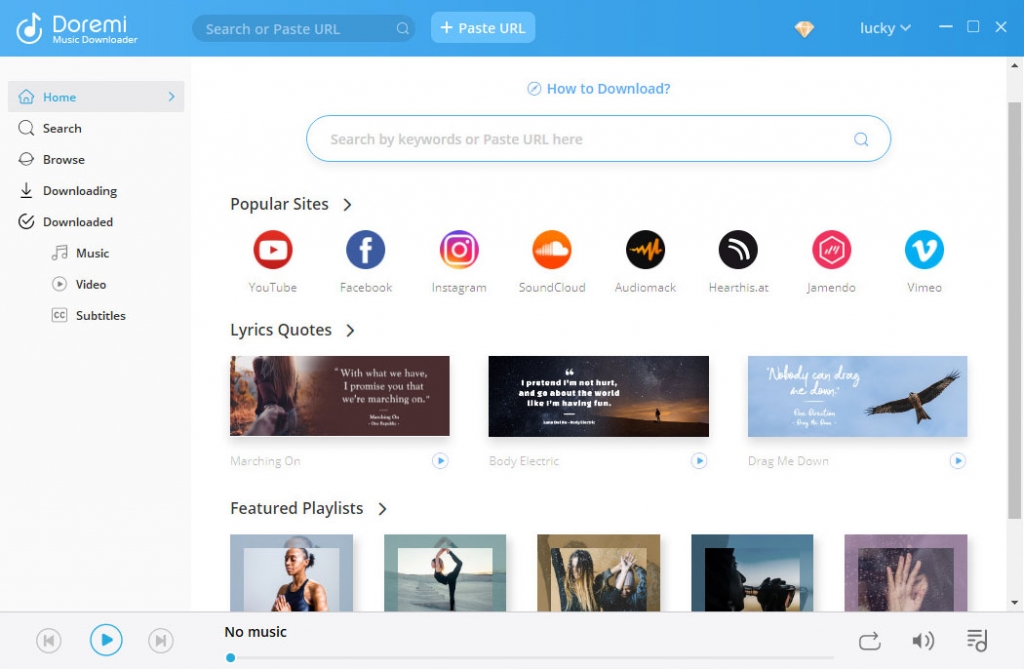
As we all know, Spotify offers an offline streaming service for its Premium members. And one has to go online every 30 days to keep the downloads. That is imperfect when you encounter various Spotify troubles.
In contrast, Doremi Music Downloader allows you to download music on your hardware. You can play them offline whenever and wherever you want. Besides, Doremi Music Downloader supports music downloads from YouTube, SoundCloud, Jamendo, Spotify, and other 1,000+ sites.
On top of that, you can even batch download tracks and playlist effortlessly with Doremi Music Downloader.
How to download Spotify music for offline streaming? Only 2 steps you can achieve it.
Now install Doremi Music Downloader on your PC or Mac, and follow my steps.
Doremi Music Downloader
Unlimited MP3 download in 320kbps
- for Windows 10/8/7
- for macOS 10.13+
- for Android
Step 1. Insert the track, album, or artist name onto Doremi’s search bar. Then hit the search icon.
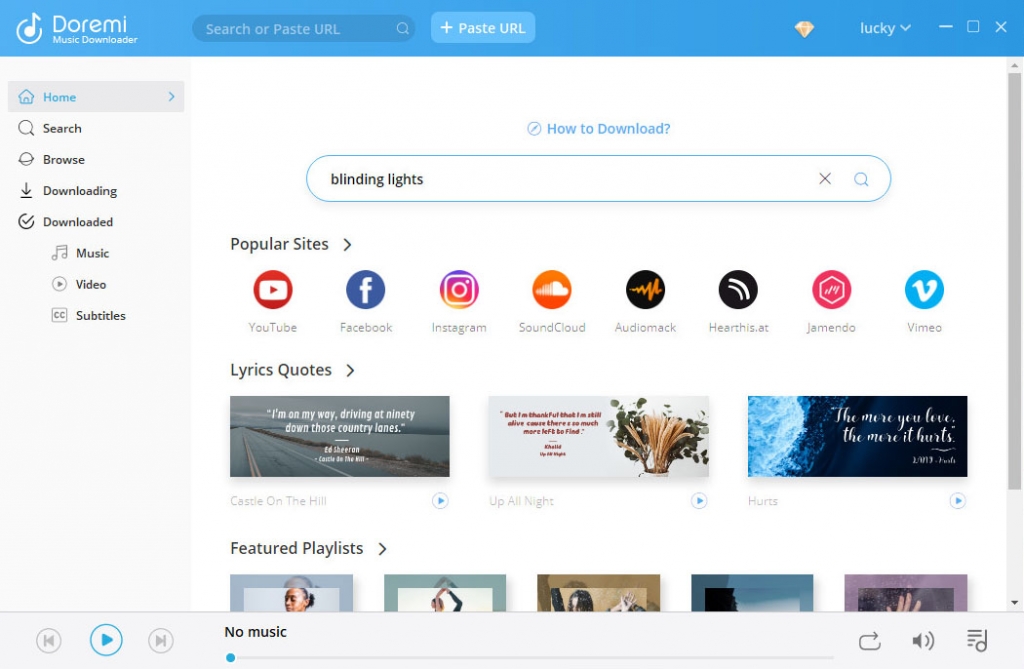
Step 2. Find the desired track and click the MP3 icon to download Spotify music instantly. You can also hit the Download icon to get more quality options.
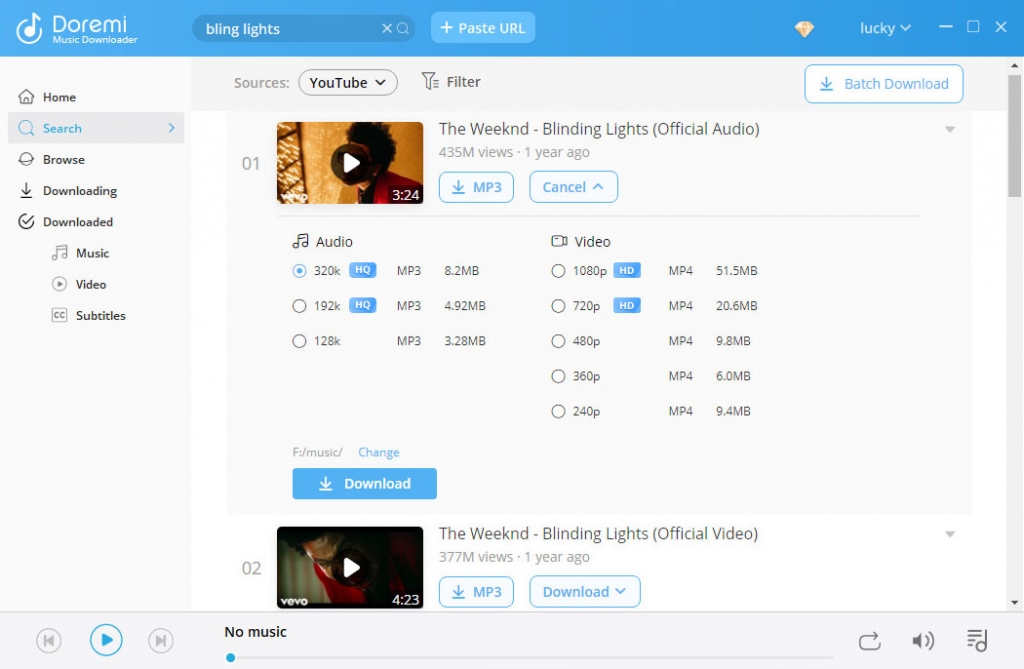
On top of it, you can also preview the music before downloading or click the Batch Download icon to save multiple Spotify music simultaneously.
Give it a shot!
Conclusion
Why is Spotify so slow? Have you got the answer and fixed it?
If Spotify sucks all the time, I would suggest you download Spotify music with Doremi Music Downloader. It helps you download music from Spotify, YouTube, SoundCloud, and other 1,000+ sites. Besides that, you can save music in HD 320kbps. Go for it now!
Doremi Music Downloader
Unlimited MP3 download in 320kbps
- for Windows 10/8/7
- for macOS 10.13+
- for Android
Frequently Asked Questions
Why is Spotify so slow?
Spotify loading slow on PC and Mac may be caused by several factors, such as poor internet connection, insufficient memory, excessive cache files, or disrupted operation. To fix it, you can close programs that use a lot of space in the background, clear cache files, or reinstall Spotify on your device.
How can I make Spotify faster?
1. Try a different internet connection.2. Turn off any other apps that you are not using.3. Disable Hardware Acceleration features on Spotify.4. Clean up Spotify cache file.5. Uninstall and reinstall the Spotify application.
Related Articles
- How to Download Music to MP3 Player from Computer?
- How to Add Music to iPhone? [4 Effective Ways]
- How to Convert Video to MP3 on Your iPhone?
- 8 Best MP4 to MP3 Converters: Extract Audio Easily
- How to Convert MP4 to MP3 without Losing Quality
- 3 Methods to Download Audio from Website [100% Work]
- Jamendo Music Download on Mac, Windows, and Online
- 5 Best Anime Music Download Sites [Workable 2024]
- How to Make A Playlist During Quarantine
You May Also Be Interested in These Topics