3 Methods to Download Audio from Website [100% Work]
Doremi Music Downloader
4.9 out of 5
- for Windows 10/8/7
- for macOS 10.13+
- for Android
Doremi Music Downloader
4.9 out of 5

Have you ever found a song that you love on a website when you are surfing the Internet? Nowadays, you can find more and more excellent music resources online. For example, individual musicians usually post their work on websites like SoundCloud and Jamendo. On social networking sites, you can also find a lot of brilliant audio resources. However, do you know how to download audio from website in a fast and safe way?
Let’s take a look here. We’re going to offer you 3 practical methods to download MP3 from any website. Whether you are using an Android device or a Mac, you will find a suitable method.
Part 1. How to Download Audio from Website on Android?
Installing an outstanding music downloader app on your Android app is the best and most convenient way to solve the problem. In this situation, I would recommend the DoremiZone Music Downloader.
It’s a powerful music downloader that you can have on your smartphone. After installing it, you can download audio from any website because it supports downloading videos from more than 1,000 sites, including the social networking sites like Audiomack and SoundCloud. You can download audio from websites in lossless quality and different formats via the DoremiZone Music downloader. By copying and pasting the URL into its search box, you can download it with several clicks.
Let’s see the specific download steps.
Step 1. Copy the link from the website. I’m using YouTube as an example here.
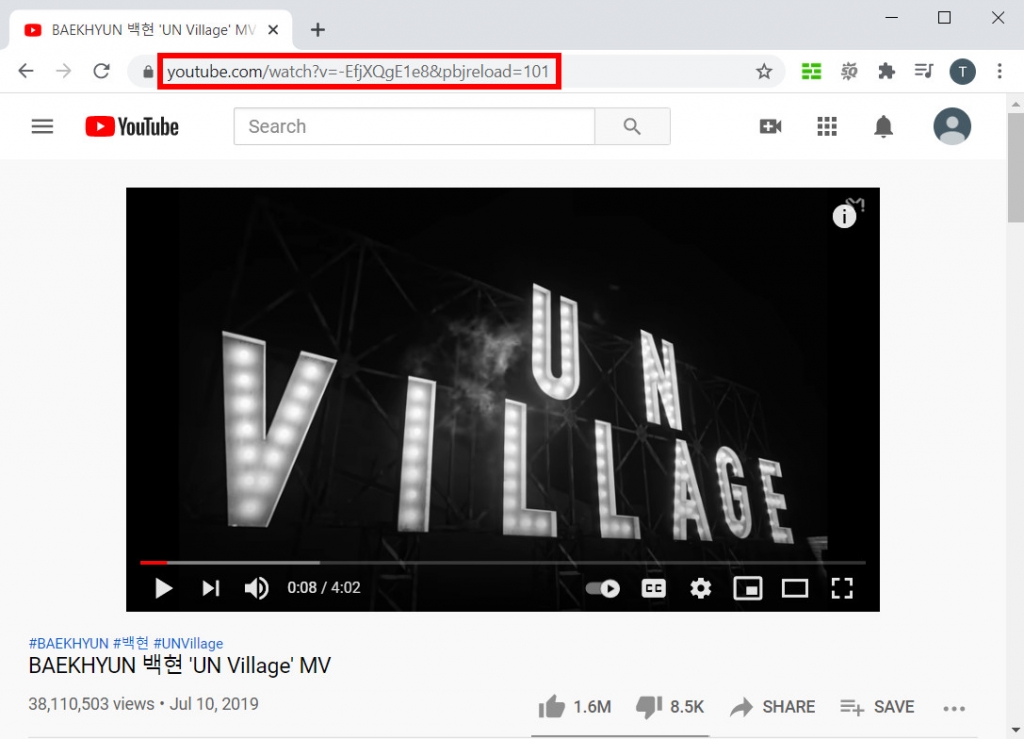
Step 2. Paste the link into DoremiZone’s search box. Click the magnifying lens icon to start parsing.
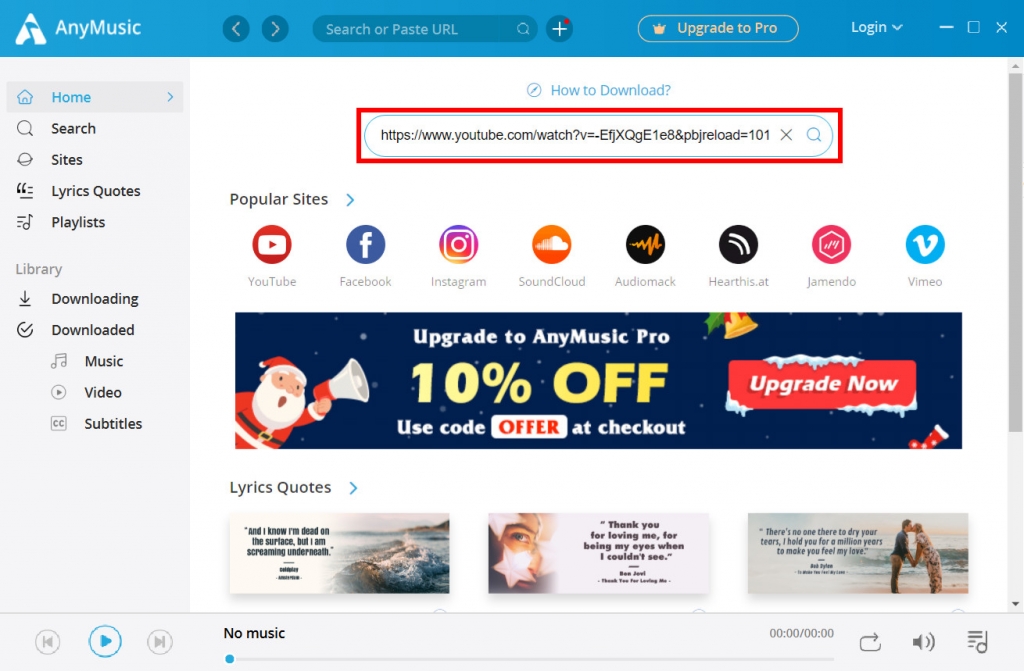
Step 3. Click “More” to see all the download options. Select the one you like and then click “Download.”
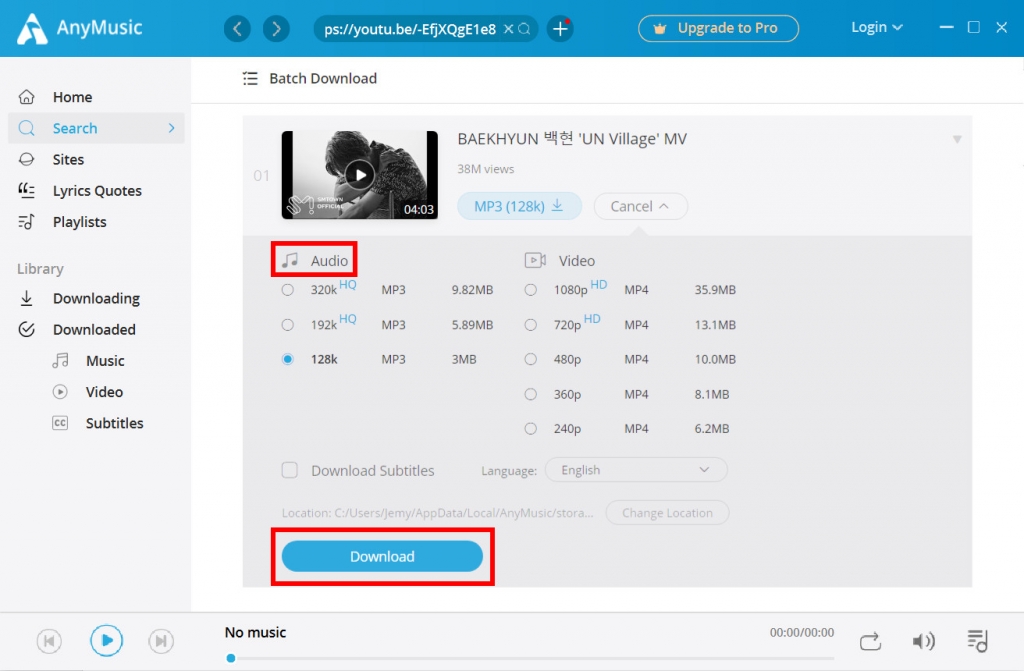
Step 4. You will see a red dot fly to the Downloading tab. After the process bar hits 100%, you can see the audio you just downloaded in the Downloaded tab and your default local folder.
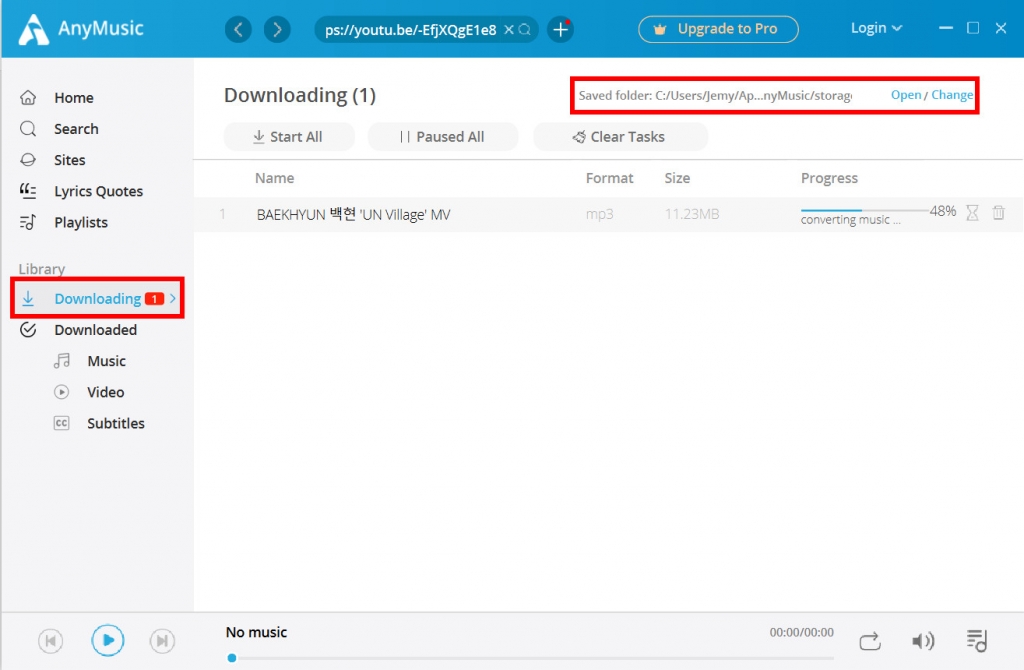
Part 2. How to Download Audio from Website on Mac?
For Mac users, sometimes you may feel that useful music downloaders only have the EXE file. But don’t worry, DoremiZone Music Downloader offers a Mac version as well. Simply install it on your Mac, and then you can use it to download audio from websites. When you download the audio in high quality, such as 320kbps, DoremiZone Music Downloader offers 3 times faster download speed than any other music downloader. If you want to download a playlist in audio, you can enable the batch download to save as much download time as possible.
I also prepare a step-by-step guide on how to download audio from website on Mac. Let’s check it out.
Step 1. Install and open the DoremiZone Music Downloader on your Mac.
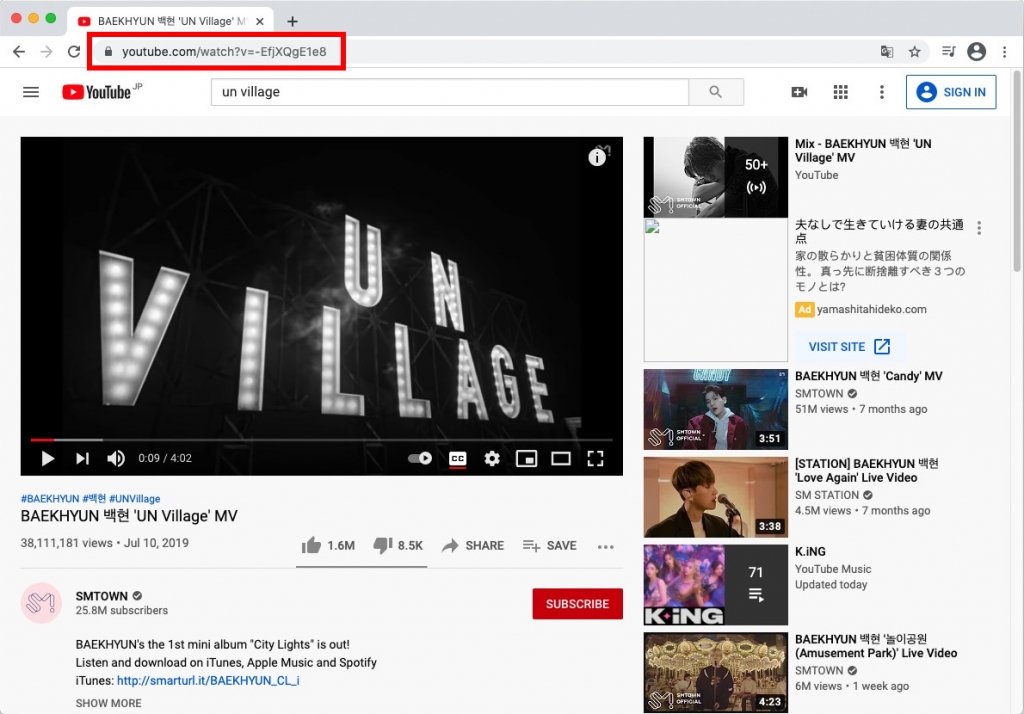
Step 2. Visit the website via the built-in browser. Here, I use YouTube as an example.
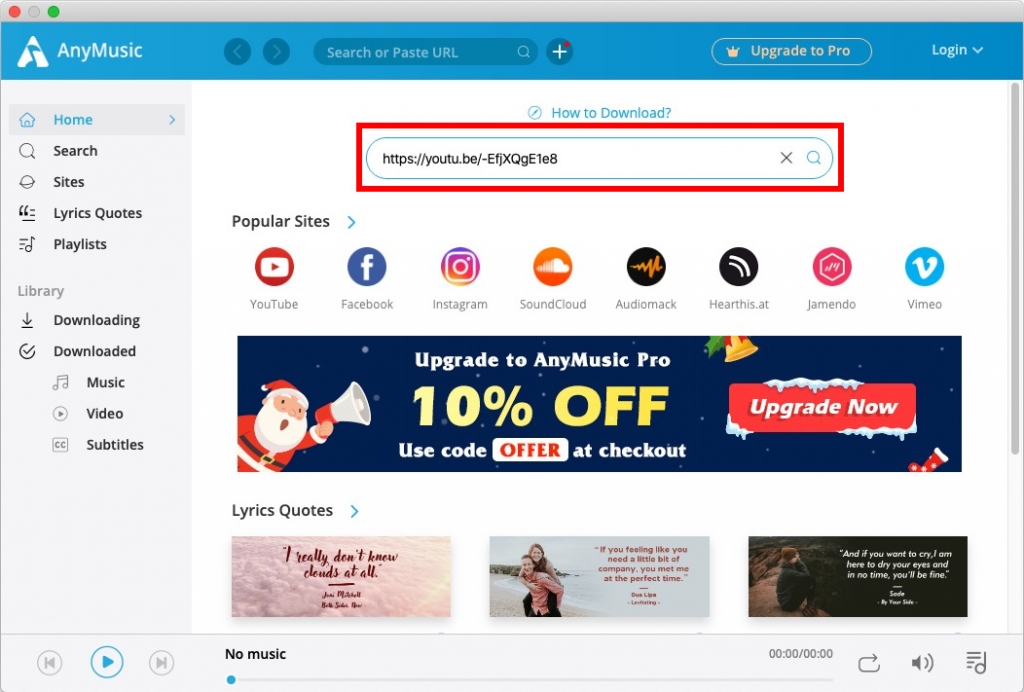
Step 3. Go to the page that contains your target video, and then click the download button at the bottom right corner.
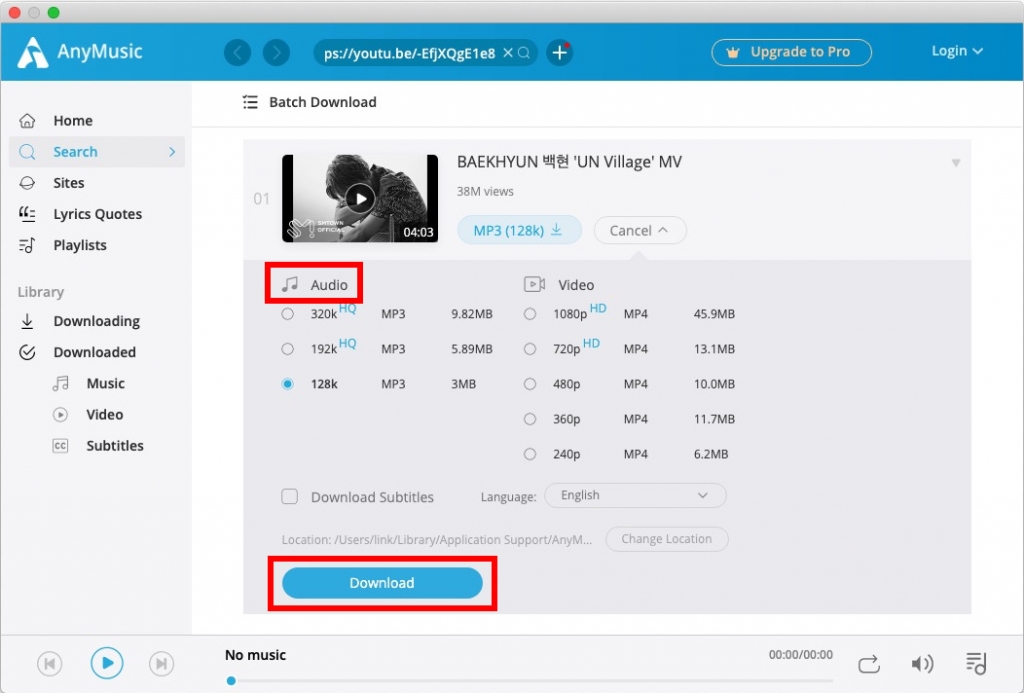
Step 4. Choose the quality and format you like, and then click “Download.”
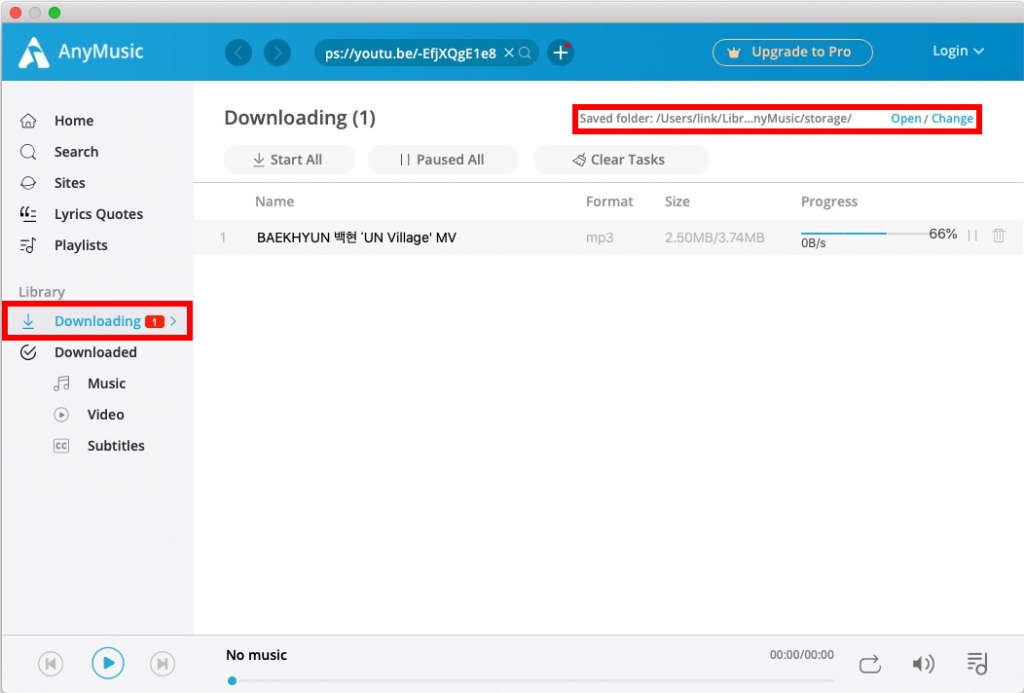
1. You can also copy and paste the specific link into DoremiZone Music Downloader’s search box. Type in the keyword to search will work as well.
2. DoremiZone Music Downloader also works on Windows. Follow the clues from the instructions above. Take a try.
Part 3. How to Download Audio from Website Free?
If you tend not to install anything on your device, there’s another method: download audio from the website online. Visiting the online download page, and you can rip audio from websites for free.
DoremiZone MP3 Downloader is an outstanding online download tool. By typing the keywords or pasting the exact URL, you can download audio from any website.
Please follow the instructions below to download audio from website for free.
Step 1. Visit DoremiZone MP3 Downloader via your browser.

Step 2. Paste the audio link into the search box at the center. Hit the Return key to start parsing the link.

Step 3. Select the available quality and format option. Then, click “Download.”
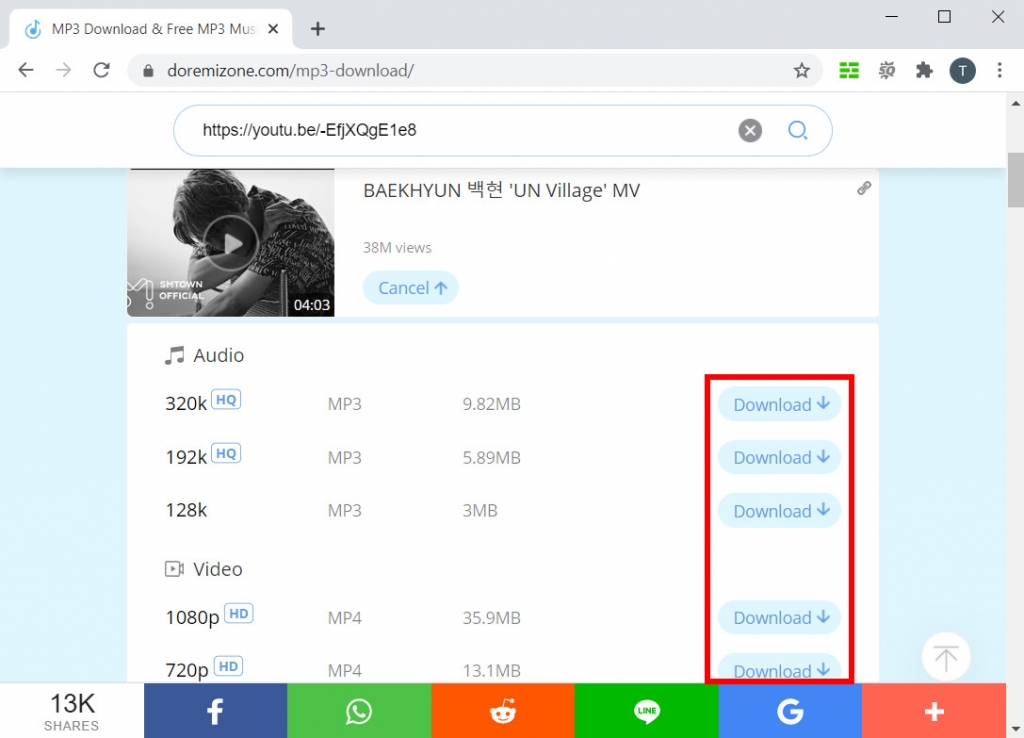
Step 4. You will see the download task being added to your browser’s taskbar. After it finishes, you can see the downloaded audio in your local folder.
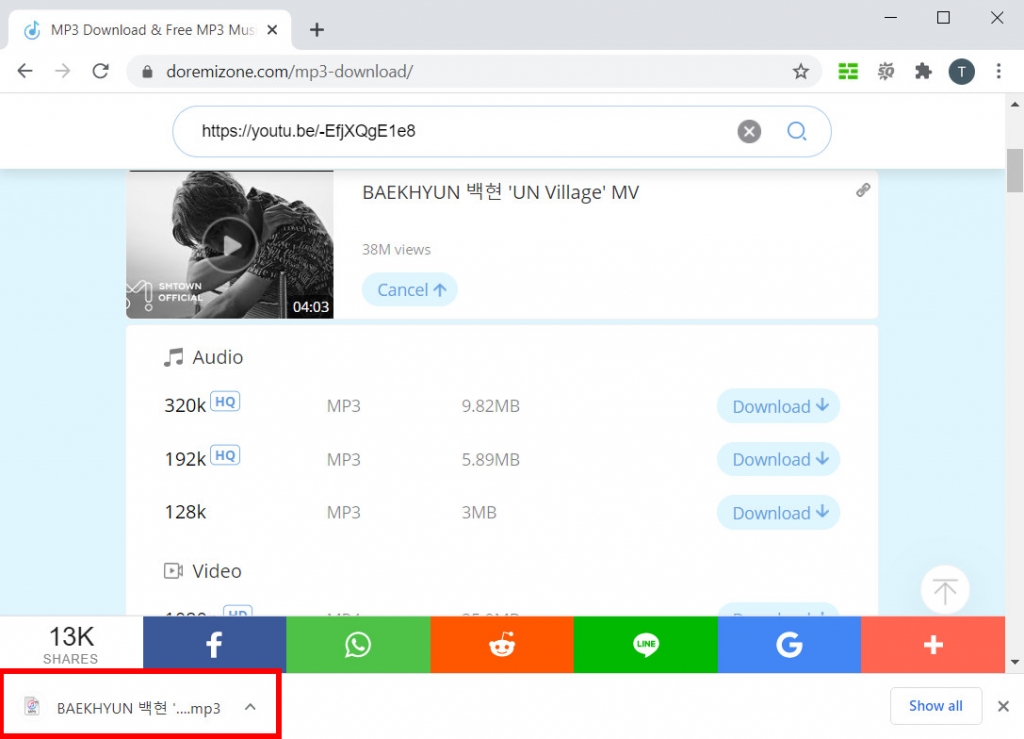
Conclusion
By reading through this article, I believe you’ve already learned how to download audio from website. No matter what operating system you are using, DoremiZone Music Downloader is always ready to help you. The application provides a more stable service compared with the online downloader. With easy operations, you can rip audio from websites quickly and safely.
Doremi Music Downloader
Unlimited MP3 download in 320kbps
- for Windows 10/8/7
- for macOS 10.13+
- for Android
Install DoremiZone Music Downloader and explore more fantastic features!
Frequently Asked Questions
How to download audio from website on Android?
Use the DoremiZone Music Downloader app. Copy and paste the audio link into its search box, wait for it to parse the link, and then click Download. The app will save the audio file directly to your local folder.
How do you rip audio from website on Mac?
Install the DoremiZone Music Downloader Mac version. You can download audio from any website by typing in the keyword to search or directly pasting the specific URL. You can choose the format and quality of the audio you wish to download. For playlists, you should use the batch download function.
How to download audio from website free online?
Visit the DoremiZone Music Downloader via your browser. Type in the keywords or paste the link to search. Choose the available format and quality, and then click the Download button to start the task.
Related Articles
- How to Download Music to MP3 Player from Computer?
- How to Add Music to iPhone? [4 Effective Ways]
- How to Convert Video to MP3 on Your iPhone?
- 8 Best MP4 to MP3 Converters: Extract Audio Easily
- How to Convert MP4 to MP3 without Losing Quality
- Jamendo Music Download on Mac, Windows, and Online
- 5 Best Anime Music Download Sites [Workable 2024]
- How to Make A Playlist During Quarantine
- Why Is Spotify So Slow? Best Action Guide to Fix it
You May Also Be Interested in These Topics