Top 9 Spotify Playlist Downloaders Won’t Let You Down
Doremi Music Downloader
4.9 out of 5
- for Windows 10/8/7
- for macOS 10.13+
- for Android
Doremi Music Downloader
4.9 out of 5

Is there a useful Spotify playlist downloader to save Spotify playlist offline?
Do I have to upgrade to the Premium plan to get Spotify songs for offline playback?
No, you don’t have to.
Many smart Spotify MP3 downloaders can help you download Spotify playlist. To make it easier for you, I collected a top list of the 9 best Spotify playlist downloaders 2023 in the market.
Let’s dive in.
Part 1. 6 Best Spotify Playlist Downloaders for Windows
DoremiZone Music Downloader
If you are looking for a free Spotify playlist downloader, DoremiZone Music Downloader is here. It’s a free streaming music downloader that enables you to download any Spotify playlist and track by URLs.
DoremiZone Music Downloader is more than a Spotify playlist downloader. It can also work on almost any music from any other streaming music source, including YouTube, Jamendo, SoundCloud, etc.
Doremi Music Downloader
Unlimited music download in 320kbps
- for Windows 10/8/7
- for macOS 10.13+
- for Android

- Download music from YouTube, Jamendo, SoundCloud, and over 1,000+ websites
- Download music with keywords or URL
- Transfer music between Android/iOS devices and computer, no compatibility issues
- Some Spotify songs can’t be found
- It can’t record sound
Let’s see how to download music from Spotify with DoremiZone Music Downloader.
Step 1. Enter the keywords (name of the artist or music) into the search bar.
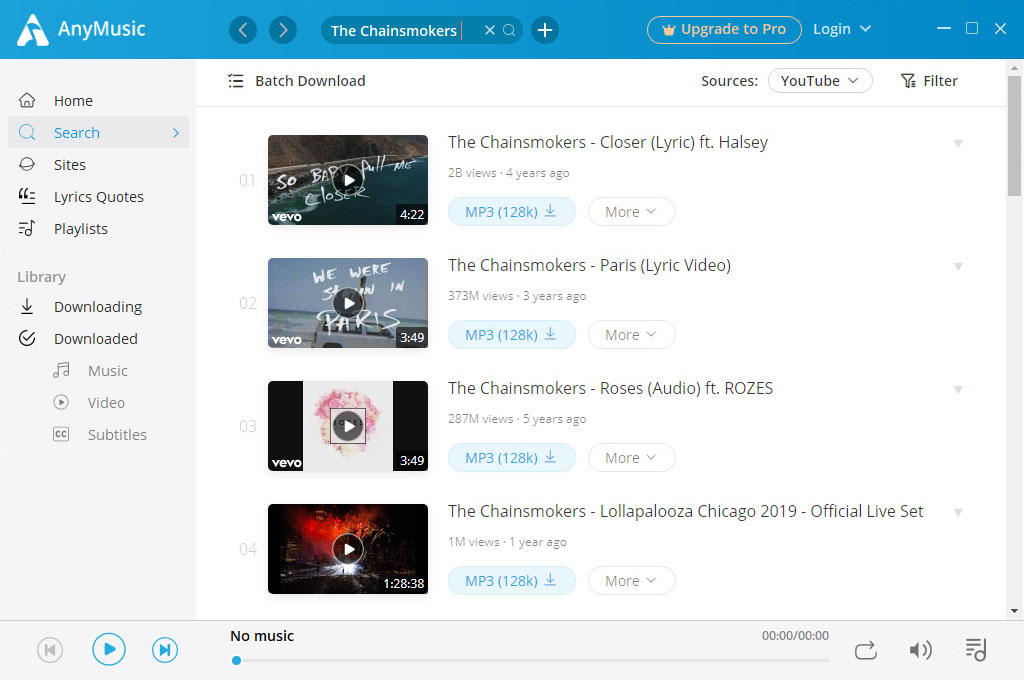
Step 2. Click the “Batch Download” button on the top of the search results, then select the music you want to download. After that, click the blue “Download” on the top.
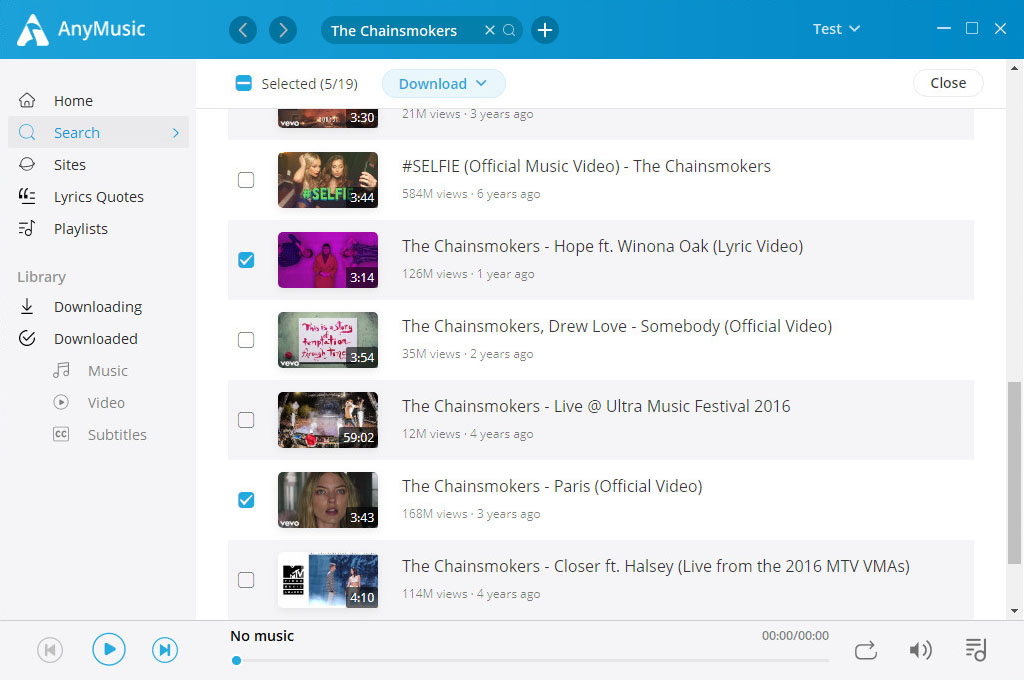
Step 3. You can find your downloaded Spotify playlist in the library.
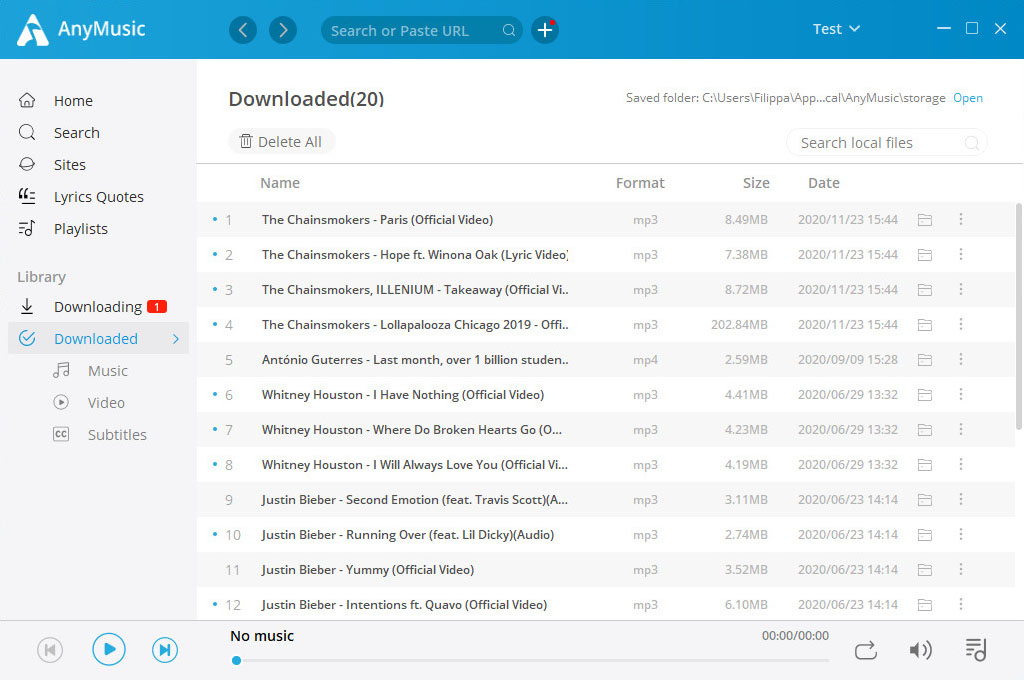
AudFree Spotify Music Converter
AudFree Spotify Music Converter is a combination of Spotify playlist downloader and converter, which can download and convert Spotify songs to MP3 and other formats without losing quality. Besides, it can download Spotify music fast due to the innovative DRM decryption core.
What’s more, it can keep the original ID3 tags such as track title, artist, album, etc. You can also edit output music quality by adjusting channel, sample rate, bit rate, and so forth. Finally, for both free and premium users, you can use it to listen to all Spotify music offline without ads.
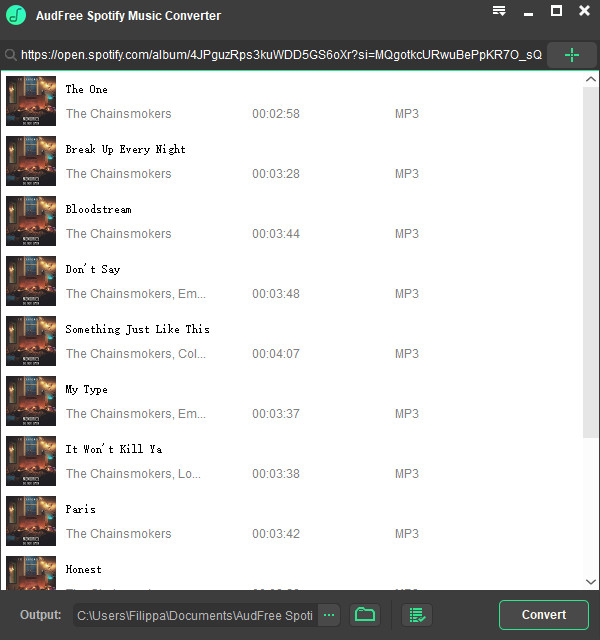
- Work well with Windows Store version of Spotify app
- Quality keeps lossless after the download
- Convert Spotify playlist to WAV, MP3, FLAC, and others
- Not free to use for the trial version
- The conversion rate is slow
Sidify Music Downloader
Sidify Music Downloader is an excellent Spotify playlist downloader. It can help you save Spotify music, playlist, and podcast, and then convert it to popular formats including MP3, AAC, FLAC, WAV in fast speed and retain ID3 tags after recording.
Sidify software allows you to listen to Spotify music offline more effectively. Many Sidify users gave a positive rating after using Sidify Music Downloader.
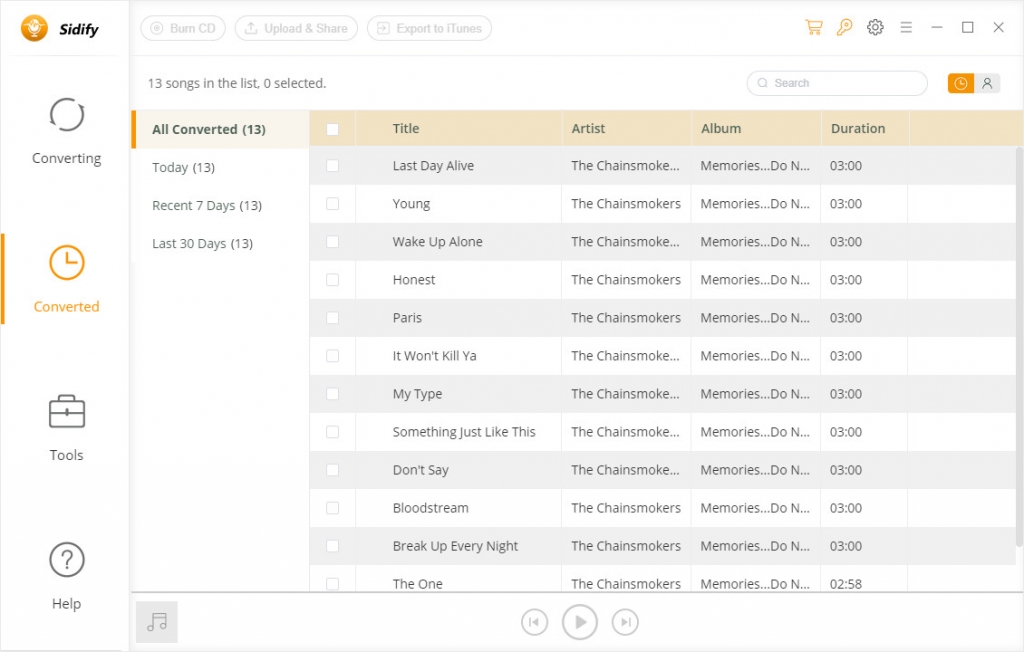
- Retain the original quality and the original ID3 tag after conversion
- Support conversion to multiple audio formats, such as MP3, FLAC, AAC, WAV, etc.
- No additional hardware is required
- Only support to convert music from Spotify
- Music resource is out of sync with the Spotify music library
Bolisoft Spotify Converter
Bolisoft Spotify Converter is another great Spotify playlist downloader that you can use to save songs, playlists from Spotify. All songs saved by Bolisoft will be in MP3 format, and the audio quality is 100% non-destructive. You can listen to the downloaded music on any music app or device.
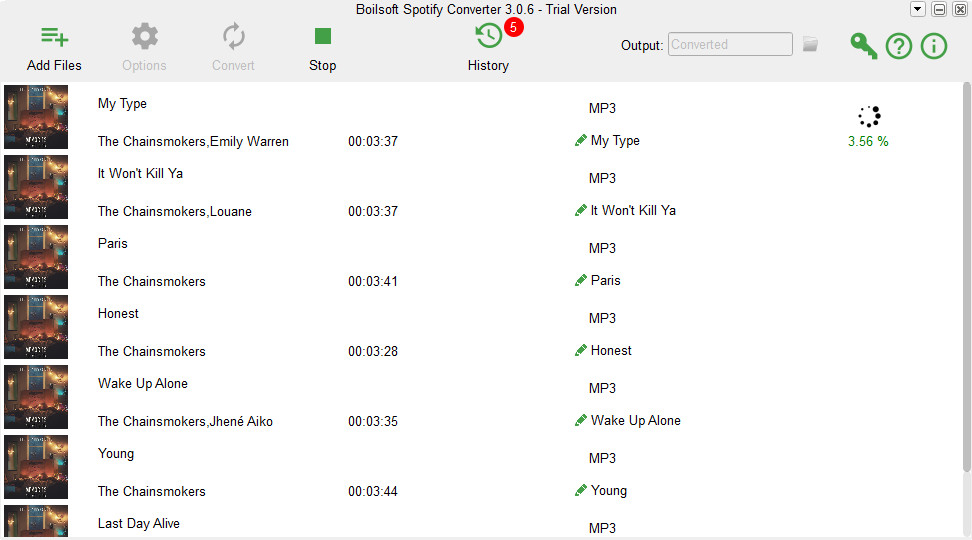
- The setup process of the program is speedy
- The download speed is fast
- Spotify app keeps popping up when you are converting music, which complicates and interrupts the download process
- Only allow users to download songs from Spotify
NoteBurner Spotify Music Downloader
NoteBurner Spotify Music Downloader is another easy-to-use and highly comprehensive software that you can use. One of its main features is that it also includes a music converter that lets you convert the songs and playlists you download to a usable format. It also allows you to export or upload the downloaded music to iTunes, OneDrive, and Google Drive as required.
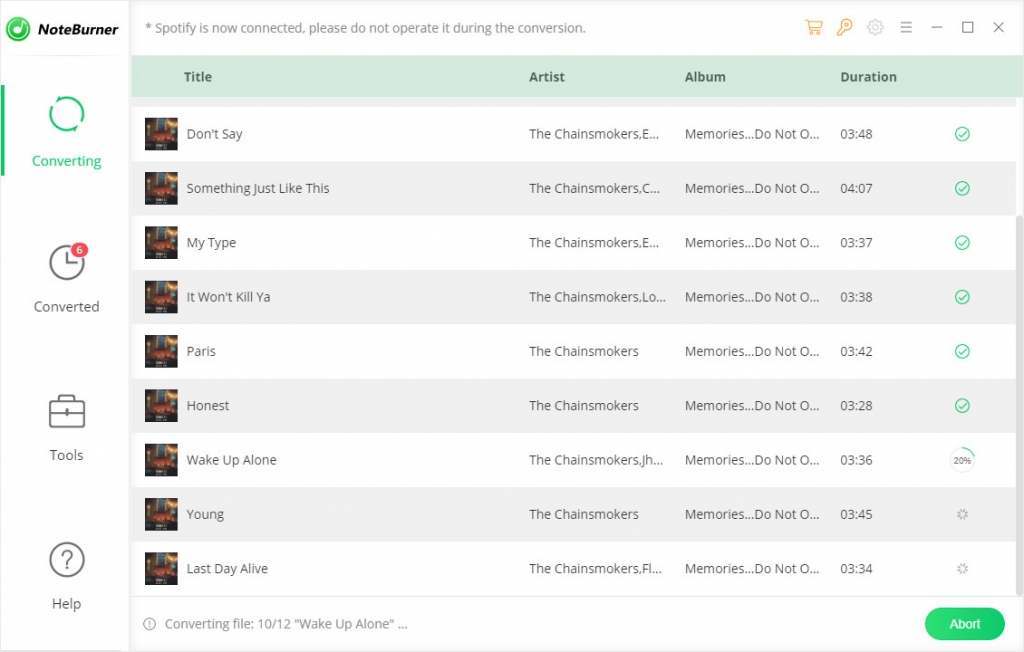
- The original quality of the downloaded songs is lossless
- The interface is clean and easy to use
- It only supports Spotify
- The Spotify app may randomly pop up when converting the music
TunePat Spotify Converter
TunePat is one of the best programs to help you quickly convert any Spotify music or playlists to formats that are compatible with the device. It is also one of the fastest converters I’ve seen. The conversion process will not influence the original quality of the music file in any way.
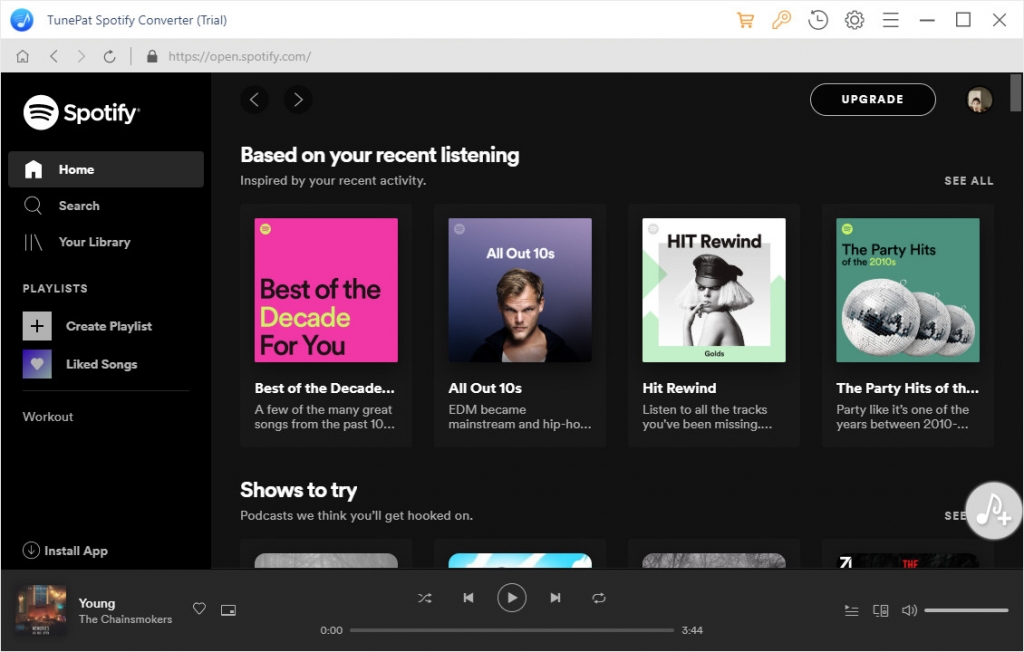
- Allow you to log in to Spotify web browser within the app
- No need to install Spotify client
- Support up to 25 languages
- You have to log in to your Spotify account to use it
- It only supports Spotify
Part 2. 3 Best Spotify Playlist Downloaders Online
DoremiZone MP3 Downloader
DoremiZone MP3 Downloader is one of the best Music downloaders in the market. It allows users to download individual music, playlists, and albums from more than 1,000+ music and video hosting sites including Spotify, YouTube, SoundCloud, Facebook, Instagram. etc. The download speed is high, and music is downloaded in its original quality.
- Search music by keywords and URL
- Preview unlimited tracks
- Some of the Spotify music can’t be found
- The music quality is limited for the online tool
Let’s see how to make it?
Step 1. Enter keywords in the search bar.

Step 2. Choose the music and download it.
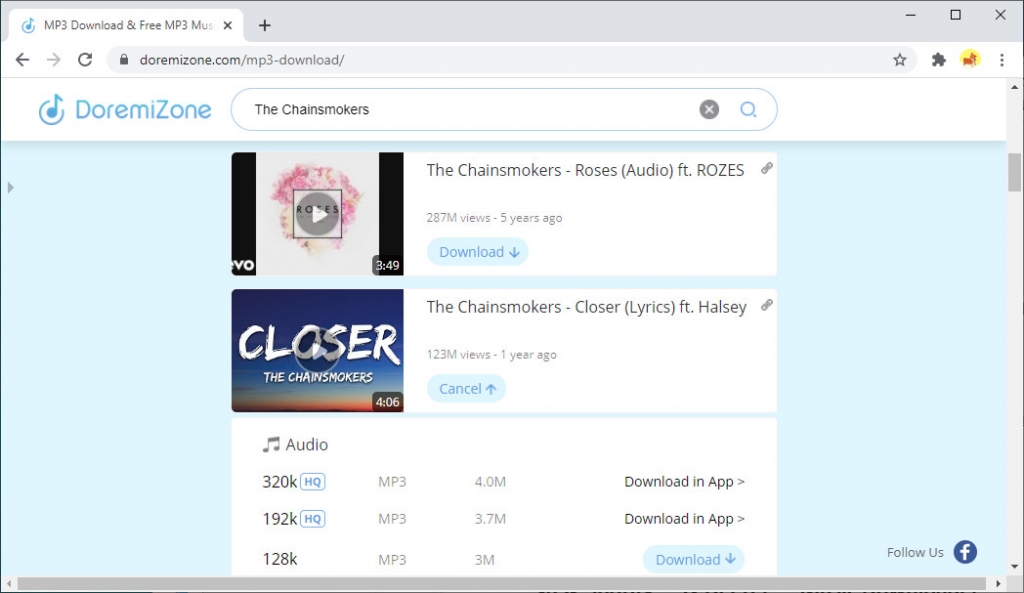
Spotify™ & Deezer™ Music Downloader
Spotify Deezer Music Downloader is well-designed to download playlists from Spotify Web Player rather than the Spotify app. Besides, it can download music from Deezer and SoundCloud. This Spotify playlist downloader online has a “Download” button, which lets you download Spotify songs, playlists, etc. from Spotify Web Player directly. As a popular Chrome extension, you don’t have to download an extra tool on your PC but add it to Chrome. Also, it’s free to use. You won’t be charged for downloading Spotify playlists.
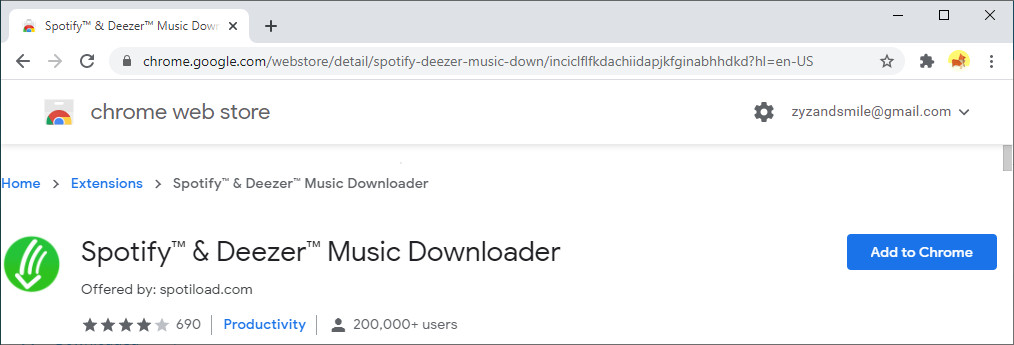
- Free Spotify playlist downloader
- No need to install the Spotify app but work with Spotify Web Player
- Some Spotify tracks can’t be downloaded
- After updating, the downloader may not work
Free Online Audio Recorder
Free Online Audio Recorder is a nice tool that can satisfy your music download needs. It lets you record streaming audio from music sites, video platforms, radio stations or capture sound from audio chats effortlessly. The online tool provides many output audio formats, including MP3, AAC, FLAC, WMA, etc. for broadcasting on any music player and portable devices smoothly.

- Record any audio in high quality
- Convert audio to various formats
- Auto-add ID3 tags for music files
- Limited record time for the online tool
Conclusion
Here are the top 9 Spotify playlist downloaders for you guys! If you want to enjoy music in leisure time at the lowest cost, then the above tools will help you. But bear in mind that you need to check the features when choosing a Spotify playlist downloader.
As for me, I prefer DoremiZone Music Downloader because it is compatible with multiple devices, especially Android phone, which many other Spotify playlist downloaders lack of. In addition, it allows you to download music from 1,000+ sites quickly and safely.
Doremi Music Downloader
Unlimited music download in 320kbps
- for Windows 10/8/7
- for macOS 10.13+
- for Android
I’d like to be helpful. In case you have any questions or suggestions, please leave your comment below. As always, if you really enjoy this article, give us a thumbs-up. Thank you so much!
Frequently Asked Questions
How to download Spotify playlist?
To download Spotify playlist with DoremiZone Music Downloader, you only need to type the keywords, like the name of the music and artist, into the search bar. No Spotify URL and Spotify client or Spotify web browser is required.
What’s the best Spotify playlist downloader for Windows?
DoremiZone Music Downloader is the best one because it is compatible with multi-devices, especially Android phone, which many other Spotify playlist downloader lack of. In addition, it allows you to download music from 1,000+ sites quickly and safely.
Related Articles
- How to Download Music to MP3 Player from Computer?
- How to Add Music to iPhone? [4 Effective Ways]
- How to Convert Video to MP3 on Your iPhone?
- 8 Best MP4 to MP3 Converters: Extract Audio Easily
- How to Convert MP4 to MP3 without Losing Quality
- 3 Methods to Download Audio from Website [100% Work]
- Jamendo Music Download on Mac, Windows, and Online
- 5 Best Anime Music Download Sites [Workable 2024]
- How to Make A Playlist During Quarantine
- Why Is Spotify So Slow? Best Action Guide to Fix it
You May Also Be Interested in These Topics