2 Ways to Convert Instagram to MP3 [100% Effective]
Doremi Music Downloader
4.9 out of 5
- for Windows 10/8/7
- for macOS 10.13+
- for Android
Doremi Music Downloader
4.9 out of 5

Nowadays, people can share all kinds of content on Instagram, including but not limited to photos, videos, music, and broadcasts. For example, some musicians will share their original music on Instagram via short videos.
What if you want to download that great music to your device? The MP3 music file always takes less storage space than the MP4 video file. So, saving the Instagram video to MP3 would be an excellent way to manage your disk storage if you just want to enjoy sound.
Instagram currently does not offer the download and conversion service. If you’re going to convert Instagram to MP3, you may need help from the third-party Instagram to MP3 converter.
In this post, I will introduce 2 practical ways to help you convert Instagram to MP3. Whether you used to browse Instagram on a PC or mobile phone, you will find a suitable method.
Let’s see how they work!
CONTENTS
Part 1. Use DoremiZone MP3 Downloader for Windows
First of all, I would like to talk about the best way in my mind to convert Instagram to MP3 – use the downloader program DoremiZone MP3 Downloader. It’s a downloader tool that you can easily install on your PC.
DoremiZone MP3 Downloader has a straightforward interface that is easy for users to operate. Besides Instagram, DoremiZone MP3 Downloader also supports music downloads from more than 1,000 sites. For users who pay attention to music quality, DoremiZone supports up to 320kbps music downloads.
Using it to convert Instagram videos to MP3, you will get music in lossless quality. Moreover, the batch download function of this program allows you to download a series of music at one go. It’s very useful to download multiple videos in MP3 format, such as downloading one’s Instagram Stories.
The following is the download steps.
Step 1. Get the video link from Instagram.
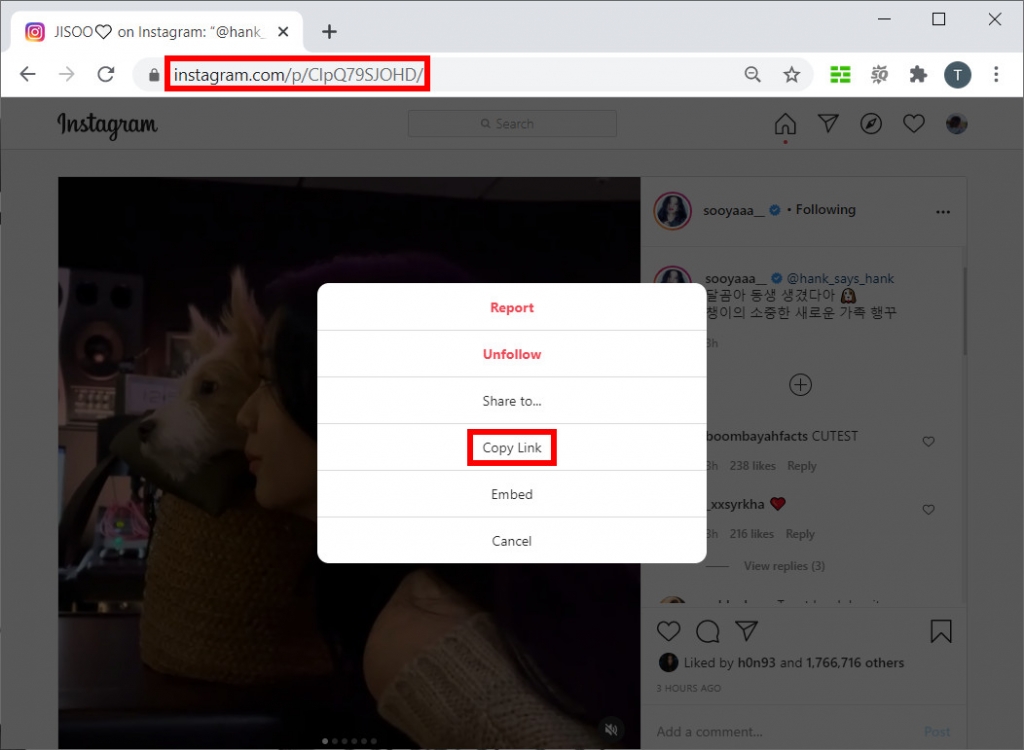
Step 2. Paste the link into DoremiZone MP3 Downloader’s search box. Click the magnifying lens icon to search.
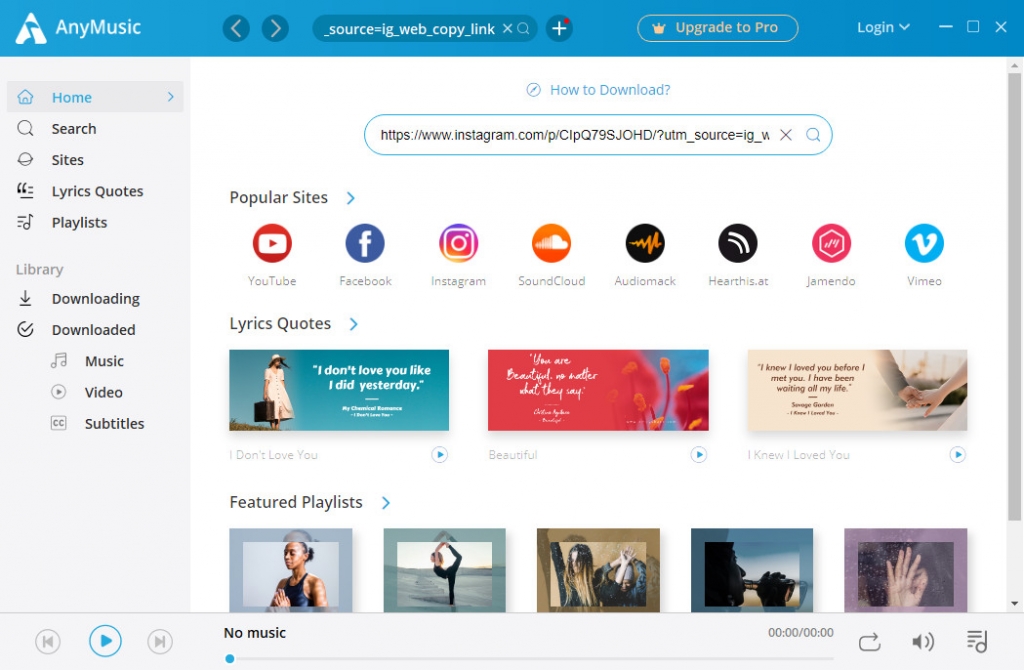
Step 3. Choose the MP3 format on the result page. Click “Download” to start the download.
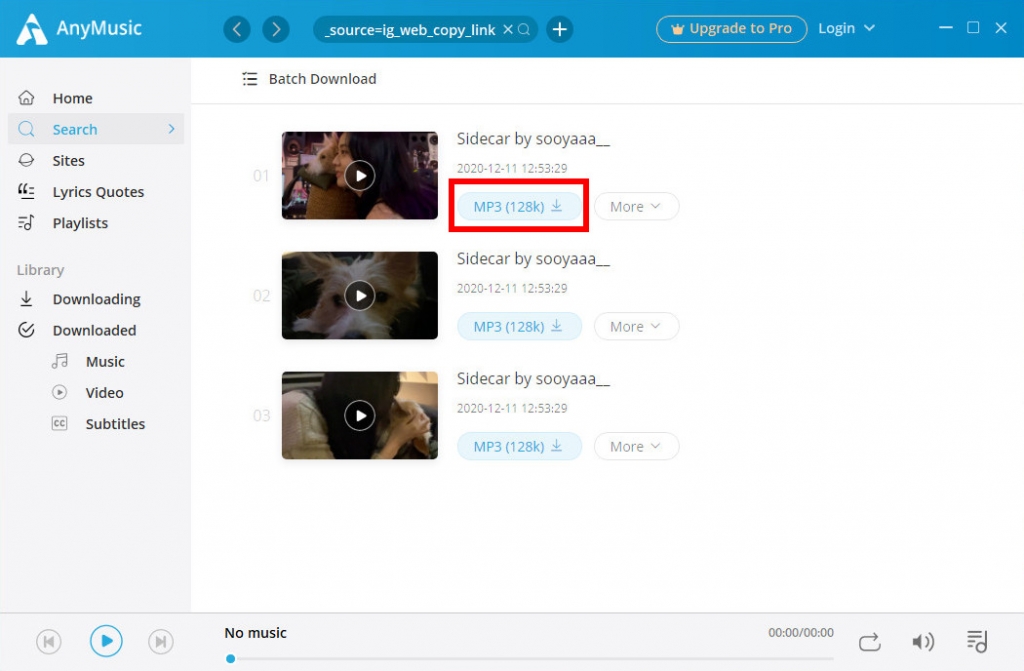
After the download task finishes, you can see the MP3 music file in your local folder.
Part 2. Use DoremiZone MP3 Downloader for Android
As for smartphone users, DoremiZone also has the Android app for you to install. It’s the same application as the PC version. You can download music from 1,000+ sites using this app.
Either you search by the keywords or the exact Instagram video link, DoremiZone will show you results by relevance. You can also log in to your Instagram account via the built-in browser of DoremiZone MP3 Downloader for Android. You will see a download icon at the bottom tools bar. Tapping it when you visit the video page with the content you wish to download, and DoremiZone MP3 Downloader will help you parse the webpage. You can convert the video to MP3 files when the app shows multiple download quality and format options.
Let’s see how DoremiZone will work on Android!
Step 1. Copy the Instagram video link from the “…” on the top right corner.
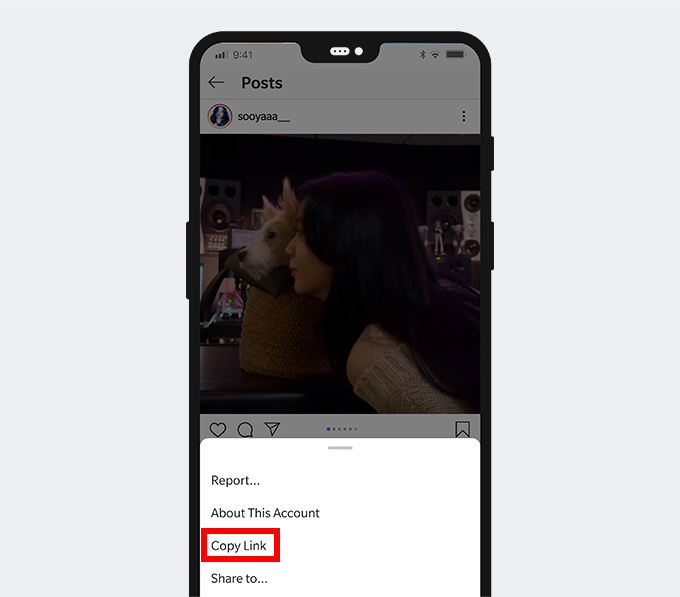
Step 2. Open the DoremiZone app on your smartphone. Paste the link into its search bar.
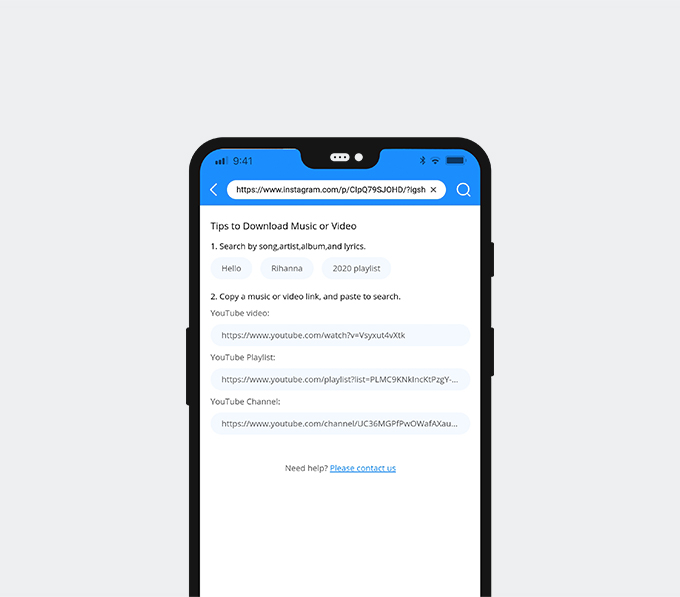
Step 3. Choose “MP3” format on the result page. Then tap the “Download” button.
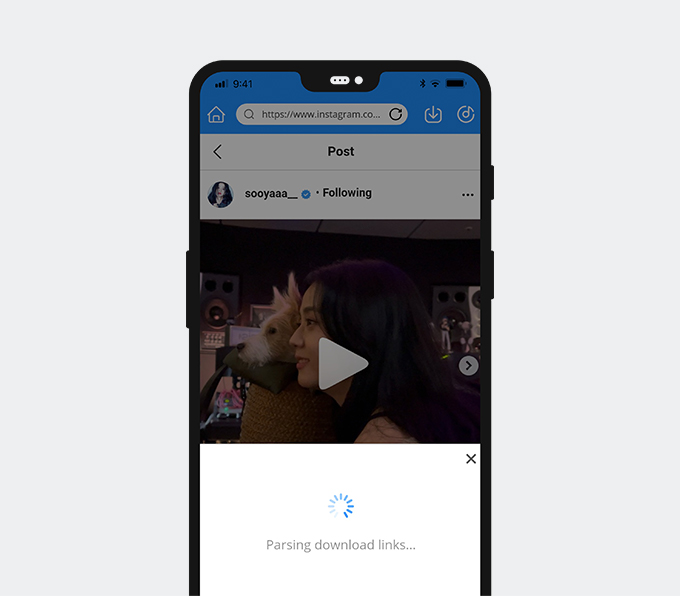
Check the MP3 file in your library after the download task was finished.
Conclusion
By reading this article, do you get some ideas on how to convert Instagram videos to MP3? Getting help from the third-party downloader is the fastest and safest way. DoremiZone MP3 Downloader is the best choice for you, not only because it’s easy to operate but also because of the plenty of websites it supports to download videos.
Doremi Music Downloader
Unlimited MP3 download in 320kbps
- for Windows 10/8/7
- for macOS 10.13+
- for Android
Install DoremiZone MP3 Downloader, and then you will have a handy tool to meet the download needs. You don’t need to find the available online downloaders and struggle with their unstable services.
You won’t lose anything for just a try.
How to convert Instagram to MP3?
1. Copy the video URL from Instagram.2. Paste the URL into DoremiZone MP3 Downloader search box.3. Select the MP3 format before you start the download.4. Click the Download button to start the task.
What is the best Instagram to MP3 converter?
DoremiZone MP3 Downloader is the best one to convert Instagram to MP3. After it parses the link you posted, you just need to choose the MP3 format when you see the multiple download options showing on the result page. You will get the lossless MP3 file after download.
Related Articles
- How to Download Music to MP3 Player from Computer?
- How to Add Music to iPhone? [4 Effective Ways]
- How to Convert Video to MP3 on Your iPhone?
- 8 Best MP4 to MP3 Converters: Extract Audio Easily
- How to Convert MP4 to MP3 without Losing Quality
- 3 Methods to Download Audio from Website [100% Work]
- Jamendo Music Download on Mac, Windows, and Online
- 5 Best Anime Music Download Sites [Workable 2024]
- How to Make A Playlist During Quarantine
- Why Is Spotify So Slow? Best Action Guide to Fix it
You May Also Be Interested in These Topics