SoundCloud Not Working? Here Are Quick Fixes
Doremi Music Downloader
4.9 out of 5
- for Windows 10/8/7
- for macOS 10.13+
- for Android
Doremi Music Downloader
4.9 out of 5

Are you having trouble using SoundCloud?
Well, some people are facing issues with SoundCloud these days due to unforeseen reasons.
It can be disappointing when you are not able to use it smoothly.
Today, I’ve sorted the common issues you may have encountered and prepared useful tips to help you out.
Here’s how to fix it when your SoundCloud is not working.
Let’s dive in!
How to Fix SoundCloud Not Working
SoundCloud Not Uploading
Firstly, please make sure if you’ve installed any plugins on your web browser, and please disable them, as they might prevent your upload from completing. Also, you can try different browsers to see if the issue continues.
If your problem is still not resolved, please try loading the page after following the below methods:
● Check the upload allowance, and make sure you’ve got space to upload.
● Make sure you follow SoundCloud’s upload requirements.
● Confirm your email to see if this is not done.
● Check SoundCloud’s Status Blog to make sure that there are not any interruptions on site that could cause you difficulties loading pages.
Ensure you are using the main site, as at this time, you can’t upload using m.soundcloud.com.
If you want to learn how to upload via mobile phone, please click here.
SoundCloud Not Available in Your Country
Some countries ban apps, and SoundCloud is banned in some countries, as well. If your country has restricted internet access or doesn’t allow SoundCloud, you might have to use a different method. You can get VPNs for your internet connection. It will enhance your device security and maintain anonymity.
There are a lot of free VPNs just lying around on the Internet.
Unable to Play Tracks
If you can’t play a particular track, it may be that this SoundCloud member does not own the licensing rights to release a track everywhere. Only people in certain countries are available to listen to.
On Android or iOS apps
Swipe down until you can see a spinning wheel to refresh the page, and check if that works. If not, ensure that your network connection is stable. If you are still facing trouble, please delete and reinstall the SoundCloud app and check it later.
On Web
If you can’t play any tracks on SoundCloud, please follow the methods below:
● Refresh the page. In most cases, playback errors are only temporary.
● Check SoundCloud’s Status Blog for news and updates on any service interruptions that may be occurring.
● Clear browser’s cache and cookies, and restart.
after that.
● Ensure you have installed the latest version of your browser.
● Disable any extensions or ad-blocking plugins that may block SoundCloud from working smoothly.
● Try another web browser to see whether it is a local issue on your browser.
Can’t Find a Track Anymore
There are many reasons why a track might not be playable any longer:
● Track deletion or removal: The track has already been deleted by its owner or removed from SoundCloud for copyright infringement.
● Privacy settings: The track has been turned private by its owner. If it was already a private track, then the secret token might have been altered by the user.
● Excess of upload limit: The user who uploaded the track may have beyond their upload limit, or their subscription might have lapsed, resulting in any tracks over the Basic plan’s limit being hidden from listeners.
● Account suspension or deletion: The uploader’s account may have been written off by its owner or removed for breaching SoundCloud’s terms and conditions regarding copyrights, spam, abuse, etc.
● Blocked in your territory: It might be that the original uploader does not have the necessary rights to make a track available in your region.
● Incorrect URL: The URL may have been misspelled or included an extra character.
Trouble with Offline Listening
If recently added tracks are not existing in your playlists offline, saved Library, or Likes, first examine your Offline Listening Settings page. Either connect to Wi-Fi or disable the ‘Only save via Wi-Fi’ setting, if you have enabled saving offline only over a Wi-Fi connection and are trying to save over a mobile network.
The tracks and playlists you have saved are stored temporarily in your SoundCloud app on your phone. Uninstalling or signing out of the app will cause the loss of what you have chosen for offline listening in your Library or playlists.
Track Not Available for Offline Listening
SoundCloud ensures that the rights holder can control how and in what countries they want their tracks to be available to listeners.
Suppose a track is not available for offline listening in a playlist or your Library with your SoundCloud Go subscription. In that case, this is because the track’s rights holder has chosen to disable the ability to listen to the track offline.
How to Download SoundCloud Songs
Not every track on Soundcloud has download buttons. However, there is another way to save songs if you can’t do it locally from SoundCloud. This method involves running the URL through a music downloader. Doremi Music Downloader lets you retrieve the audio file from the firm’s server.
Doremi Music Downloader
Unlimited MP3 download in 320kbps
- for Windows 10/8/7
- for macOS 10.13+
- for Android
With that out of the way, here’s what you need to do:
Find a track you want to download from SoundCloud. Copy the URL from the address bar at the top of your browser.
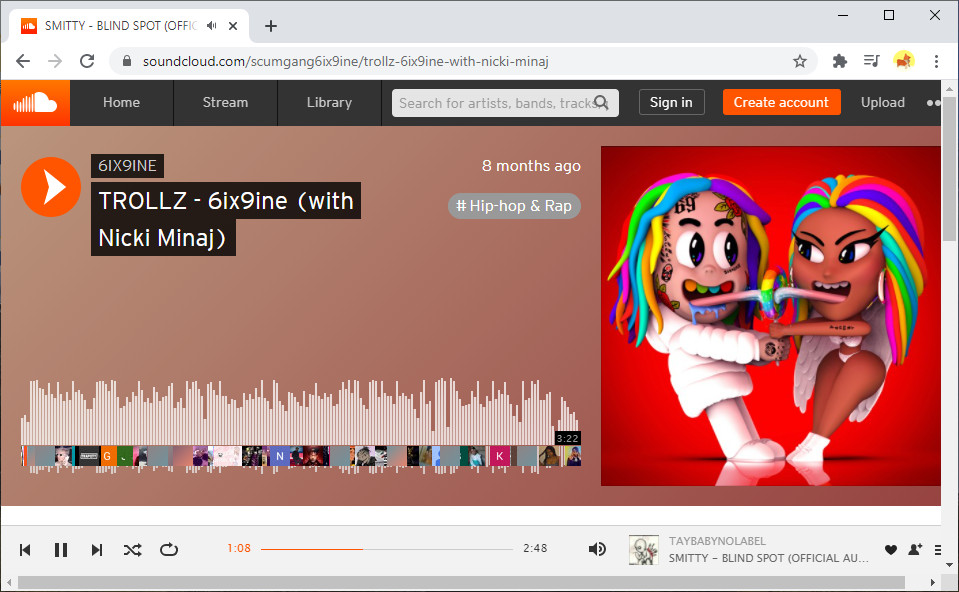
Launch Doremi Music Downloader on your pc, and then paste the URL and hit the Download button.
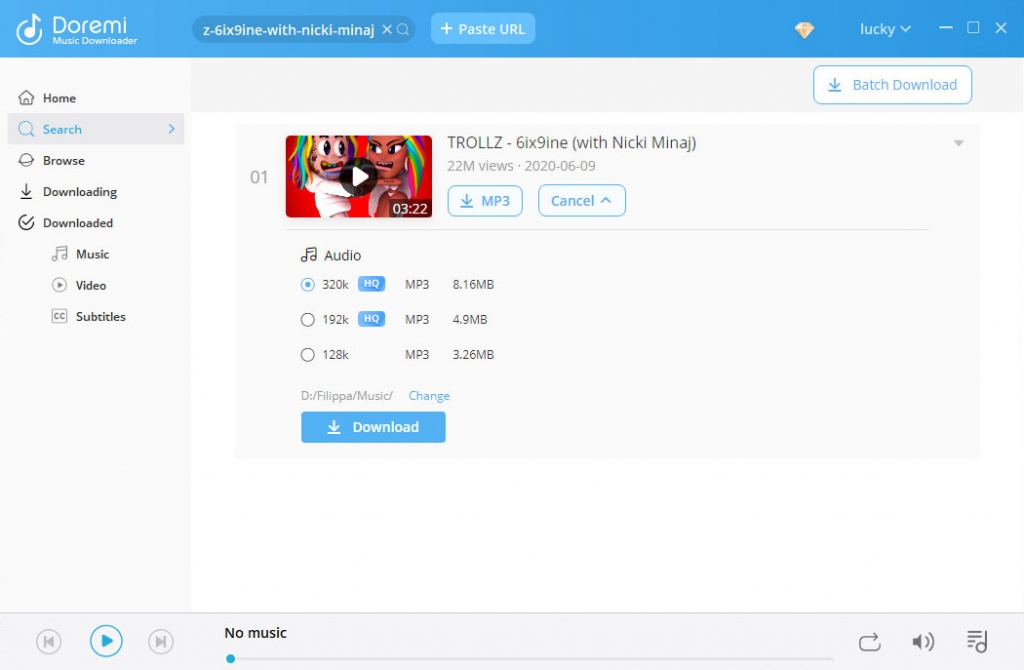
Doremi Music Downloader supports downloading music from 1,000+ popular sites. In addition to SoundCloud, Audiomack, Bandcamp, HearThisAt, Jamendo, Mixcloud, etc., are right here. You can use the built-in browser to view those sites. Open Doremi Music Downloader, you can find some popular music sites on the homepage.
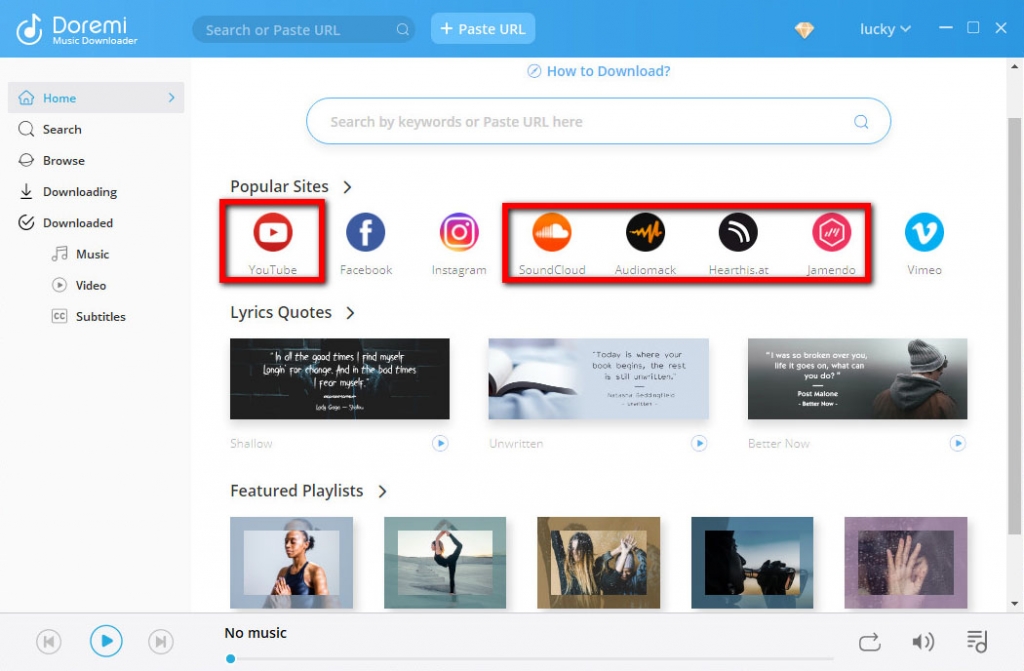
Click the icon, and you can browse those music sites within Doremi Music Downloader.
Conclusion
These are some common problems you may encounter when you are using SoundCloud. If SoundCloud is not working whatever you have tried, then you can go to the help center of SoundCloud and file a ticket.
Besides, if you want to download music from SoundCloud without using the download button, you can turn to Doremi Music Downloader for help.
You May Also Be Interested in These Topics