Top 8 Music Downloaders for Mac: Enjoy Music offline
Doremi Music Downloader
4.9 out of 5
- for Windows 10/8/7
- for macOS 10.13+
- for Android
Doremi Music Downloader
4.9 out of 5

Music is essential to our daily life. Many people tend to relax with music. However, the spotty internet connection may screw up the entertainment.
Hence, most of us prefer to download music for offline playing. However, to find the best music downloader is a tedious task. The best music downloader should support music downloads from various sites. Besides, the batch download function is essential to music download. The download speed and music qualities also vital factors.
Here, I would like to share my list of the top 8 music downloaders for Mac. Read on and pick a suitable one for you.
Let’s go!
Part 1. Summary of Top 8 Music Downloaders for Mac
| DoremiZone | VideoProc | iMusic | 4K Video Downloader | DVDFab Downloader | Jihosoft 4K Video Downloader | MediaHuman YouTube to MP3 | YTD | |
| Easy to use | √ | X | √ | √ | X | √ | √ | √ |
| Stable performance | √ | √ | √ | X | √ | X | X | √ |
| Fast download speed | √ | √ | √ | √ | √ | √ | X | √ |
| 100+ sites Supported | √ | √ | √ | X | √ | X | X | X |
| Batch download | √ | √ | √ | √ | √ | √ | √ | √ |
| Various qualities | √ | √ | √ | X | √ | √ | √ | √ |
| Freemium | √ | √ | X | √ | √ | √ | √ | √ |
Part 2. Top 8 Music Downloaders for Mac
1. DoremiZone Music Downloader
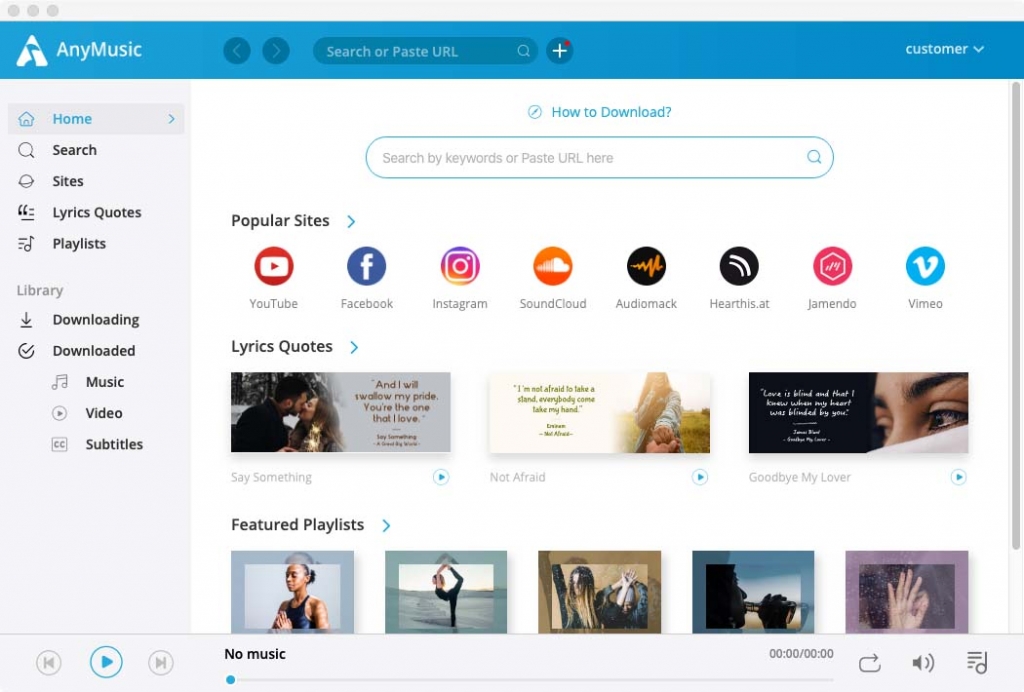
DoremiZone Music Downloader is ranked as the best free music downloader for Mac. It offers MP3 downloads from popular music sites such as YouTube, Jamendo, MixCloud, Audiomack, etc. Moreover, DoremiZone Music Downloader enables you to extract original audio from all sorts of videos.
DoremiZone Music Downloader also features an advanced batch download function. All you need is to find music with the embedded browser on DoremiZone. Then tick all the desirable songs and download them simultaneously. DoremiZone Music Downloader boasts a 3X faster download speed. Hence, you can finish the task within a few seconds.
Doremi Music Downloader
Unlimited music download in 320kbps
- for Windows 10/8/7
- for macOS 10.13+
- for Android
On top of that, you will be touched with the its Daily Lyrics Quotes column. DoremiZone inspires you with all sorts of elegant lyrics. Besides, the Featured Playlist brings you various songs for different moods. I bet you will like it.
- Free to use
- Support 1,000+ sites
- 3X downloader speed
- Batch download function
- Search via URL, title, artist, and album
- Download music with various qualities
- Built-in music player
- Featured Playlist
How to download music on Mac? Now let me show you the steps. It is as easy as ABC.
Before we start, please install it in advance. DoremiZone Music Downloader is a safe and free music downloader for Mac.
Step 1. Launch DoremiZone Music Downloader and insert the track title, artist, or album in the search bar. Of course, you can paste the music link from your favorite music site as well. Then hit the search icon to fetch music data.
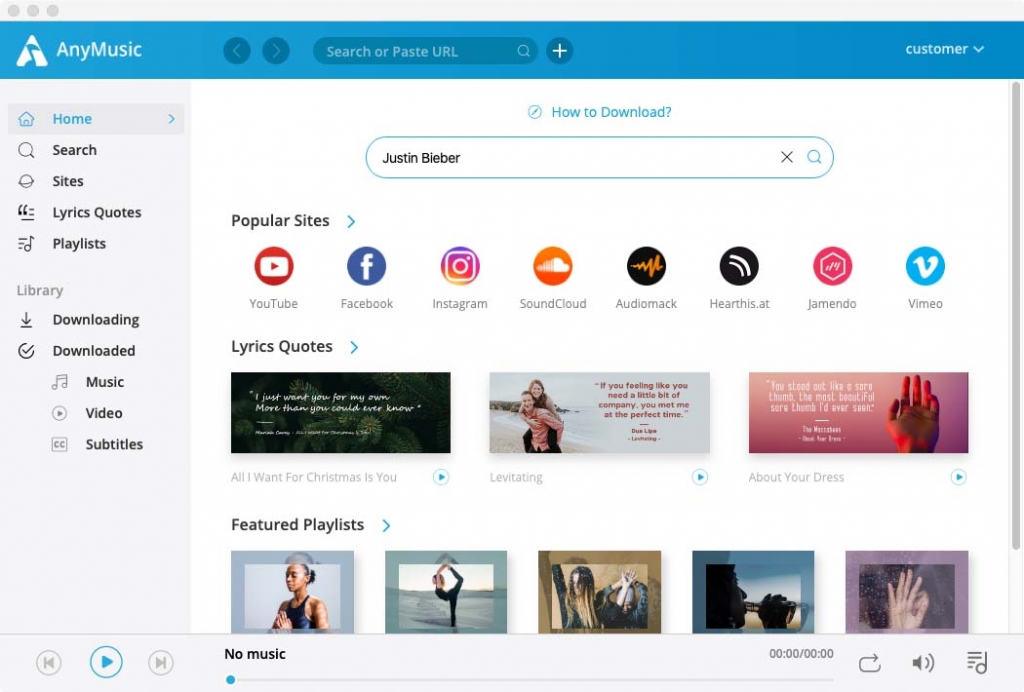
Step 2. When the results show up, you can press the MP3 (128kbps) button to download the track now. If you prefer better quality, press the More button to achieve it.
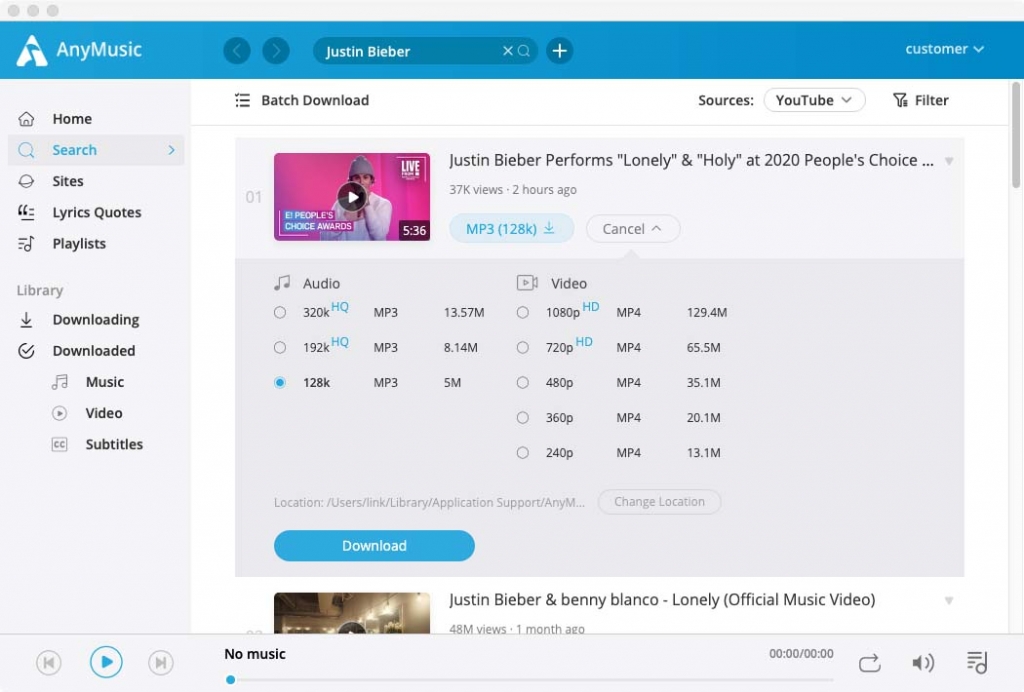
There is a Batch Download button on the result page’s upper left corner. Press it, and you can batch download songs for free.
2. VideoProc
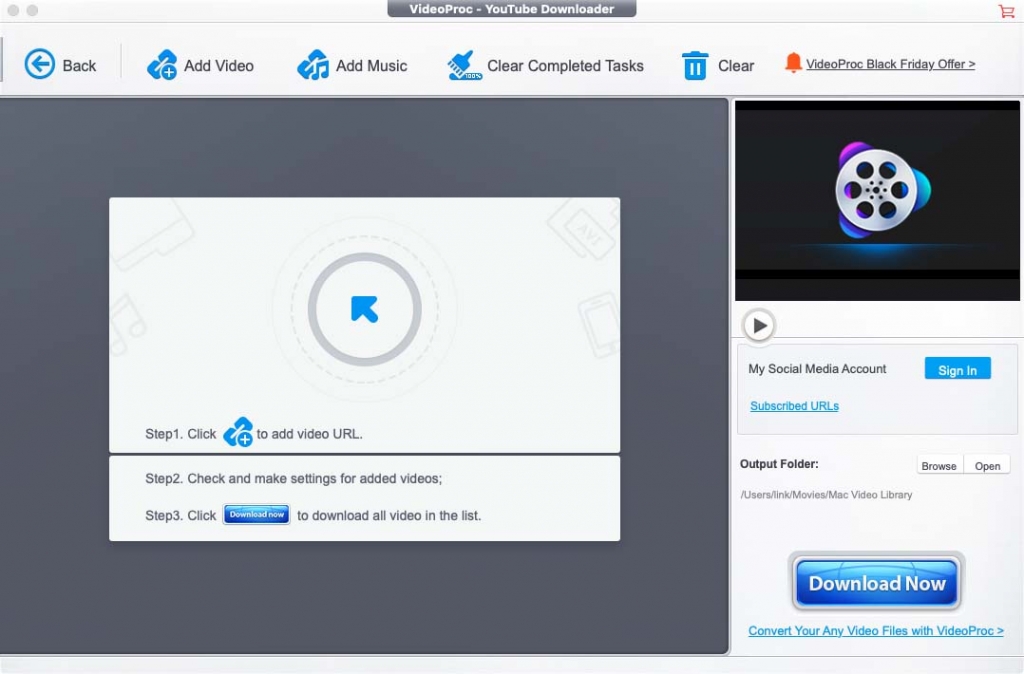
VideoProc YouTube Downloader is a professional video editor. Yet it is a music downloader free for Mac as well. You can rely on it to download music in WebM, MP3, and M4A. Besides, VideoProc boasts a turbo video download speed. The whole download process will finish within a few seconds.
- Free to use
- Support music download from 1,000+ sites
- Automatically detect music link
3. iMusic
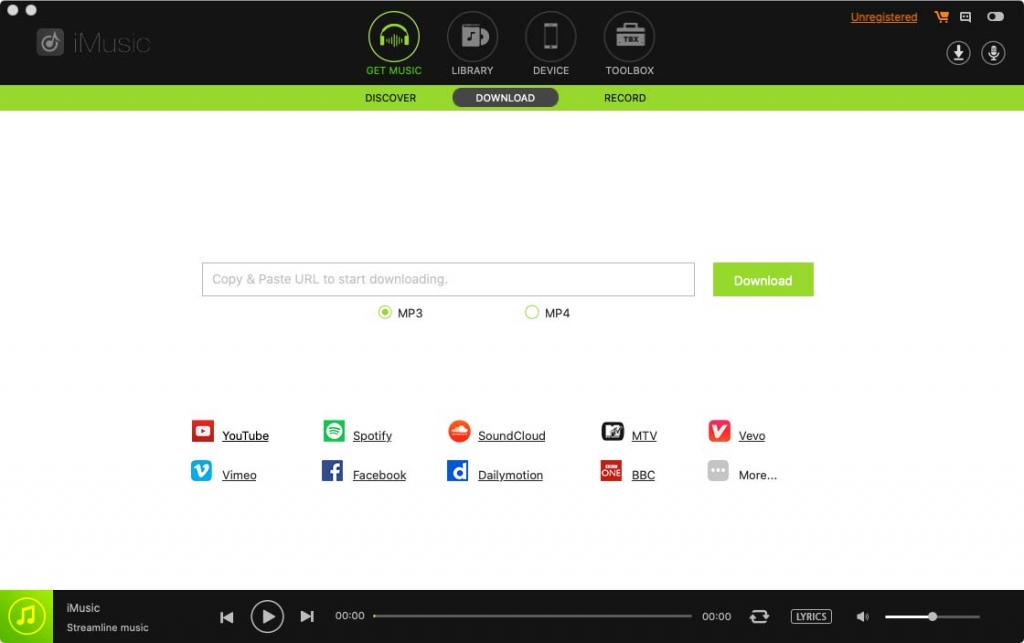
iMusic is a professional music downloader for Mac. You can use it to download songs from popular online music sites. Moreover, iMusic enables you to download 600+ YouTube songs simultaneously. The outputs include MP3, M4A, WebM, OGG, etc. On top of that, iMusic detects all local tracks and has them in its Library. Thus, you can easily loop them.
- Download music from 3,000 sites
- Transfer music from iTunes to iOS devices
- Built-in music player
4. 4K Video Downloader
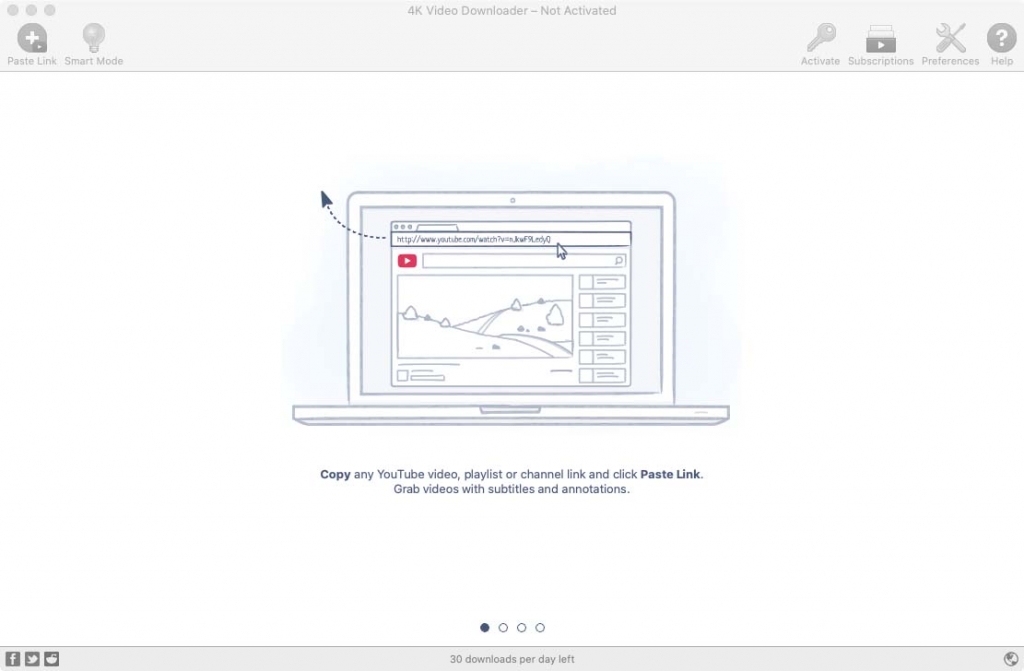
4K Video Downloader garners positive feedback as a YouTube music downloader for Mac. It is handy to download a full YouTube playlist. Moreover, it will automatically download newly-uploaded videos from YouTube Channel as a subscription service. Apart from that, 4K Downloader is generous in offering diverse outputs for music download.
- Automatic link detector
- Download music with one click
- HQ audio (265kbps AAC) is available on the Premium service
5. DVDFab Downloader
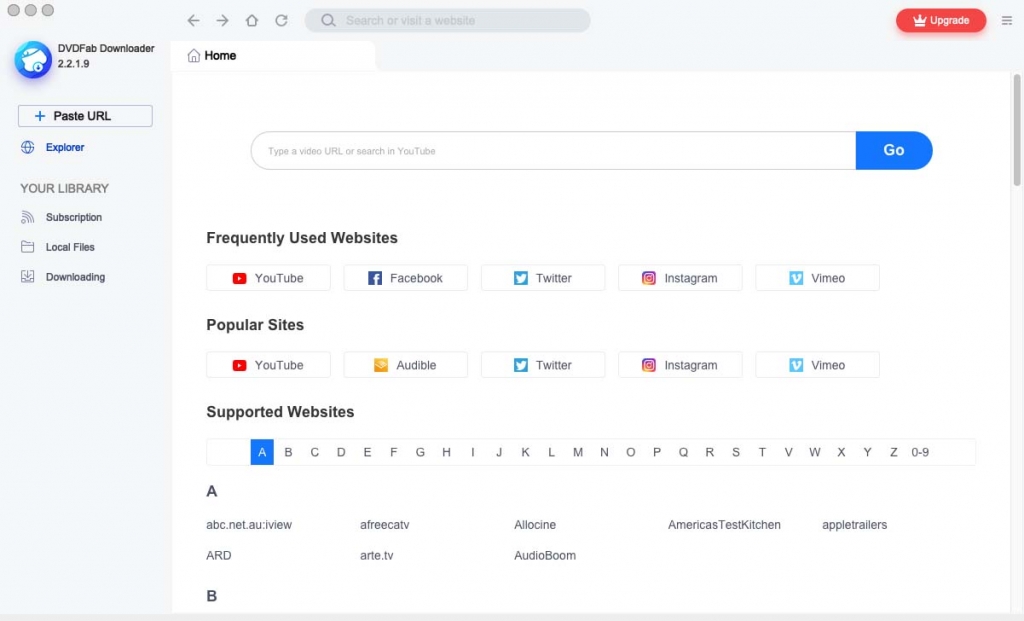
DVDFab Downloader serves as a free music downloader on Mac as well. It supports music downloads from a long list of streaming sites. Besides, it features a built-in browser to help you find video songs via link, artist, or album. Also, you can save tracks in 128kbps, 192kbps, and 320kbps as you like. However, the file size is not visible when you download the audio.
- Batch upload URLs in .text file
- Turbo fast download speed
- Downloading while viewing videos
6. Jihosoft 4K Video Downloader
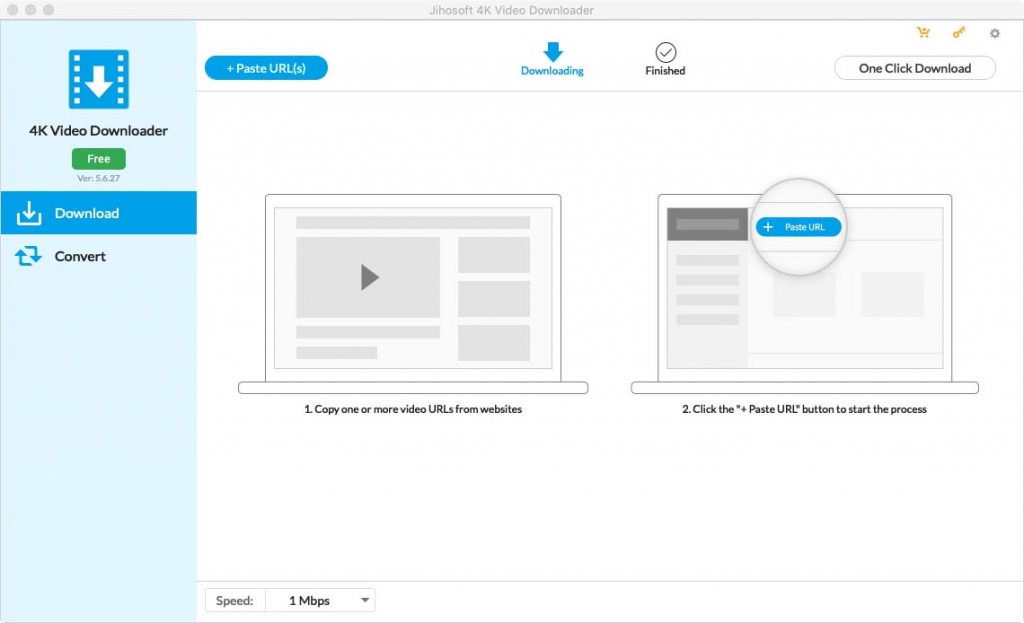
Jihosoft 4K Video Downloader works well on Mac as well. Except for video downloads, Jihosoft also ranks as an outstanding YouTube to MP3 downloader for Mac. With it, you can extract original audio or convert video to MP3 effectively. However, a license is required for these services. Despite that, the remarkable download process on Jihosoft Downloader receives high praise.
- Batch convert online videos to MP3/M4A
- Download video covers
- Fast download speed
7. MediaHuman YouTube to MP3
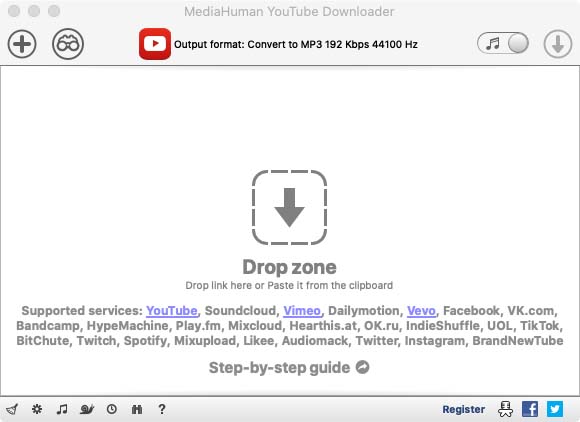
MediaHuman YouTube to MP3 features an old-fashioned interface. However, it excels at downloading music from YouTube and other popular music sites. MediaHuman YouTube to MP3 features unique download algorithms. With such algorithms, you can fast download audio in various qualities. Hence, you can’t miss this music downloader for Mac.
- Dedicated music downloader
- Track YouTube playlist & channels
- Batch download tracks
8. YTD Video Downloader
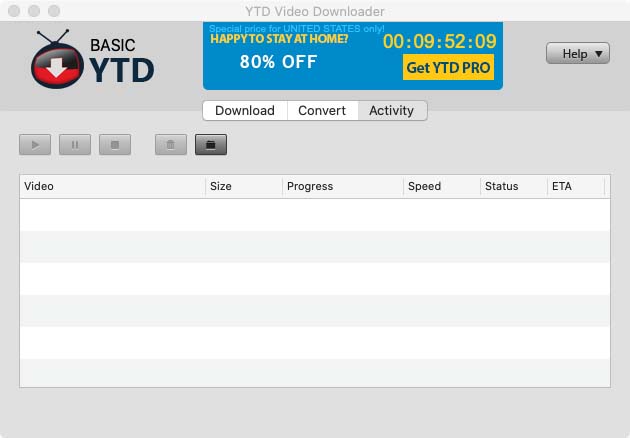
You can take YTD Video Downloader as a small but powerful music downloader for Mac as well. It enables you to download music from 60+ sites. And more sites will be available soon. YTD downloader offers various audio output qualities. Notably, it allows you to keep audio in the original quality. Many anime fans cherish the high fidelity.
- Easy to use
- Download music from 60+ popular sites
- Resume download automatically
Stream Music Now
Above are 8 music video downloaders for Mac. Which one wins your heart? Please tell us via comment.
As for me, DoremiZone Music Downloader wins hands down. This music downloader for Mac runs smoothly and upgrade regularly. Moreover, it lets us download music from 1,000+ sites for free.
Give it a shot!
Doremi Music Downloader
Unlimited music download in 320kbps
- for Windows 10/8/7
- for macOS 10.13+
- for Android
Frequently Asked Questions
How to download music for free on Mac?
First of all, please install DoremiZone Music Downloader on your Mac. Then you can copy the URL from your favorite music site, and paste it onto DoremiZone Music Downloader. DoremiZone will fetch the music data for you. Now, you can pick an output format and download music for free.
What is the best music downloader for Mac?
The best music downloader for Mac is DoremiZone Music Downloader. It supports music download from mainstream music sites such as YouTube, SoundCloud, Jamendo, etc. Besides, you can rely on it to batch download music. DoremiZone Music Downloader offers various track output qualities for choice. Moreover, you can enjoy many powerful functions. For example, smart research, extracting audio from video, preview before downloading, etc. Besides that, the music download steps are as easy as ABC. First of all, you need to install DoremiZone Music Downloader on your Mac. Then, copy the URL from your favorie music site. Next, head to DoremiZone Music Downloader and paste the music link. Finally, you can pick an output and initiate the download process.
You May Also Be Interested in These Topics