How to Convert Audiomack to MP3? [Detailed Guide]
Doremi Music Downloader
4.9 out of 5
- for Windows 10/8/7
- for macOS 10.13+
- for Android
Doremi Music Downloader
4.9 out of 5

Audiomack is an on-demand music sharing platform. It allows original musicians to upload their music and podcast to share with audiences for free. Audiomack allows users to upload unlimited music for storage purposes. Musicians can share their songs, mixtapes, demos, and albums here. Famous singers such as J Cole, Eminem, and Nicki Minaj released their new works on Audiomack.
So, if you are an Audiomack user, do you know how to convert Audiomack music to MP3 and save it to your local files? This article will give you the most specific and detailed operation guide.
Let’s see how the Audiomack downloader works!
Part 1. Best Audiomack to MP3 Downloader
The best Audiomack to MP3 downloader that I want to recommend to you is DoremiZone Music Downloader. Install it on your PC, and you can use it to download music from more than 1,000 sites, including Audiomack.
DoremiZone Music Downloader supports high-quality audio download in up to 320kbps. Also, while downloading high-quality music, the download speed won’t be slowed down a lot. You can search for Audiomack music by typing the keywords, such as the song title, artist, album name, or the lyrics. If you have the particular music URL, you can paste it into DoremiZone’s search bar.
Moreover, you can use the built-in browser to visit the Audiomack website and directly download the music whenever you want. The batch download function is handy when you try to download a whole playlist.
Here are the detailed steps of the download process.
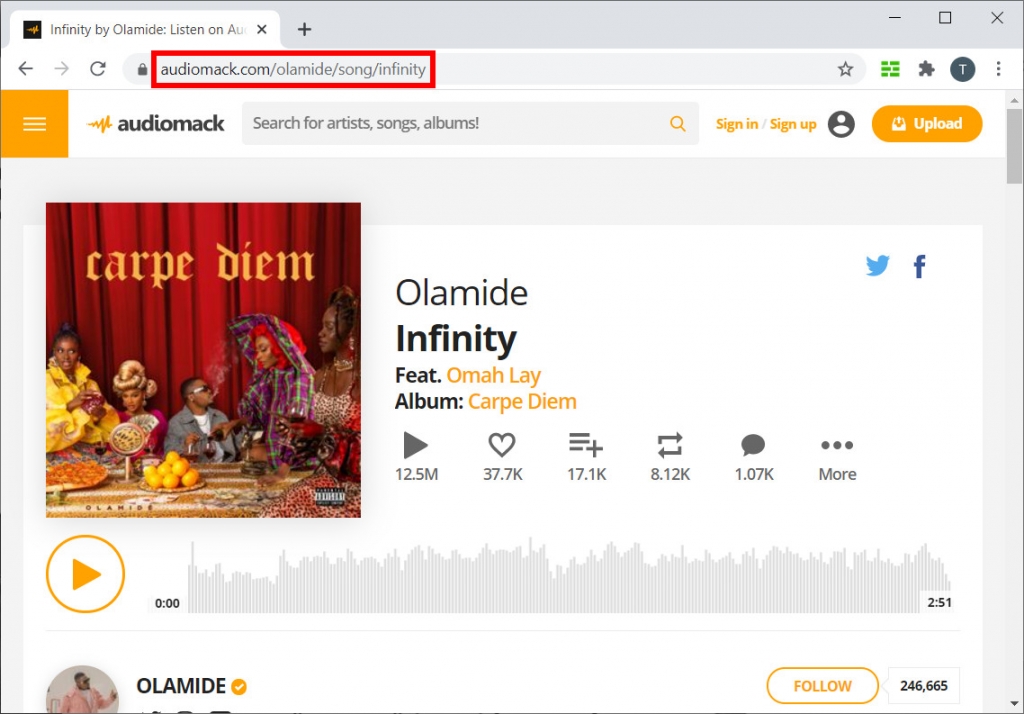
Step 1. Get the specific music URL from the Audiomack website.
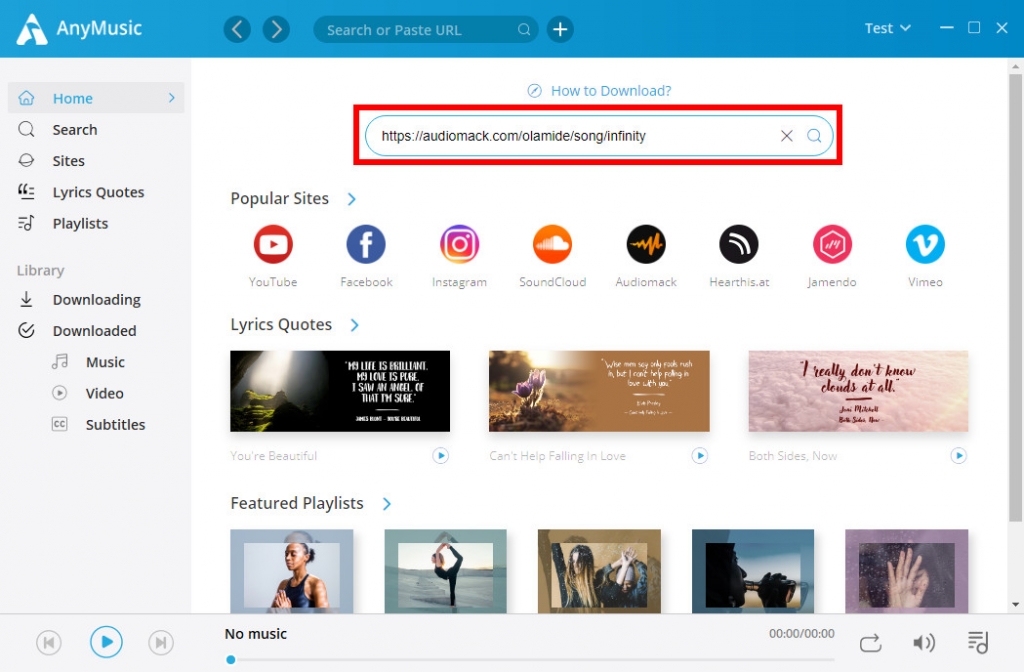
Step 2. Open DoremiZone Music Downloader. Paste the URL into its search bar.
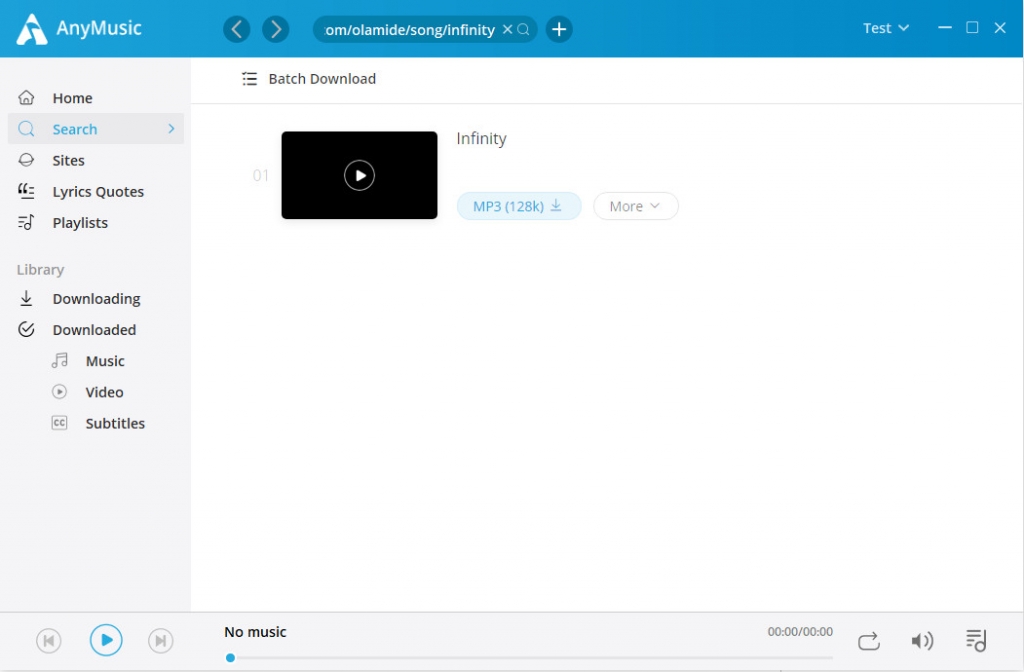
Step 3. Click the magnifying icon to search. Then you will see the result page with a track thumbnail.
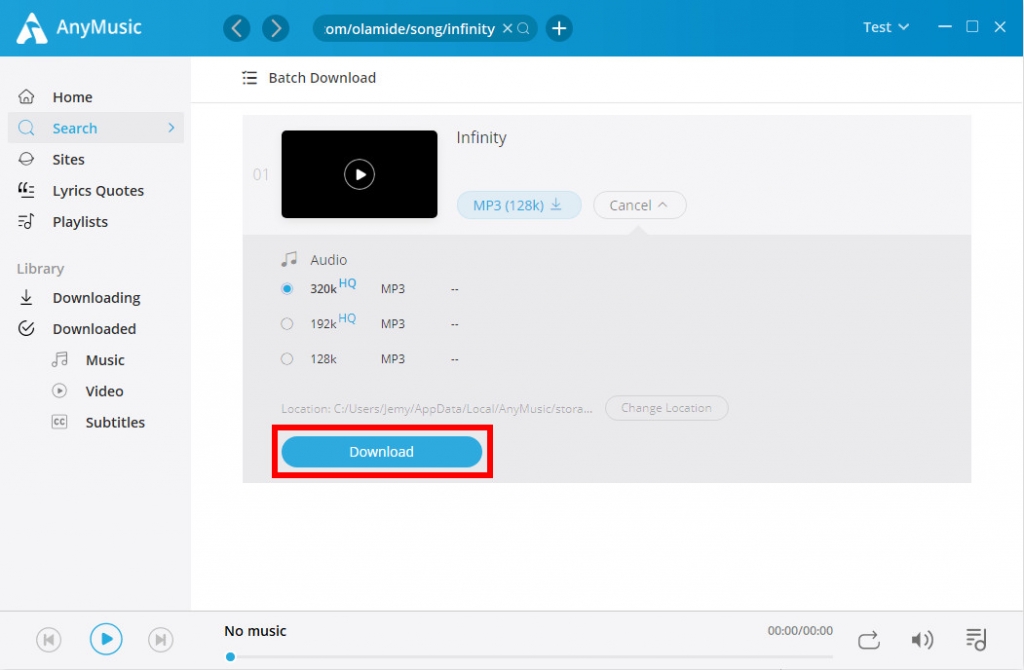
Step 4. Select the download quality and format of the target music (e.g., 320kbps MP3). Click the “Download” button to start the task.
After the process bar hits 100%, the music file is automatically saved to the default file location on your PC.
Part 2. Download Audiomack to MP3 Online
Online Download Tool
Besides the downloader software on your desktop, you can also find many Audiomack to MP3 converters online. These online downloader services do not take up much space on your PC and can help you do some simple music conversions. For example, DoremiZone has an online MP3 download service as well. Let’s see how to use the Audiomack music downloader online!
Step 1. Go to the particular page of Audiomack, and copy the link from the address bar.
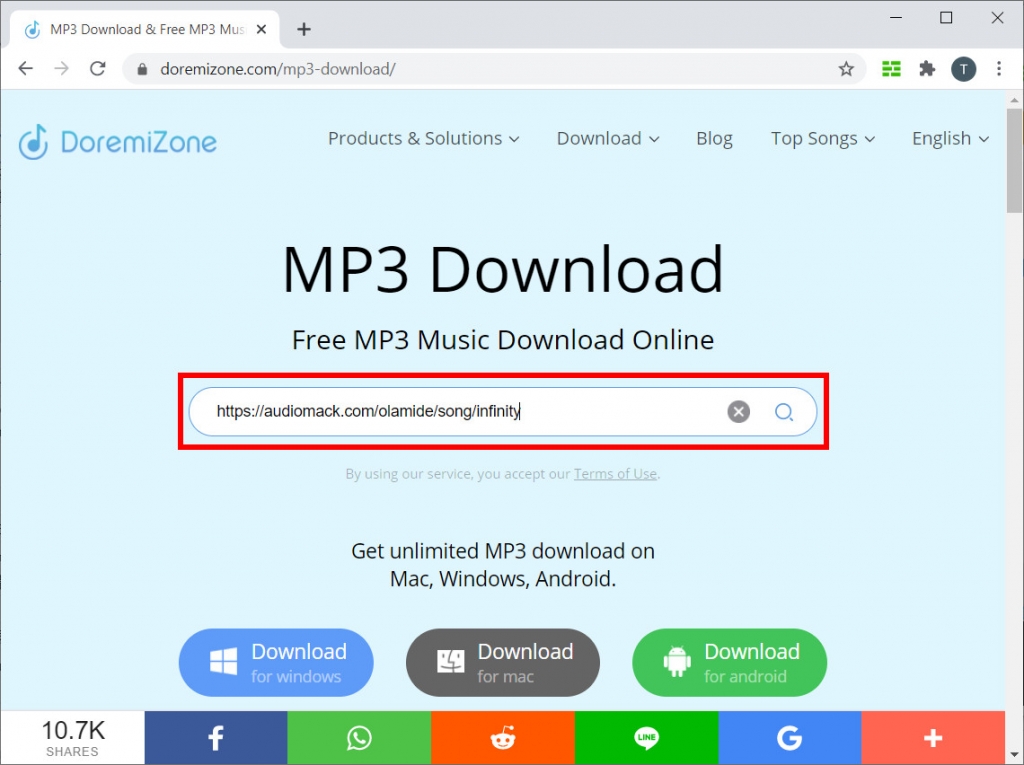
Step 2. Visit DoremiZone Online MP3 Downloader. Paste the link into the search box, and hit Enter to start parsing.
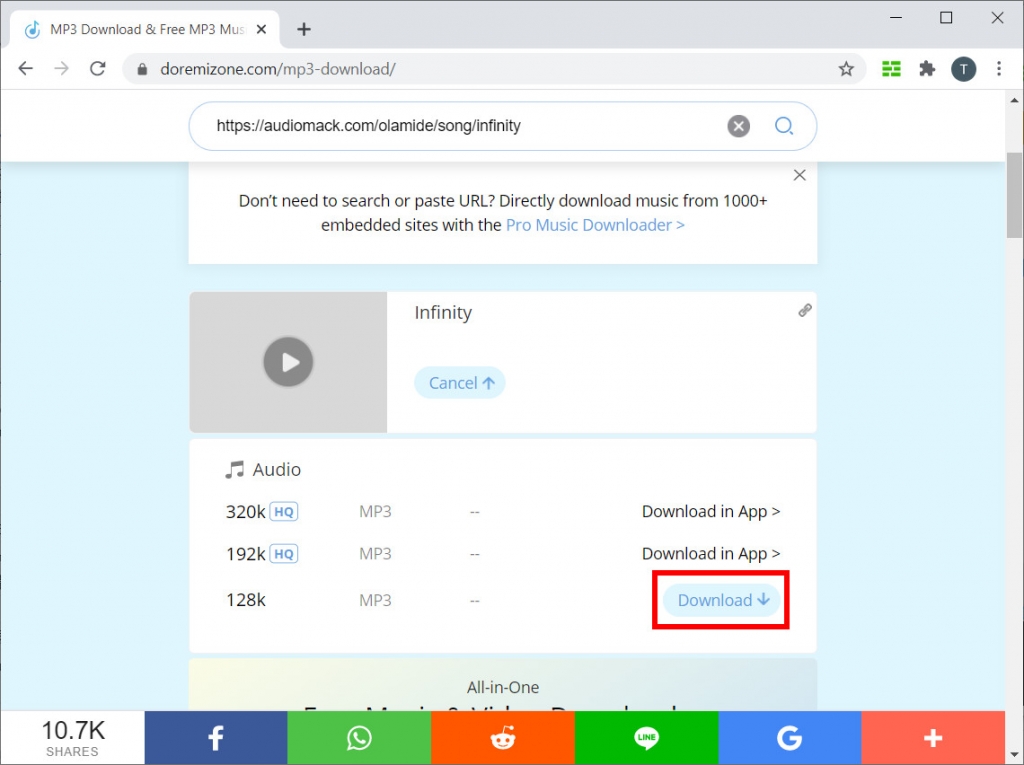
Step 3. The result page is showing to you. Click the “Download” button to see all the download options. Choose the one you want, and click the “Download” button again.
You will see the music file being adding to your browser’s download queue. After the download task finishes, you can see the file in your local folder.
- The online downloader often has the quality limitation. You may only be able to download the 128kbps MP3 file through the online page. For higher music quality, I suggest you install a dedicated downloader program instead.
Audiomack App
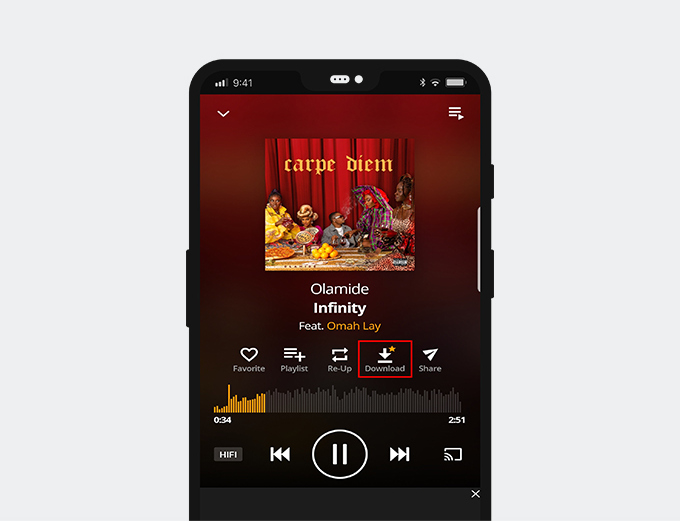
Audiomack has both Apple and Android app versions. You can install Audiomack from App Store and Google Play. The download service is available on mobile apps. I’ll use the Android app as an example.
Install the app from Google Play, and you can open the app to find your target music. Please notice that the offline listening is only accessible for registered users. You can log in to Audiomack through Google, Twitter, Facebook, Apple ID, or you can sign up for a free user account using your email address. After you log in, the small down arrow icon will appear on the song’s detail page. You can download the music by simply tapping the download icon.
However, the in-app downloads won’t save the music file to your local library. You have to open the Audiomack app when you want to listen to the downloaded music. The app also contains ads. You would need to upgrade to Audiomack Premium to remove the ads, which would cost you $4.99/mo after a free 7-day trial.
As for the downloader program, DoremiZone Music Downloader also has an Android app. You can install it on your smartphone, and download the Audiomack music to the local library for free.
Conclusion
When you finish reading this post, I’m sure you’ve known how to download Audiomack to MP3. You can install a free downloader, use an online download tool, or just download the music inside the Audiomack app.
As for me, I like the downloader software DoremiZone Music Downloader the best. It can download Audiomack MP3 in a fast and safe way.
Doremi Music Downloader
Unlimited music download in 320kbps
- for Windows 10/8/7
- for macOS 10.13+
- for Android
Want to try this powerful and easy-to-use downloader? Do not hesitate to install it! That won’t cost you anything.
Frequently Asked Questions
How to convert Audiomack to MP3?
1. Copy the music link from Audiomack.2. Paste it into DoremiZone Music Downloader.3. Click the “Download” button after the parsing has been done.4. Then, you will see the MP3 file in your local folder.
Is Audiomack legal?
Yes. Audiomack respects the original musicians’ copyrights and monitors the file uploads to ensure the infringed works are removed from its service.Audiomack complies with the DCMA regulations and responds to all takedown requests to protect the copyright holders’ rights.
Related Articles
- Top 9 Spotify Playlist Downloaders Won’t Let You Down
- 3 Methods to Download Audio from Website [100% Work]
- How to Make A Playlist During Quarantine
- 5 Best Anime Music Download Sites [Workable 2024]
- Jamendo Music Download on Mac, Windows, and Online
- 8 Best MP4 to MP3 Converters: Extract Audio Easily
- How to Add Music to iPhone? [4 Effective Ways]
- How to Convert Video to MP3 on Your iPhone?
- How to Download Music to MP3 Player from Computer?
- How to Convert MP4 to MP3 without Losing Quality
You May Also Be Interested in These Topics